Using the status display, Working with the display menu – Konica Minolta MAGICOLOR 2300 User Manual
Page 49
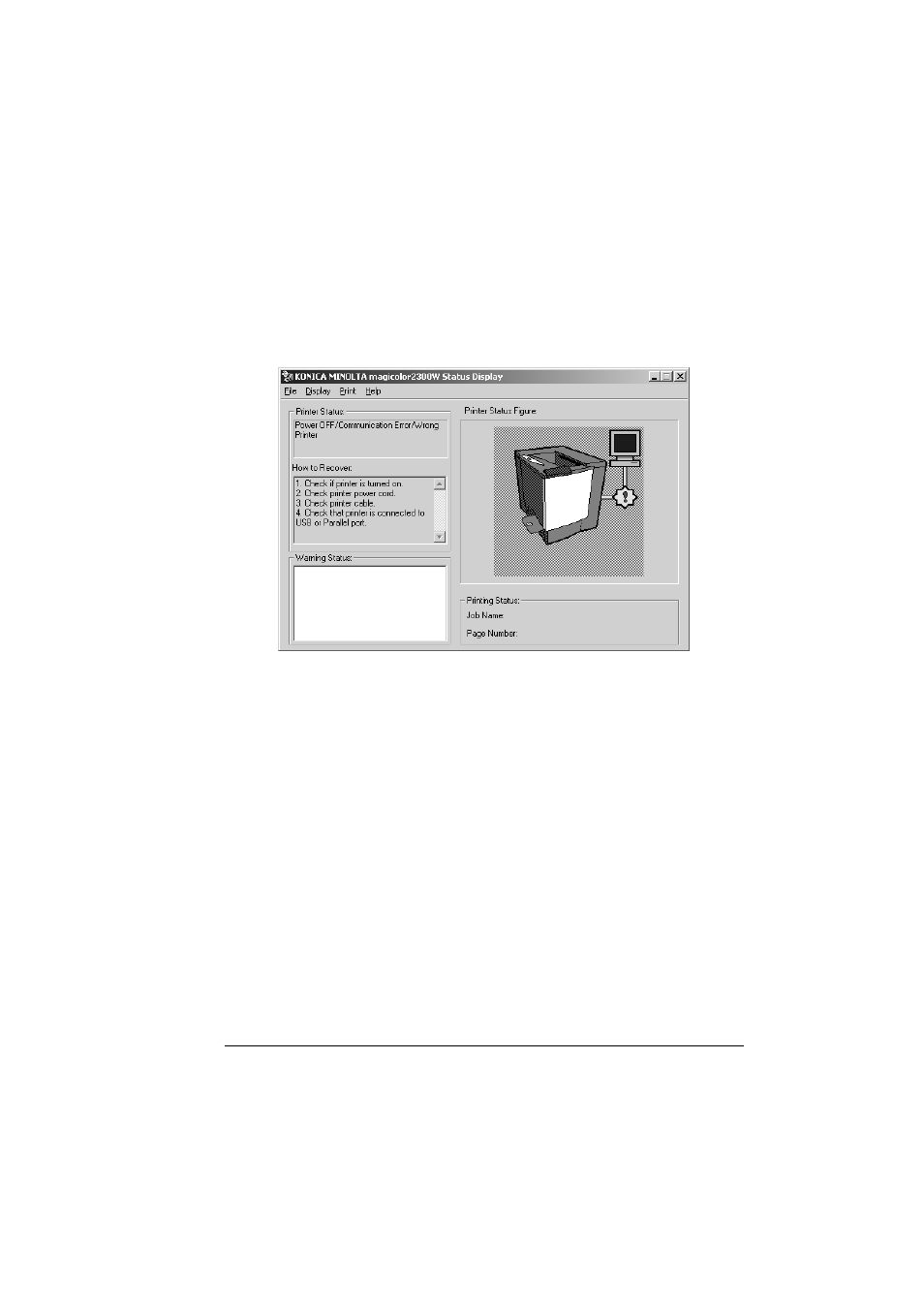
Using the Status Display
41
Using the Status Display
When the background of the right-hand printer graphic is green, the
printer is in standby mode or a job is printing normally.
When the background of the right-hand printer graphic is red, there is an
error and the job has been interrupted. The status of the printer and the
error message are shown in the dialog boxes on the left.
The function areas include:
Printer Status—Displays text messages that describe the current
operational status of the printer.
How to Recover—Provides you with instructions to correct problems and
recover from error conditions.
Warning Status—Displays text messages that warn you of such
conditions as low toner.
Printer Status Figure—Shows a graphic representation of the printer
and indicates where there is a problem.
Printing Status—Displays the status of the current print job.
Working with the Display Menu
Popup Setting—Allows you to choose which message(s) you want to
bring to the foreground when that particular condition occurs on the
printer.
Reduce—Decreases the size of the Status Display window.
Expand—Increases the size of the Status Display window.
