Log on with a different access level, Procedure, Step 1: logging on to the ic-301 print controller – Konica Minolta bizhub PRO C500 User Manual
Page 14: Activity 2: log on with a different access level
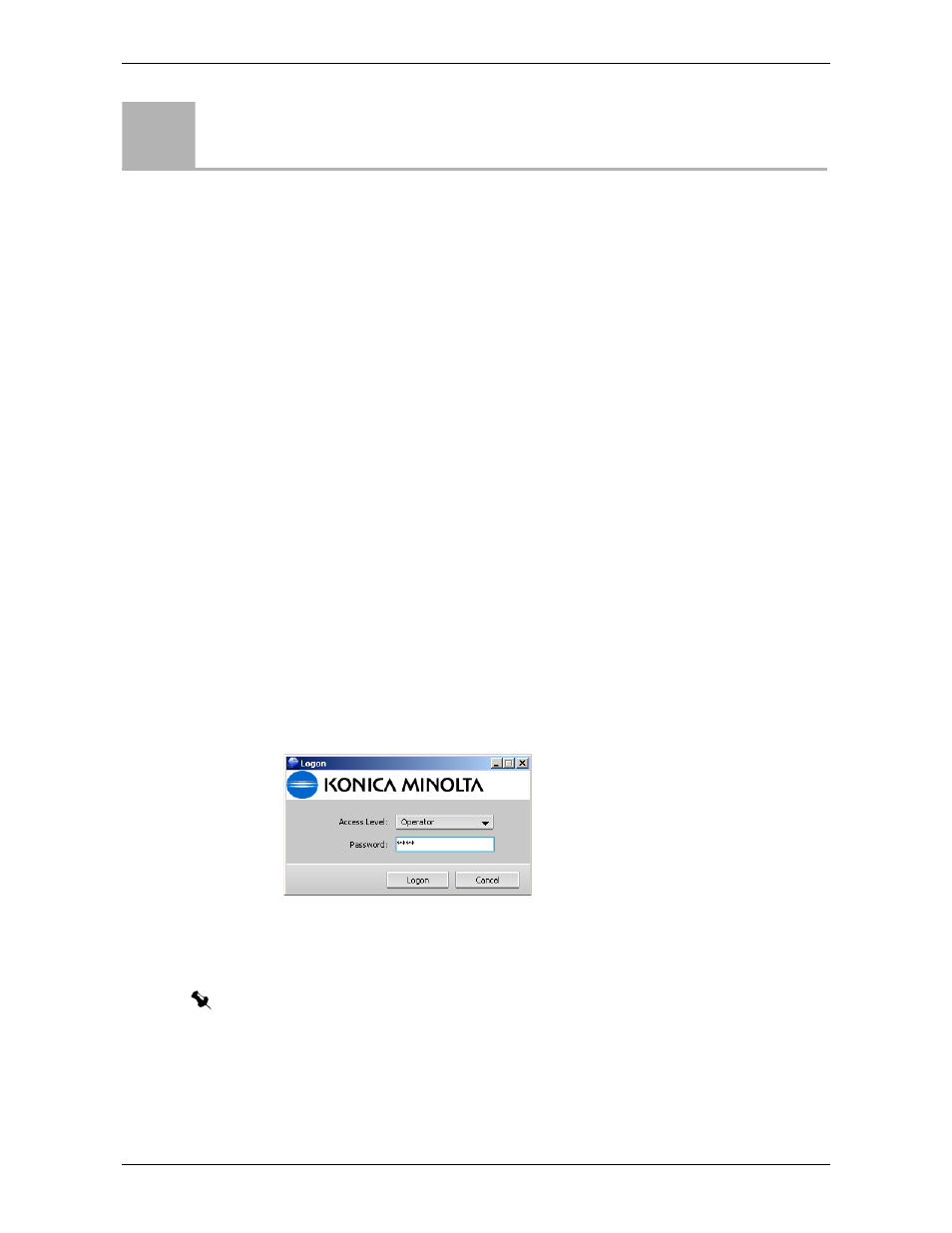
Module 1: Administration and Security
8
Advanced Activity Guide
Log On With a Different Access Level
Sometimes you need to change your access level while you are already working with
the IC-301 print controller — for example, you are logged on as an operator and
you need administrator privileges. At any time, you can change your access level.
In this activity you will change your access level from within the IC-301 print
controller software.
Procedure
This activity consists of three main steps:
Step 1: Logging On to the IC-301 Print Controller
Step 2: Logging On With a Different Access Level
Step 3: Activating the Web Viewer Option
Step 1: Logging On to the IC-301 Print Controller
Once you set access levels on the IC-301 print controller, you need to log on with a
password every time you start the software.
1.
From the
Start
menu, select
IC-301 Print Controller
, and from the menu that
appears, select
C-301 Print Controller
again.
2.
In the
Access Level
list, select
Operator
.
3.
Type the password that was set for the operator level.
4.
Click
Logon
.
You are logged on as an operator.
Activity
2
Note: If you want to log on as a guest, you do not need a password.
