Konica Minolta BIZHUB C360 User Manual
Page 37
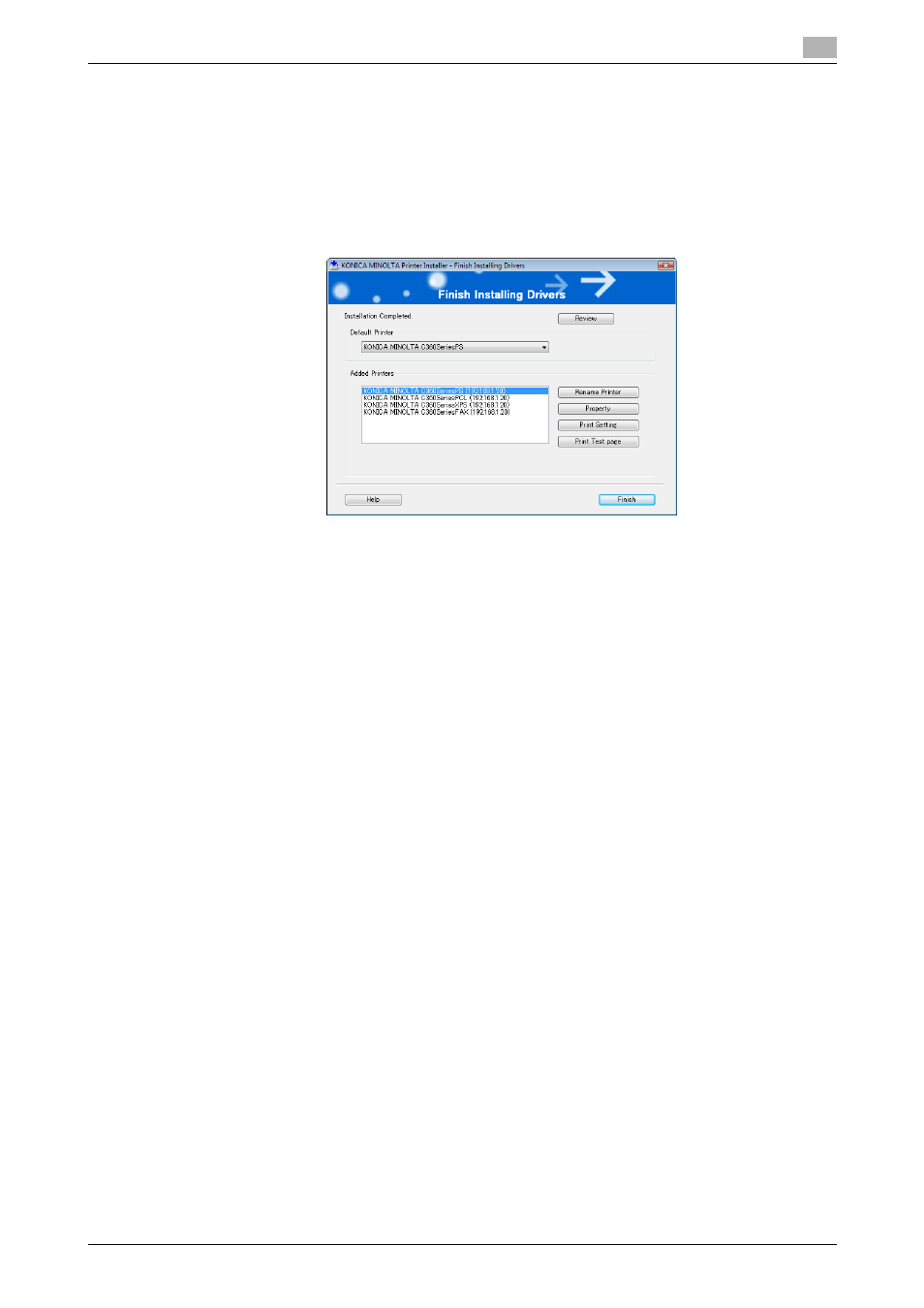
bizhub C360/C280/C220
4-6
4.2
Easy installation procedure using the installer
4
8
In the [Confirm Installation Settings] page, click [Install].
% In Windows Vista/Server 2008, when the [Windows Security] window for verifying the publisher,
click [Install this driver software anyway].
% In Windows XP/Server 2003/2000, when the "Windows logo testing" or [Digital Signature] window
appears, click [Continue Anyway] or [Yes].
9
On the [Finish Installing Drivers] page, click [Finish].
The installation is complete.
On the [Installation Completed.] page, you can confirm the installed items or change settings.
[Review]: Click this button to check the installed items.
[Rename Printer]: Click this button to rename the printer.
[Property]: Click this button to configure property settings for the printer. For details, refer to page 9-4.
[Print Setting]: Click this button to display the [Printing Preferences] page of the printer driver and to configure
various function settings. For details, refer to page 9-10.
[Print Test page]: Click this button to perform test print.
