Konica Minolta BIZHUB C360 User Manual
Page 146
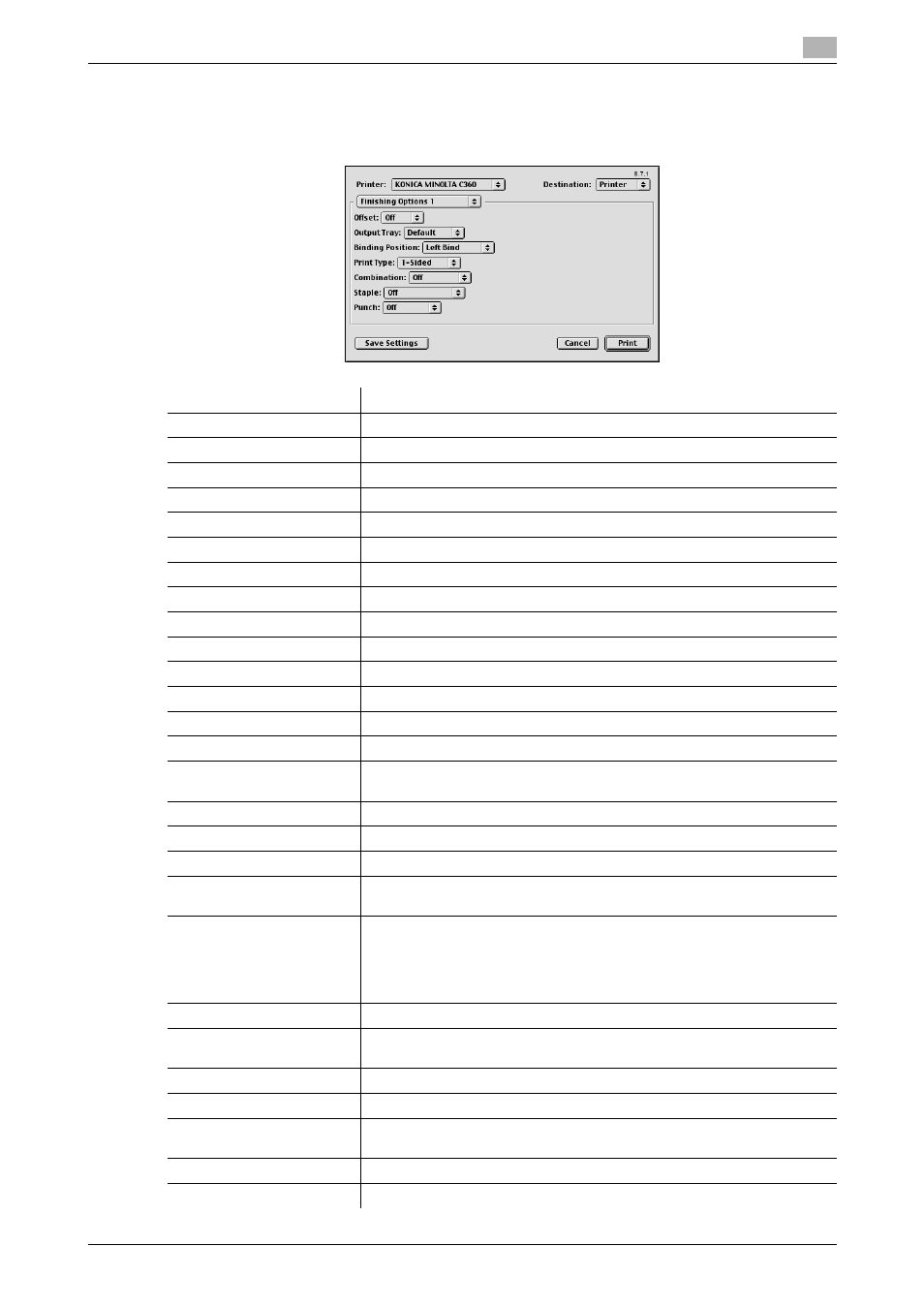
bizhub C360/C280/C220
11-7
11.3
Parameter details
11
11.3.5
Printer specific options (Finishing Option 1 to 5)
Specify the printer specific options. These options can be specified when functions of the machine such as
stapling and punching are to be used.
Function Name
Description
[Offset:]
Specify offset.
[Output Tray:]
Select the output tray.
[Binding Position:]
Specify the binding position.
[Print Type:]
Perform 2-sided printing.
[Combination:]
Perform booklet printing.
[Staple:]
Perform stapling.
[Punch:]
Perform hole punching.
[Fold]
Perform folding.
[Front Cover:]
Select this option to attach a front cover page.
[Front Cover Tray:]
Select the paper tray for the front cover sheet.
[Back Cover:]
Select this option to attach a back cover page.
[Back Cover Tray:]
Select the paper tray for the back cover sheet.
[Transparency Interleave:]
Select the option to insert interleaves between transparencies.
[Interleave Tray:]
Select the paper tray for the transparency interleaves.
[Output Method:]
Specify the [Proof Print] function that pauses the printing after one copy
of the document is output so that you can check how it is printed.
[Select Color:]
Select whether to print in color or gray scale.
[Glossy Mode:]
Select this check box to print using a gloss finish.
[Color Settings:]
Select any of the options to print with a quality suitable for the original.
[Auto Trapping:]
Select this option to superimpose neighboring colors to print so as to pre-
vent white space being generated around a picture.
[Black Over Print:]
Select this check box to superimpose black color on a neighboring color
to print so as to prevent white space being generated around black char-
acters or figures.
You can specify to cause the overlapping on the characters alone or on
characters and figures.
[Color Matching (Text):]
Select this option to adjust the color quality of the text in the original.
[Pure Black (Text):]
Select whether to use (ON/OFF) the Pure Black function for the texts in the
original.
[Screen (Text):]
Select whether to use screening for the texts in the original.
[Color Matching (Photo):]
Select this option to adjust the color quality of the photos in the original.
[Pure Black (Photo):]
Select whether to use (ON/OFF) the Pure Black function for the photos in
the original.
[Screen (Photo):]
Select whether to use screening for the photos in the original.
[Smoothing (Photo):]
Select whether to use smoothing for the photos in the original.
