ATTO Technology Diamond Storage Array S-Class User Manual
Page 4
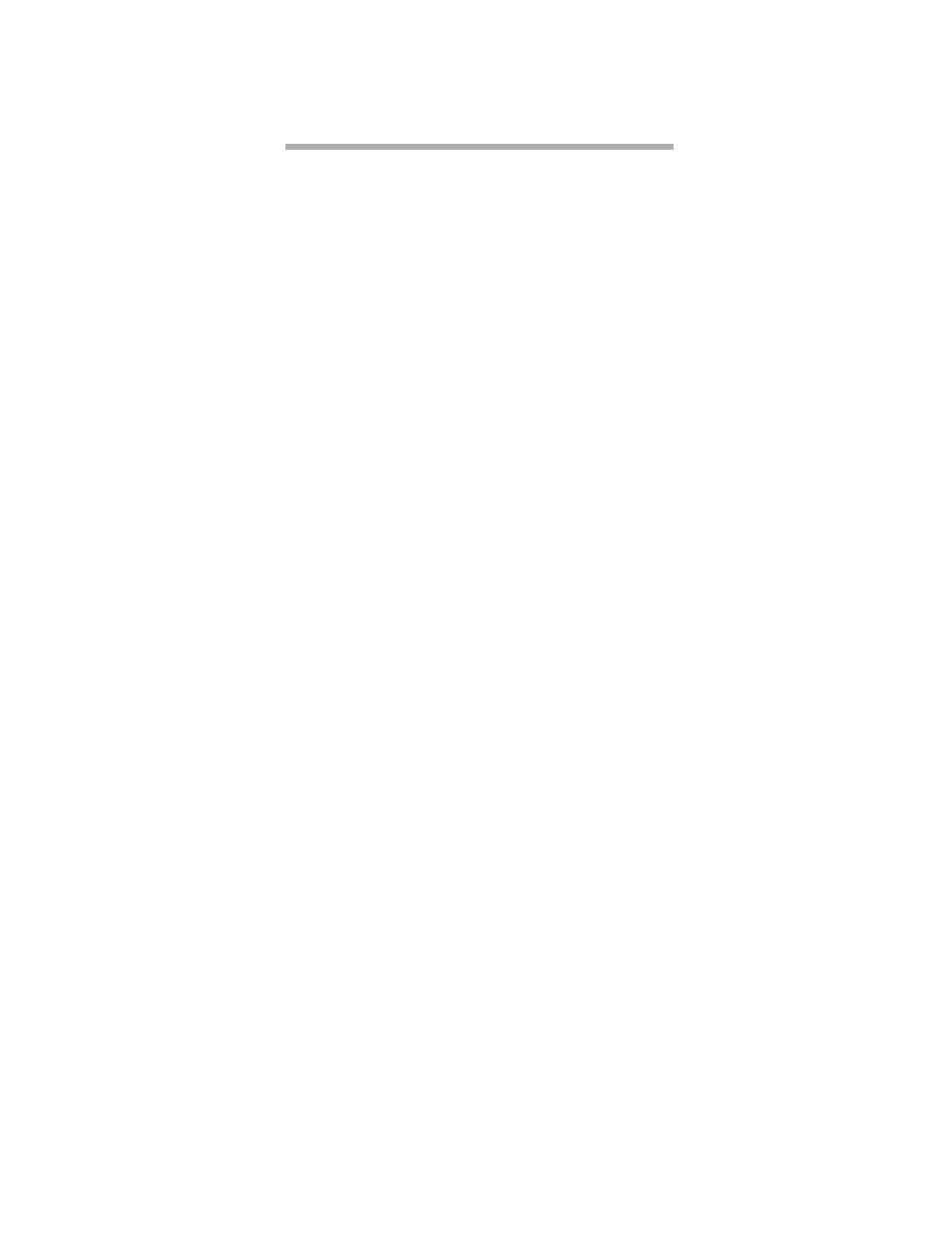
1.0 Diamond Storage Array Product Overview ..................................1
Diamond Storage Array features
Fibre Channel model
SCSI model
2.0 Diamond Storage Array Technical Overview ...............................3
3.0 Installation Instructions .................................................................5
Three major steps are required to set up the Diamond Storage Array
Step 1: physical setup
Step 2a: set up the Ethernet connection
Step 2b: connect to Ethernet
If the Diamond Storage Array is attached to a DHCP server
If the Diamond Storage Array is not attached to a DHCP server and you wish to change the
defaults
Step 3: set up RAID configuration
3.1 Components .........................................................................7
Floor model
Rack mount
Floor model
Rack mount
General instructions
3.2.1 Connecting a Fibre Channel Array .......................11
Autoconfiguration
Manual configuration
3.2.2 Connecting a SCSI Array .......................................13
4.0 Determining Drive and Sled Designations ...................................15
Numbering conventions
Physical numbering
Logical numbering
Examples
Unique serial number for each LUN
5.0 Accessing the Array .......................................................................17
Command Line Interface
ATTO ExpressNAV
In-band SCSI over Fibre Channel
RS-232 port
Ethernet port
SNMP
