Lenovo ThinkPad 11e User Manual
Page 86
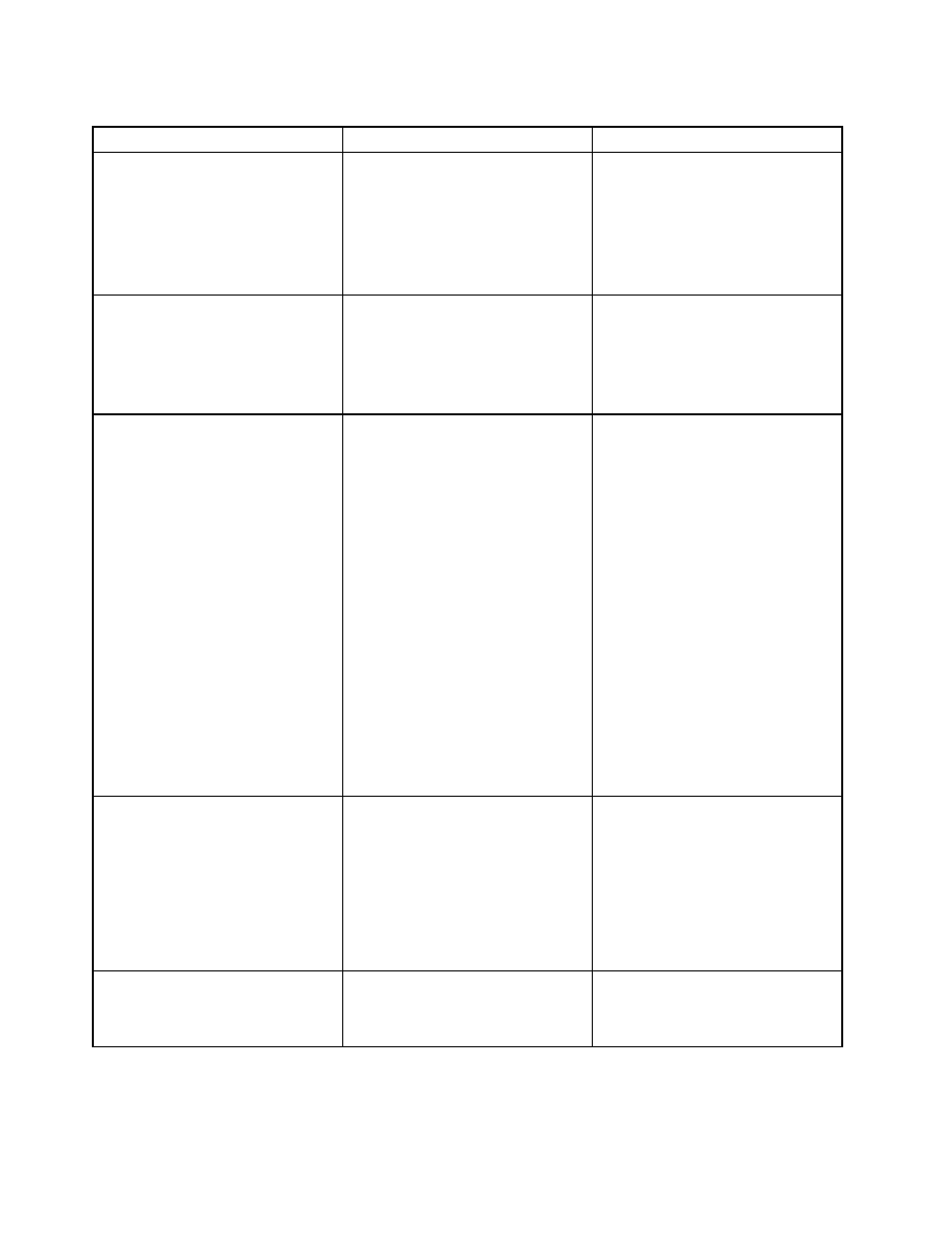
Table 6. Startup menu items
Menu item
Value
Comments
Boot
• USB CD
• USB FDD
• ATA HDD0
• USB HDD
• PCI LAN-xxxxxxxxxx
• PCI LAN
Select the boot device when you
press the power button to turn on the
computer.
Network Boot
• USB CD
• USB FDD
• ATA HDD0
• USB HDD
• PCI LAN
Select the boot device when the
computer wakes from LAN. If
PCI LAN is enabled, a network
administrator can turn on all of the
computers in a LAN remotely by use
of network management software.
UEFI/Legacy Boot
• Both
– UEFI/Legacy Boot Priority
– UEFI First
– Legacy First
• UEFI Only
• Legacy Only
CSM Support (for UEFI Only)
• Yes
• No
Select system boot capability.
• Both: Select priority of boot
options between UEFI and Legacy.
• UEFI Only: The system will start
from the UEFI-enabled operating
system.
• Legacy Only: The system will start
from any operating system other
than the UEFI-enabled one.
Note: If you select UEFI Only, the
computer cannot start from the
bootable devices that do not have the
UEFI enabled operating system.
Compatibility Support Module (CSM)
is required for starting the legacy
operating system. If you select UEFI
Only, CSM Support is selectable.
For Both or Legacy Only mode, CSM
Support is not selectable.
Boot Mode
• Quick
• Diagnostics
Screen during the POST:
• Quick: The ThinkPad logo screen
is displayed.
• Diagnostics: Text messages are
displayed.
Note: You also can enter the
Diagnostic mode by pressing Esc
during the POST.
Option Key Display
• Disabled
• Enabled
If you select Disabled, the message
“To interrupt normal startup, press
Enter.” will not be displayed during
the POST.
70
User Guide
