Lenovo ThinkPad 11e User Manual
Page 18
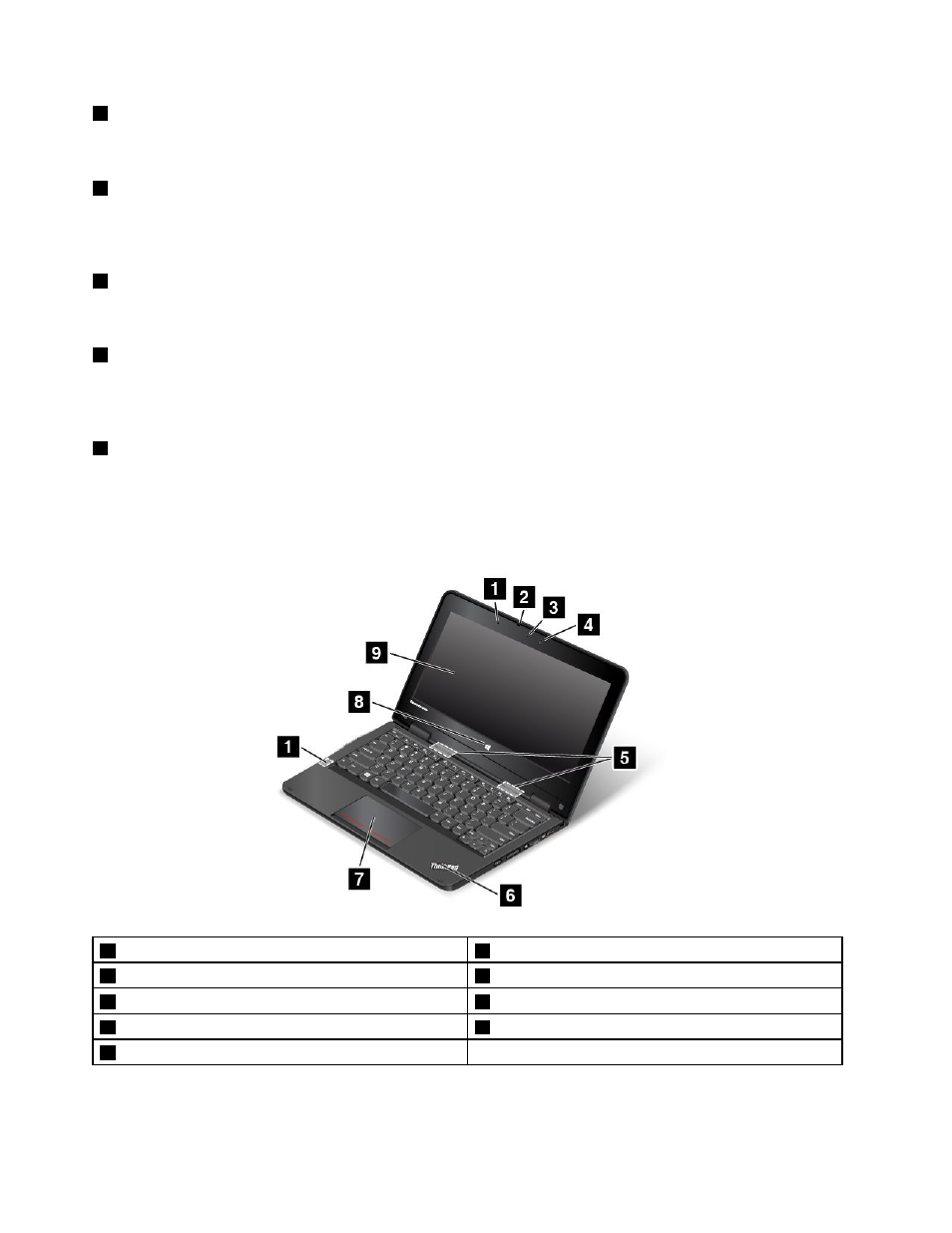
2
Camera-in-use indicator
When the camera is started, the camera-in-use indicator turns on in green.
3
Camera
Use the camera to take pictures or hold a video conference. For more information, see “Using the camera”
on page 39.
4
Speakers
Your computer is equipped with a pair of stereo speakers.
5
System-status indicator
The illuminated dot in the ThinkPad
®
logo on the palm rest functions as a system-status indicator. For
more information, see “Status indicators” on page 7.
6
Touch pad
Your computer is equipped with a touch pad under the bottom edge of the keyboard. The touch pad
enables you to move the pointer, without the use of a conventional mouse. For more information, see “Using
the touch pad” on page 21.
ThinkPad Yoga 11e front view
1
Proximity sensor
2
Microphone
3
Camera-in-use indicator
4
Camera
5
Speakers
6
System-status indicator
7
Touch pad
8
Windows button
9
Multi-touch screen
2
User Guide
