Set-up guide – Revolabs Fusion Setup Guide User Manual
Page 10
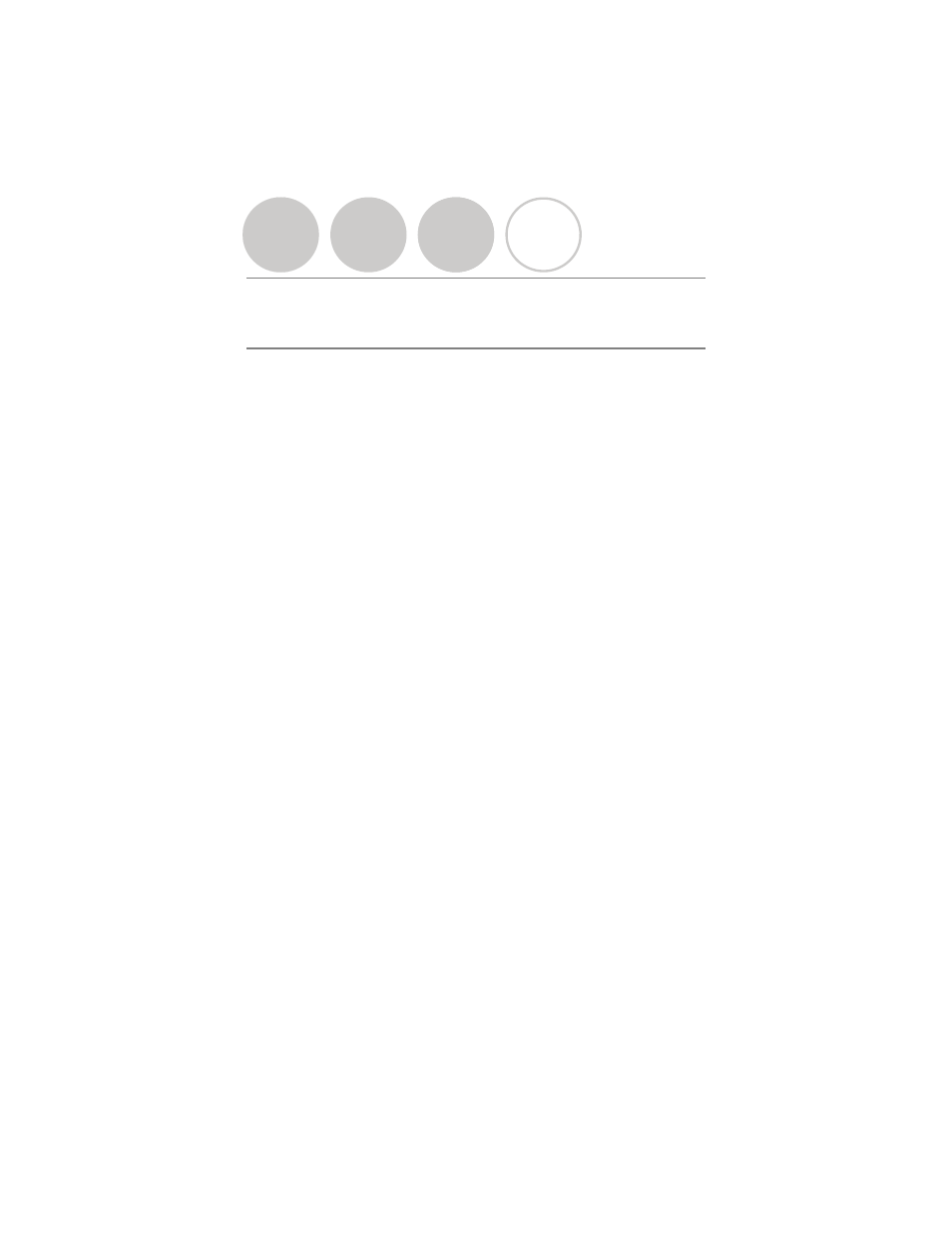
Page 10
STEP 3 Continued: Pairing Microphones to
Fusion Base Station if Necessary
Place the microphone unit into pairing mode by holding the MUTE button down
for seven seconds. The LED will turn solid RED. Release the MUTE button. The
microphone is now in pairing mode.
Within one minute, push and hold the button for the desired channel on the
Base Station (refer to page 5) for seven seconds to enter into pairing mode then
release. The LED for that channel will be solid red until pairing starts, as
indicated by a quick GREEN flash, then switching to flashing RED on both the
microphone and the Base Station (muted audio). Pairing is now complete.
The Fusion Base Station has four or eight indicator LED lights (one for each
microphone) and pairing push buttons on the front panel. When the LED is
flashing GREEN or RED, that channel is active and connected to a wireless
microphone (GREEN is for live audio, RED is for muted). When the LED is OFF,
the channel is inactive (the microphone is out of range or turned off).
Set-Up Guide
- Executive HD (42 pages)
- Hybrid HD Microphones and Hybrid XLR Adapter (1 page)
- Executive HD Microphone System — Tandberg C60/C90 (4 pages)
- FLX Accessory Cable Guide (4 pages)
- FLX USB Audio Connector Kit (1 page)
- FLX2 (2 pages)
- FLX2 Advanced (73 pages)
- FLX (1 page)
- FLX2 VoIP (2 pages)
- FLX VoIP (1 page)
- FLX2 VoIP Advanced (99 pages)
- FLX2 VoIP POE Kit (1 page)
- HD Single & Dual Channel Instruction Card (1 page)
- HD Single & Dual Channel User and (28 pages)
- HD Single & Dual Channel System — LifeSize Express (2 pages)
- HD Single & Dual Channel System — LifeSize Room 200 (2 pages)
- HD Single & Dual Channel System — LifeSize Room (2 pages)
- HD Single & Dual Channel System — LifeSize Team 200 (2 pages)
- HD Single & Dual Channel System — LifeSize Team MP (2 pages)
- HD Single & Dual Channel System — Polycom HDX 7000 (2 pages)
- HD Single & Dual Channel System — Polycom HDX 8000 (2 pages)
- HD Single & Dual Channel System — Polycom HDX 9001/2 (2 pages)
- HD Single & Dual Channel System — Polycom HDX 9004 (2 pages)
- HD Single & Dual Channel System — Polycom VSX 7000 (2 pages)
- HD Single & Dual Channel System — Polycom VSX 7000e (2 pages)
- HD Single & Dual Channel System — Polycom VSX 7000s (2 pages)
- HD Single & Dual Channel System — Polycom VSX 8000 (2 pages)
- HD Single & Dual Channel System — Polycom VTX 1000 (2 pages)
- HD Single & Dual Channel System — Polycom QDX 6000 (2 pages)
- HD Single & Dual Channel System — Sony PCS-G50 (2 pages)
- HD Single & Dual Channel System — Sony PCS-G70 (2 pages)
- HD Single & Dual Channel System — Sony PCS-HG90 (2 pages)
- HD Single & Dual Channel System — Sony PCS-1 (2 pages)
- HD Single & Dual Channel System — Sony XG-80 (2 pages)
- HD Single & Dual Channel System — Tandberg C20 (2 pages)
- HD Single & Dual Channel System — Tandberg Edge 75/85/95 (3 pages)
- HD Single & Dual Channel System — Tandberg MXP6000/8000 (3 pages)
- HD Single & Dual Channel System — Tandberg MXP 880 (3 pages)
- HD Venue (28 pages)
- HD Venue Basic Setup Card (1 page)
- HD Venue Basic User Guide (1 page)
- Fusion User Guide (15 pages)
- iMic (4 pages)
- Fusion Microphone System — Polycom FX (4 pages)
