Review talking caller id – AT&T 9465 User Manual
Page 30
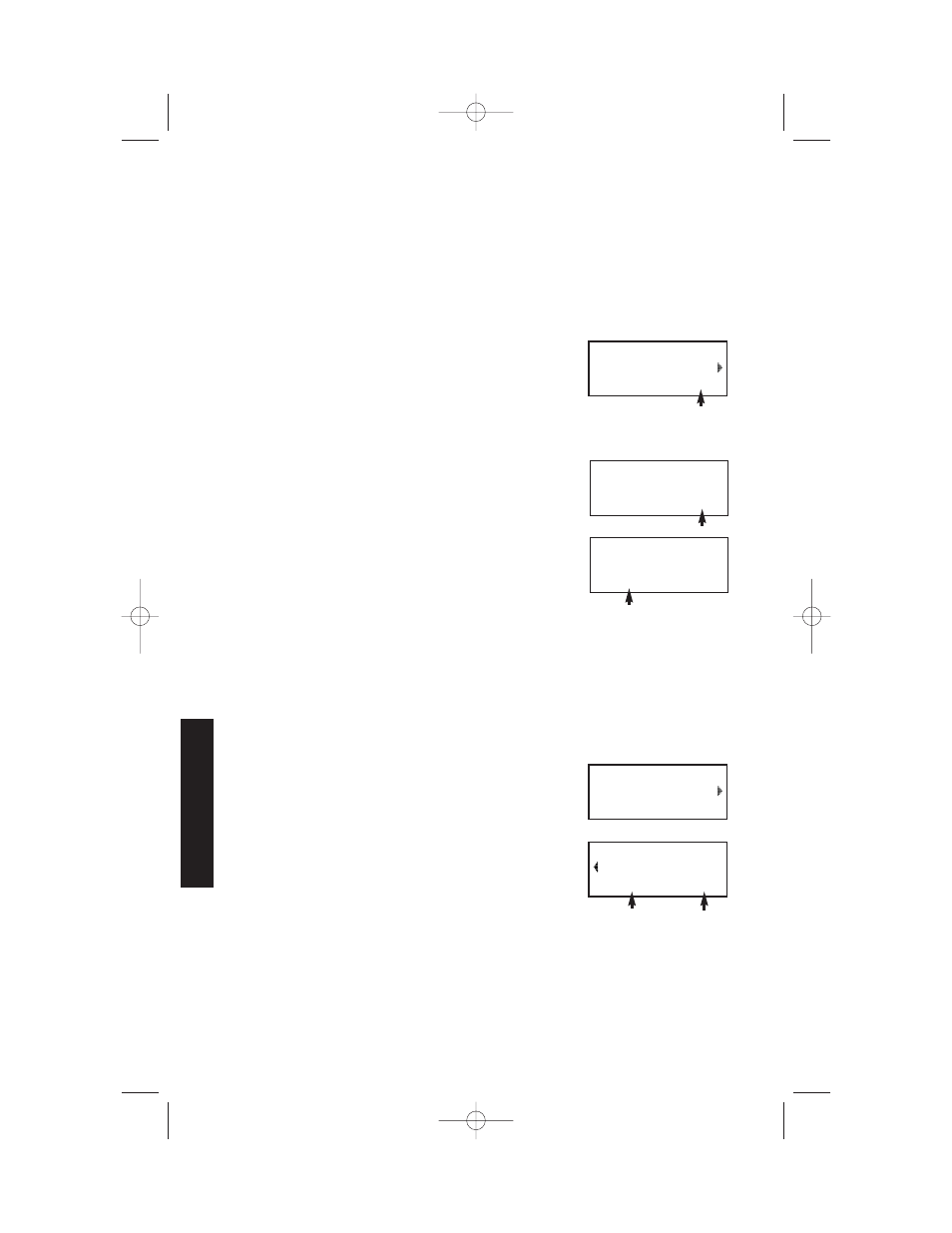
Edit Memory Numbers
1
Follow
Steps 1 through 4 in “View
Memory Numbers” on page 27.
2
Press U.
3
Use the softkey to select
EDIT.
4
Press < to erase digits, then use the dial
pad to enter new digits.
5
Select
DONE to edit the name.
6
Press < to erase letters, then use the dial
pad to enter new letters
— OR —
Select
NUMBER to edit the telephone
number.
7
Select
DONE.
8
Press U twice to exit.
Review Talking Caller ID
1
Follow
Steps 1 through 4 in “View
Memory Numbers” on page 27.
2
Press U, then >
3
Use the softkey to select
PLAY. The
system plays the announcement.
— OR —
Select
RE-RECORD to change the
announcement.
4
Press U twice to exit.
TELEPHONE MEMORY/DIRECTORY
28
O5
DOE JOHN
NUMBER DONE
05
5550123
PAUSE DONE
05
5550123
DELETE EDIT
05
5550123
DELETE EDIT
05
5550123
RE-RECORD
PLAY
— OR —
MEMOR
Y / DIRECT
OR
Y
9465 book_1ATT 2/29/00 11:23 PM Page 28
- E6014B (69 pages)
- AT3101 (35 pages)
- E5933B (64 pages)
- 9357 (32 pages)
- 9351 (26 pages)
- E5862BC (56 pages)
- DECT 6.0 EL52251 (83 pages)
- 1030 (60 pages)
- E2600B (8 pages)
- TL96371 (36 pages)
- 1145 (35 pages)
- E2718B (6 pages)
- CL82200 (79 pages)
- Cordless Telephone MLC-6 (30 pages)
- DECT EL51109 (8 pages)
- E2913B (71 pages)
- Voice Terminal 8510T (29 pages)
- 7630 (35 pages)
- 1430 (25 pages)
- E2525 (60 pages)
- E1814B (65 pages)
- E1812B (6 pages)
- 1475 (26 pages)
- E2717B (6 pages)
- E5827 (70 pages)
- E5804 (52 pages)
- 2812B (69 pages)
- E5911 (6 pages)
- 9110 (14 pages)
- 1460 (55 pages)
- DECT CL82859 (9 pages)
- 1480 (37 pages)
- E5630 (10 pages)
- 2820 (46 pages)
- CL80100 (34 pages)
- 5806 (8 pages)
- CL81109 (10 pages)
- 9210 (8 pages)
- CL82401 (2 pages)
- CL82401 (2 pages)
- CL81209 (10 pages)
- 5870 (77 pages)
- 2320 (52 pages)
- CL83301 (118 pages)
- CL83401 (14 pages)
