Telephone operation, At the handset, Mute – AT&T 9465 User Manual
Page 21: Hold, Intercom
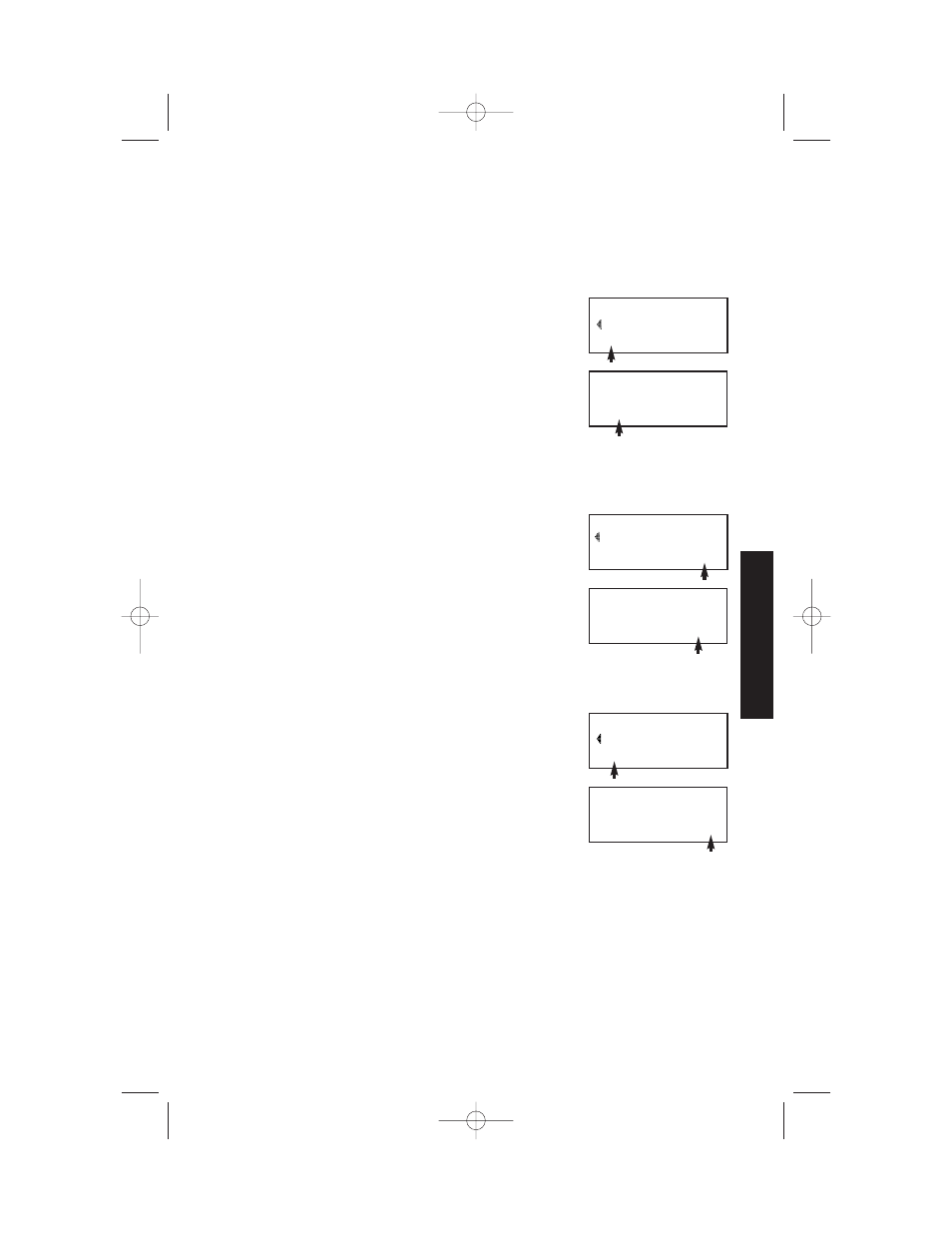
Mute
Mute allows you to hear your caller, but prevents the caller from hearing you.
1
Press > while on a call, until the screen
displays
MUTE; select MUTE.
2
To return to your conversation, select
UNMUTE.
Hold
When you put a call on hold, you cannot hear your caller and your caller
cannot hear you.
1
Press > while on a call, until the screen
displays
HOLD; select HOLD. The screen
displays
CALL HELD.
2
To return to the call, select
UNHOLD
— OR —
Lift the handset of an extension on the
same line.
Intercom
1
Press U, then >; select
INTERCOM.
2
Using the handset, speak to someone at the
base.
3
Select
OFF when finished.
TELEPHONE OPERATION
AT THE HANDSET
19
CALL HELD
UNHOLD
MUTE
HOLD
INTERCOM ON
PAGE
OFF
MENU
INTCM
SPEC-ANN
MUTED
UNMUTE
HOLD
MUTE
HOLD
TELEPHONE OPERA
TION
9465 book_1ATT 2/29/00 11:23 PM Page 19
- E6014B (69 pages)
- AT3101 (35 pages)
- E5933B (64 pages)
- 9357 (32 pages)
- 9351 (26 pages)
- E5862BC (56 pages)
- DECT 6.0 EL52251 (83 pages)
- 1030 (60 pages)
- E2600B (8 pages)
- TL96371 (36 pages)
- 1145 (35 pages)
- E2718B (6 pages)
- CL82200 (79 pages)
- Cordless Telephone MLC-6 (30 pages)
- DECT EL51109 (8 pages)
- E2913B (71 pages)
- Voice Terminal 8510T (29 pages)
- 7630 (35 pages)
- 1430 (25 pages)
- E2525 (60 pages)
- E1814B (65 pages)
- E1812B (6 pages)
- 1475 (26 pages)
- E2717B (6 pages)
- E5827 (70 pages)
- E5804 (52 pages)
- 2812B (69 pages)
- E5911 (6 pages)
- 9110 (14 pages)
- 1460 (55 pages)
- DECT CL82859 (9 pages)
- 1480 (37 pages)
- E5630 (10 pages)
- 2820 (46 pages)
- CL80100 (34 pages)
- 5806 (8 pages)
- CL81109 (10 pages)
- 9210 (8 pages)
- CL82401 (2 pages)
- CL82401 (2 pages)
- CL81209 (10 pages)
- 5870 (77 pages)
- 2320 (52 pages)
- CL83301 (118 pages)
- CL83401 (14 pages)
