Feature setup – AT&T 9465 User Manual
Page 14
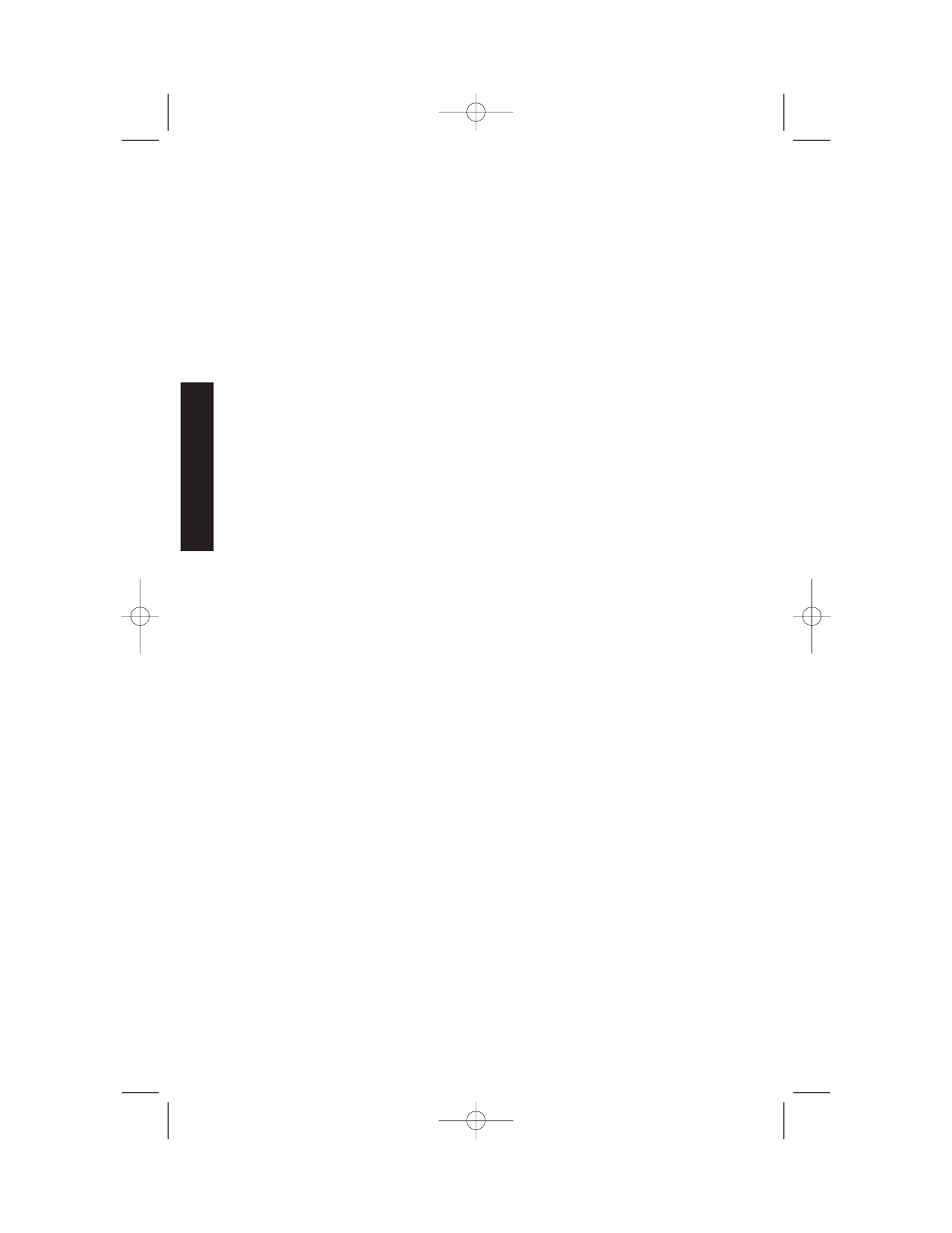
Change Remote Access Code
Access features and functions of the answering system from a touch tone
phone. The Remote Access Code is preset to 500.
NOTE: Do not use the same code as the Priority Calling Code.
1
Press
s until the system announces “Remote access code is…”
2
Press
< or > to change the first digit, then press
s to move to the next digit. Repeat for second and third
digits.
3
Press
s when your choice is announced and displayed.
Change Priority Calling Code
When a caller enters the Priority Calling Code from a touch tone phone,
the system “chirps” to alert you that you have a priority call. The Priority
Calling Code comes set to 999. You’ll need to provide callers with the
Priority Calling Code in order for them to use this feature.
NOTE: Do not use the same code as the Remote Access Code.
1
Press
s until the system announces “Priority Calling Code
is…”
2
Press
< or > to change the first digit, then press
s to move to the next digit. Repeat for second and third
digits.
3
Press
s when your choice is announced and displayed.
Review Feature Settings
Check the status of the answering system feature settings by pressing
s on the base.
Record Your Announcement from the Base
•
The system has prerecorded announcements for
A
and
B
, but you
must record an announcement for
AO
. You can record an
announcement (up to three minutes long) that callers will hear when
the system answers a call.
•
Make sure you indicate in your announcement who has been assigned
to each mailbox, and that callers should press
1 or 2 to access the
appropriate mailbox.
NOTE: For best sound quality, record your announcement from the
cordless handset (see “Remote Access Commands” in ANSWERING
SYSTEM OPERATION At Cordless Handset or Touch Tone Phone on
page 35).
FEATURE SETUP
12
FEA
TURE SETUP
9465 book_1ATT 2/29/00 11:23 PM Page 12
