Setup type screen – MSI X2-109 v1 User Manual
Page 79
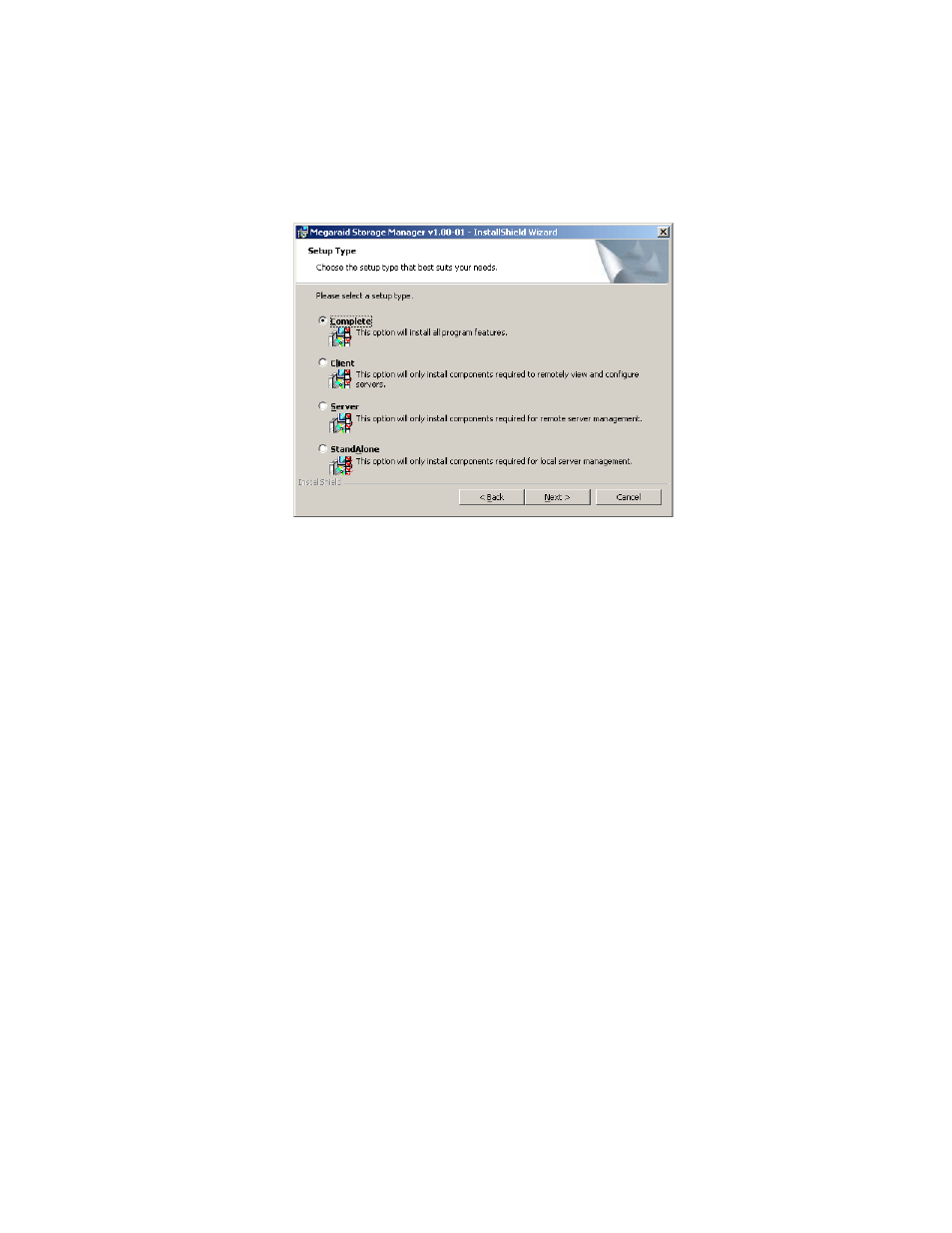
Installation
5-5
Version 2.0
Copyright © 2006 by LSI Logic Corporation. All rights reserved.
Figure 5.2
Setup Type Screen
7.
Select one of the Setup options. The options are fully explained in
the screen text.
–
Normally, you would select Complete if you are installing
MegaRAID Storage Manager software on a server.
–
Select Client if you are installing MegaRAID Storage Manager
software on a PC that will be used to view and configure servers
over a network.
–
Select Server to install only those components required for
remote server management.
–
Select StandAlone if you will use MegaRAID Storage Manager
software to create and manage storage configurations on a
standalone workstation.
8.
Click Next to proceed.
9.
Click Install to install the program.
10. Click Finish when the final Configuration Wizard screen appears.
If you select Client installation for a PC used to monitor servers, and if
there are no available servers with a registered framework on the local
subnet (that is, servers with a complete installation of MegaRAID Storage
Manager software), you cannot connect to a remote server unless you
