3 command line abbreviations and conventions, Command line abbreviations and conventions, Conventions – MSI X2-109 v1 User Manual
Page 55
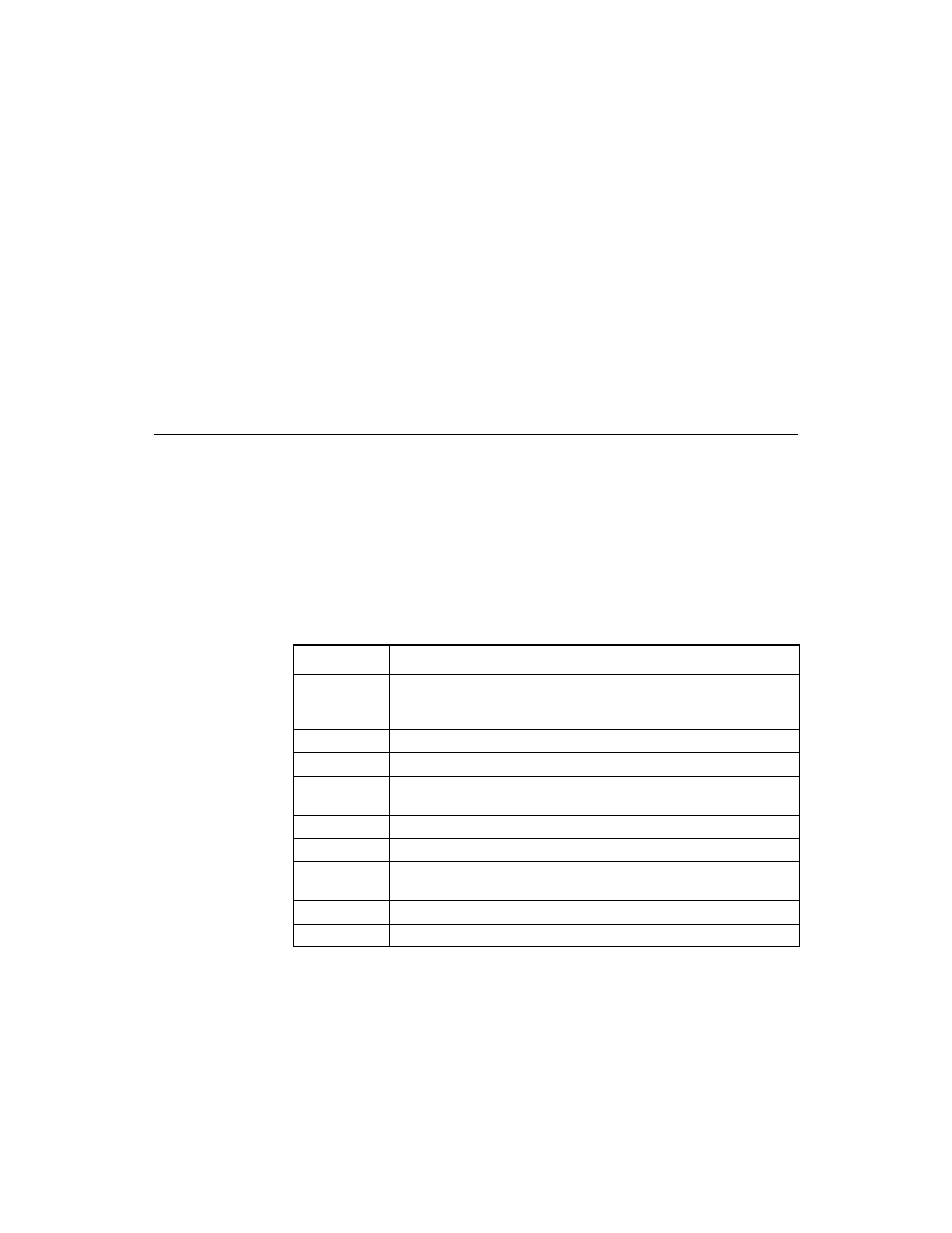
Command Line Abbreviations and Conventions
4-3
Version 2.0
Copyright © 2006 by LSI Logic Corporation. All rights reserved.
but fails to start rebuilding the second drive. If this happens, MegaCLI
CT will not attempt to start rebuilding the third drive; instead, it will exit
with an error exit code. In this case, the error code will be
EXIT_ERR_START_RBLD. So even if the command was partially
successful, an error code is still generated.
Some operations such as GetNumberOfAdapters or
GetNumberofLogicaldrives
return with the actual number of adapters
or logical drives. These return values are special cases and do not reflect
any error conditions based on the return code, which in these cases
contains meaningful values.
4.3
Command Line Abbreviations and Conventions
Some commands let you specify multiple values. You can enter
commands for a single adapter (-aN), multiple selected adapters
(-a0,1,2) or all adapters (-aALL). This is denoted as -aN|
-a0,1,2|-aALL
in the command line syntax used in this chapter.
lists all of the conventions used in the command line options.
Table 4.1
Conventions
Convention
Description
CmdTool
Specifies the command line interface used. Type either MegaCLI
CT
under Microsoft Windows and Linux, or MegaDCLI CT under
DOS.
|
Specifies “or,” meaning you can choose between options.
-aN
N
specifies the adapter number for the command.
-a0,1,2
Specifies the command is for adapters 0, 1, and 2. You can
select two or more adapters in this manner.
-aALL
Specifies the command is for all adapters.
-Lx
x
specifies the logical drive number for the command.
-L0,1,2
Specifies the command is for logical drives 0, 1, and 2. You can
select two or more logical drives in this manner.
-Lall
Specifies the command is for all logical drives.
{ }
Indicates that the parameter is optional.
