2 set bios options, 6 event log commands, 1 manage the event log entries – MSI X2-109 v1 User Manual
Page 60: Set bios options, Event log commands, Manage the event log entries, Event log management, Section 4.6, “event log commands
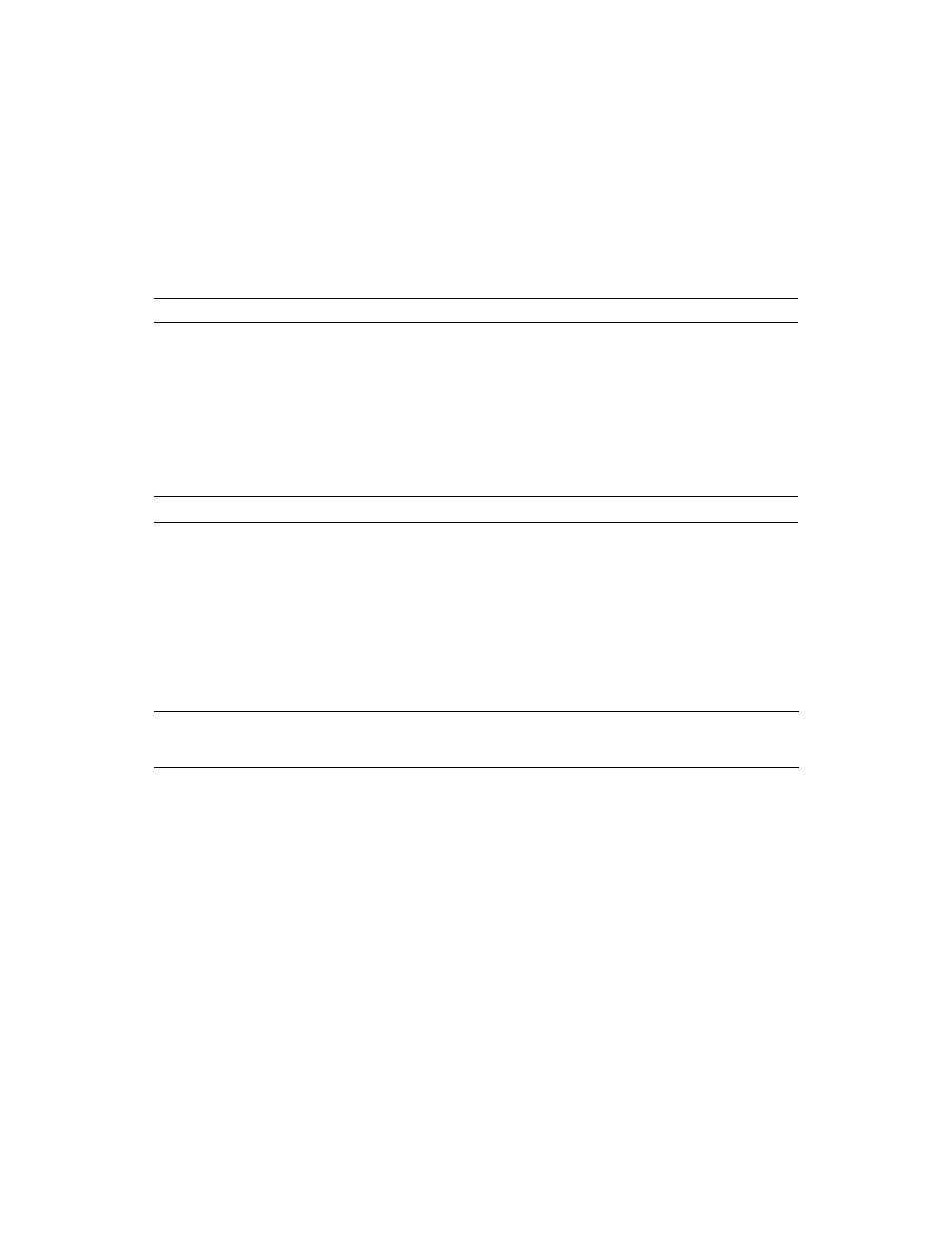
4-8
MegaCLI Command Tool
Version 2.0
Copyright © 2006 by LSI Logic Corporation. All rights reserved.
4.5.2
Set BIOS Options
Use the command in
to set the options for the BIOS status.
4.6
Event Log Commands
4.6.1
Manage the Event Log Entries
to manage the event entries in the event
log for the selected adapter(s).
Table 4.9
Set BIOS Options
Syntax
CmdTool –AdpBIOS -Enbl|-Dsbl|-Dsply| SOE | BE -aN|-a0,1,2|-aALL
Description
Sets BIOS options. The following are the settings you can select on a single adapter,
multiple adapters, or all adapters:
• -Enbl, -Dsbl, -Dsply: Enables, disables or displays the BIOS status on
selected adapter(s).
• -SOE: Stops on BIOS errors during POST for selected adapter(s). When set to
-SOE
, the BIOS stops in case of a problem with the configuration. This gives you
the option to enter the configuration utility to resolve the problem. This is available
only when you enable the BIOS status.
• -BE: Bypasses BIOS errors during POST. This is available only when you enable
the BIOS status.
Table 4.10
Event Log Management
Syntax
CmdTool –AdpEventLog –GetEventlogInfo |{–GetEvents | GetSinceShutdown|
GetSinceReboot | IncludeDeleted | {GetLatest
|Clear -aN|-a0,1,2|-aALL
