4 clear existing configuration, 5 display existing configuration, 6 save adapter configuration – MSI X2-109 v1 User Manual
Page 64: Clear existing configuration, Display existing configuration, Save adapter configuration
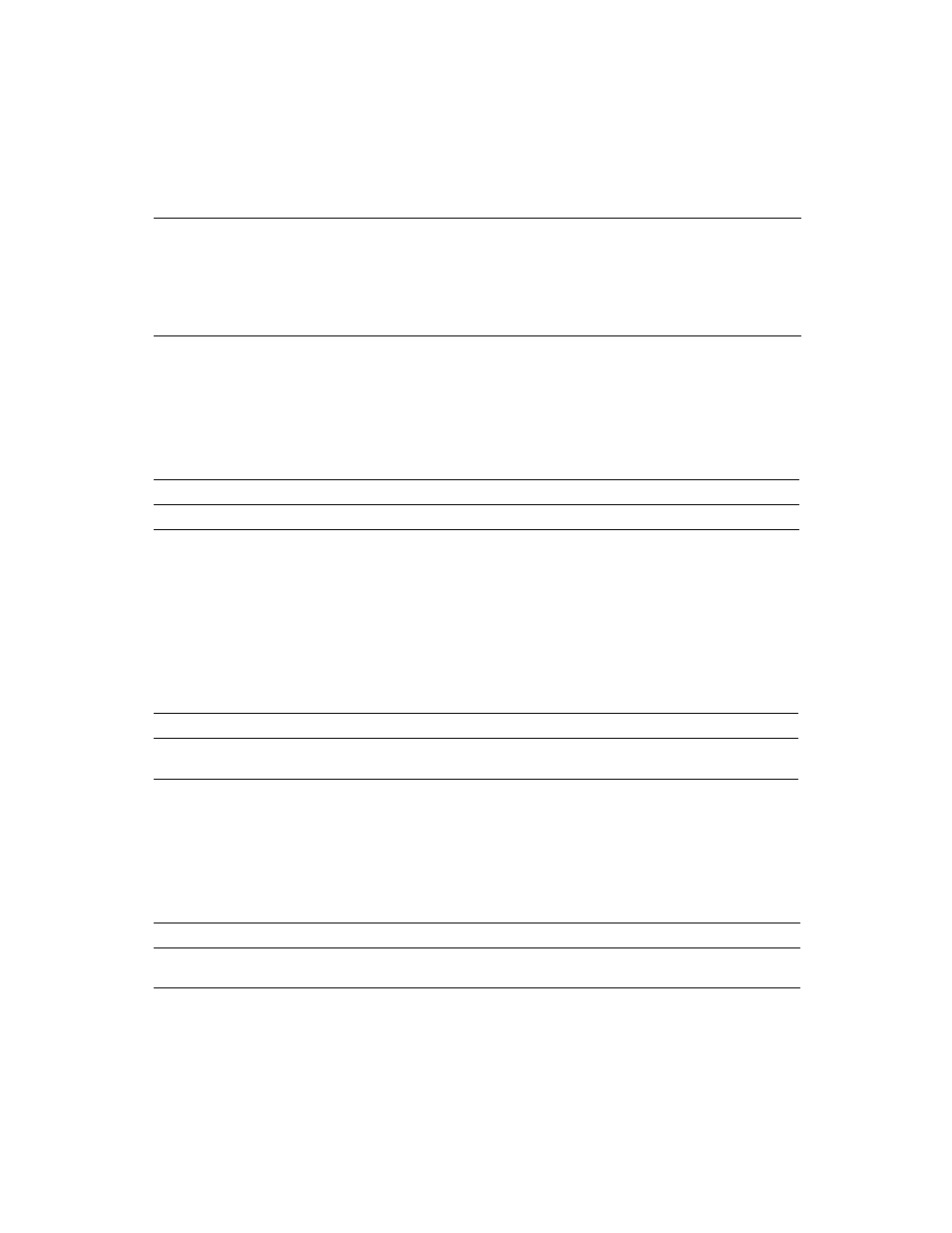
4-12
MegaCLI Command Tool
Version 2.0
Copyright © 2006 by LSI Logic Corporation. All rights reserved.
4.7.4
Clear Existing Configuration
Use the command in
to clear the existing storage
configuration on the selected adapter(s).
4.7.5
Display Existing Configuration
Use the command in
to display the logical drive and physical
disk drive information for the configuration on the selected adapter(s).
This command also provides information about the remaining
unconfigured space.
4.7.6
Save Adapter Configuration
to save the configuration for the selected
adapter(s) to the given filename.
Description
Creates a RAID level 10 (spanned) configuration from the specified arrays. Even if
no configuration is present, you must use this option to write the configuration to the
adapter.
Multiple arrays are specified using the –ArrayX[E0:Sn,...] option. (Note that X
starts from 0, not 1.) All the arrays must have the same number of physical drives.
At least two arrays must be provided. The options {WT |WB} {NORA | RA | ADRA}
{Direct | Cached}
must be entered in the sequence that is shown.
Table 4.13
Add RAID 10 Configuration (Cont.)
Table 4.14
Clear Existing Configuration
Syntax
CmdTool –CfgClr -aN|-a0,1,2|-aALL
Description
Clears the existing storage configuration.
Table 4.15
Display Existing Configuration
Syntax
CmdTool -CfgDsply -aN|-a0,1,2|-aALL
Description
Displays the existing configuration on the selected adapter(s), which includes the
logical drive and component physical drive related details.
Table 4.16
Save Adapter Configuration
Syntax
CmdTool –CfgSave –fFileName -aN
Description
Saves the configuration for the selected adapter(s) to the given filename, in binary
format. The command also stores the controller properties structure in the file.
