MSI 760GM-P33 User Manual
Page 14
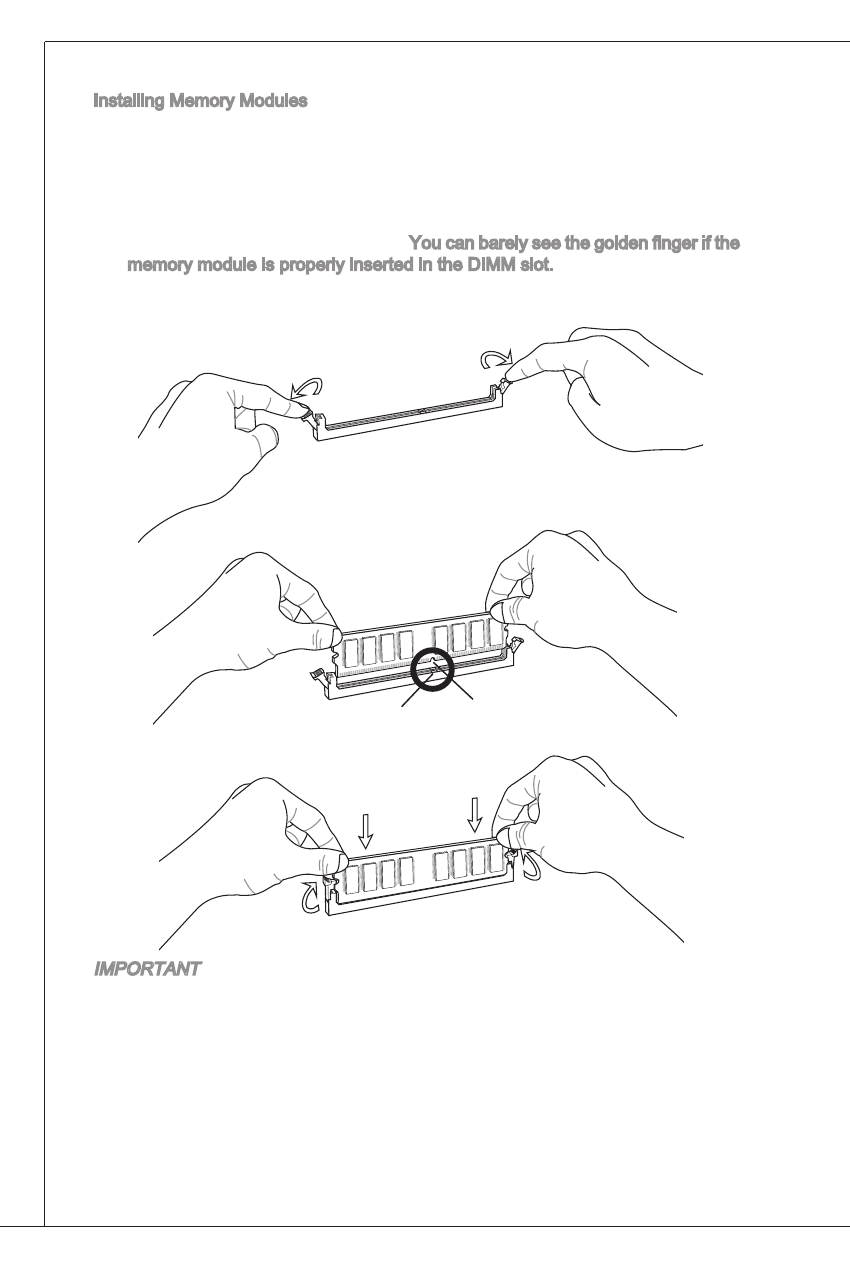
14
atX 24-Pin Power Connector: JPWr1
this connector allows you to connect an atX 24-pin power supply. to connect the
atX 24-pin power supply, make sure the plug of the power supply is inserted in
the proper orientation and the pins are aligned. then push down the power supply
firmly into the connector.
13.+
3.3V
1.+3
.3V
14.-1
2V
2.+3
.3V
15.G
roun
d
3.Gro
und
16.P
S-ON
#
4.+5
V
17.G
roun
d
5.Gro
und
18.G
roun
d
6.+5
V
19.G
roun
d
7.Gro
und
22.+
5V
10.+
12V
20.R
es
8.PW
R OK
23.+
5V
11.+1
2V
21.+
5V
9.5V
SB
24.G
roun
d
12.+
3.3V
atX 4-Pin Power Connector: JPWr2
this 4-Pin power connector is used to provide power to the CPU.
4.+1
2V
2.Gro
und
3.+1
2V
1.Gro
und
iMPOrtant
Make sure that all the connectors are connected to proper atX power supplies
to ensure stable operation of the mainboard.
Power supply of 350 watts (and above) is highly recommended for system sta-
bility.
Floppy Disk Drive Connector: FDD1
this connector supports 360KB, 720KB, 1.2MB, 1.44MB or 2.88MB floppy disk
drive.
*
*
installing Memory Modules
the memory module has only one notch on the center and will only fit in the
right orientation.
insert the memory module vertically into the DiMM slot. then push it in until
the golden finger on the memory module is deeply inserted in the DiMM slot.
the plastic clip at each side of the DiMM slot will automatically close when the
memory module is properly seated. You can barely see the golden finger if the
memory module is properly inserted in the DiMM slot.
Manually check if the memory module has been locked in place by the DiMM
slot clips at the sides.
1.
2.
3.
iMPOrtant
DDr3 memory modules are not interchangeable with DDr2 and the DDr3 stan-
dard is not backwards compatible. You should always install DDr3 memory
modules in the DDr3 DiMM slots.
in Dual-Channel mode, make sure that you install memory modules of the same
type and density in different channel DiMM slots.
to enable successful system boot-up, always insert the memory modules into
the DiMM1 first.
*
*
*
notch
Volt
