Mounting the modules into an equipment rack, Mounting the nxc-me260 in an nxf cardframe or nxi – AMX NETLINX MASTER NXC-ME260 User Manual
Page 17
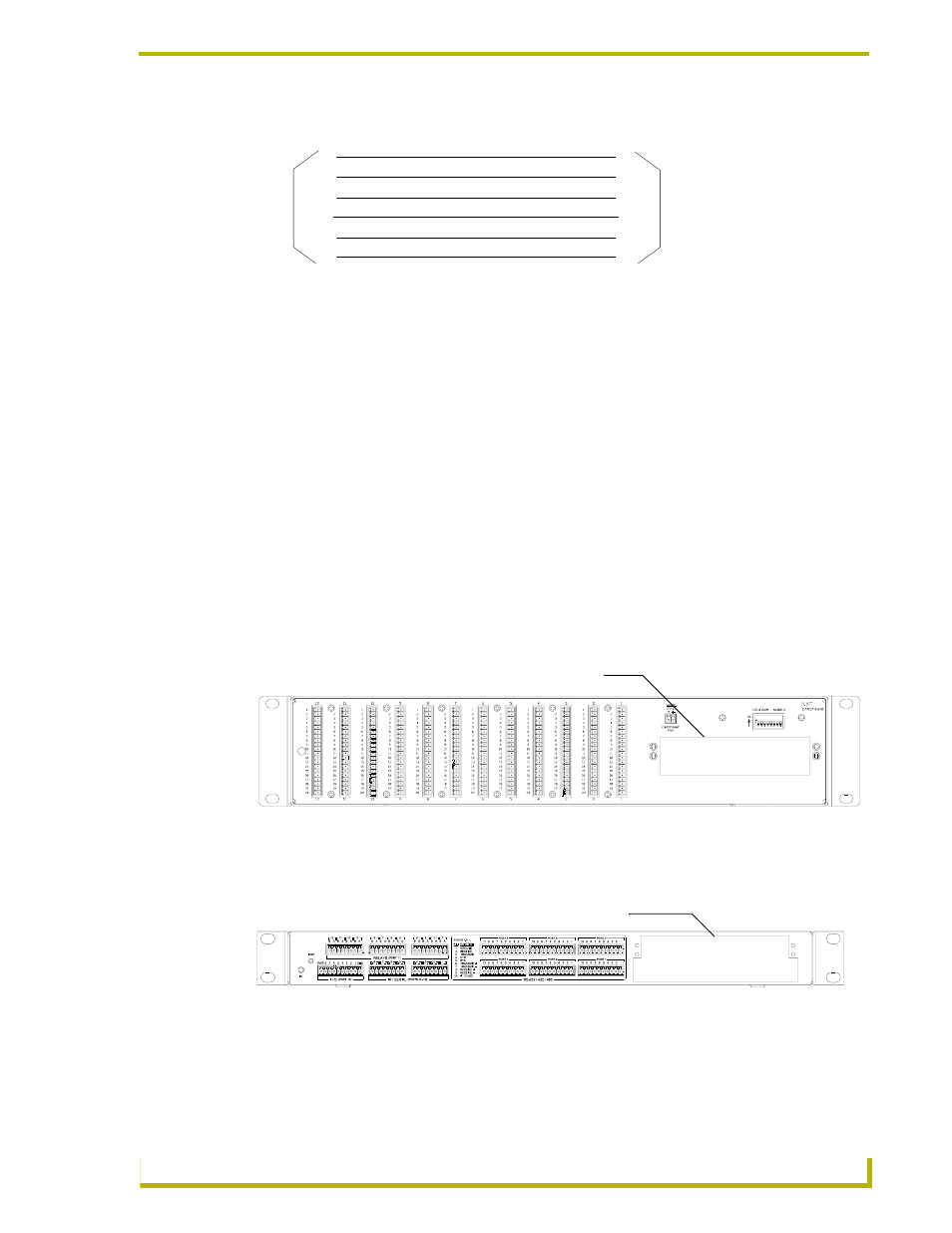
Installation and Wiring
13
NXC-ME260 NetLinx Master-Ethernet Card/Module
FIG. 7 diagrams the RJ-11 cable and connectors.
Mounting the Modules Into an Equipment Rack
To install the Modules into an equipment rack, you'll need an optional AC-RK Kit.
1.
Remove the front panel from the Module to expose the mounting holes.
2.
Mount the module on the AC-RK bracket.
3.
Place the AC-RK bracket (with the module) in the equipment rack and secure the bracket to the
rack.
4.
Replace the front panel to the Module, and reattach the plastic faceplate (if necessary).
Mounting the NXC-ME260 in an NXF CardFrame or NXI
The NXC-ME260 can be installed in a NetLinx CardFrame (NXF), or NetLinx Integrated
Controller (NXI). In both cases, the card mounts in a horizontal position, through the Master Card
slot on the rear panel of the enclosure.
FIG. 8 shows the Master Card slot on the NXF CardFrame.
FIG. 9 shows the Master Card slot on the NXI Integrated Controller.
FIG. 7 RJ-11 wiring diagram
FIG. 8 Master Card slot on rear panel of the NXF CardFrame
FIG. 9 Master Card slot on rear panel of the NXI Integrated Controller
1
2
3
4
5
6
1
2
3
4
5
6
RJ-11
Plug
RJ-11
Plug
Master Card slot on NXF CardFrame (rear panel)
Master Card slot on NXI (rear panel)
