5 calibration window, 1 offset & gain registers, 2 performing calibrations – Cirrus Logic CDB5461AU User Manual
Page 15: Figure 9. calibration window, Cdb5461au
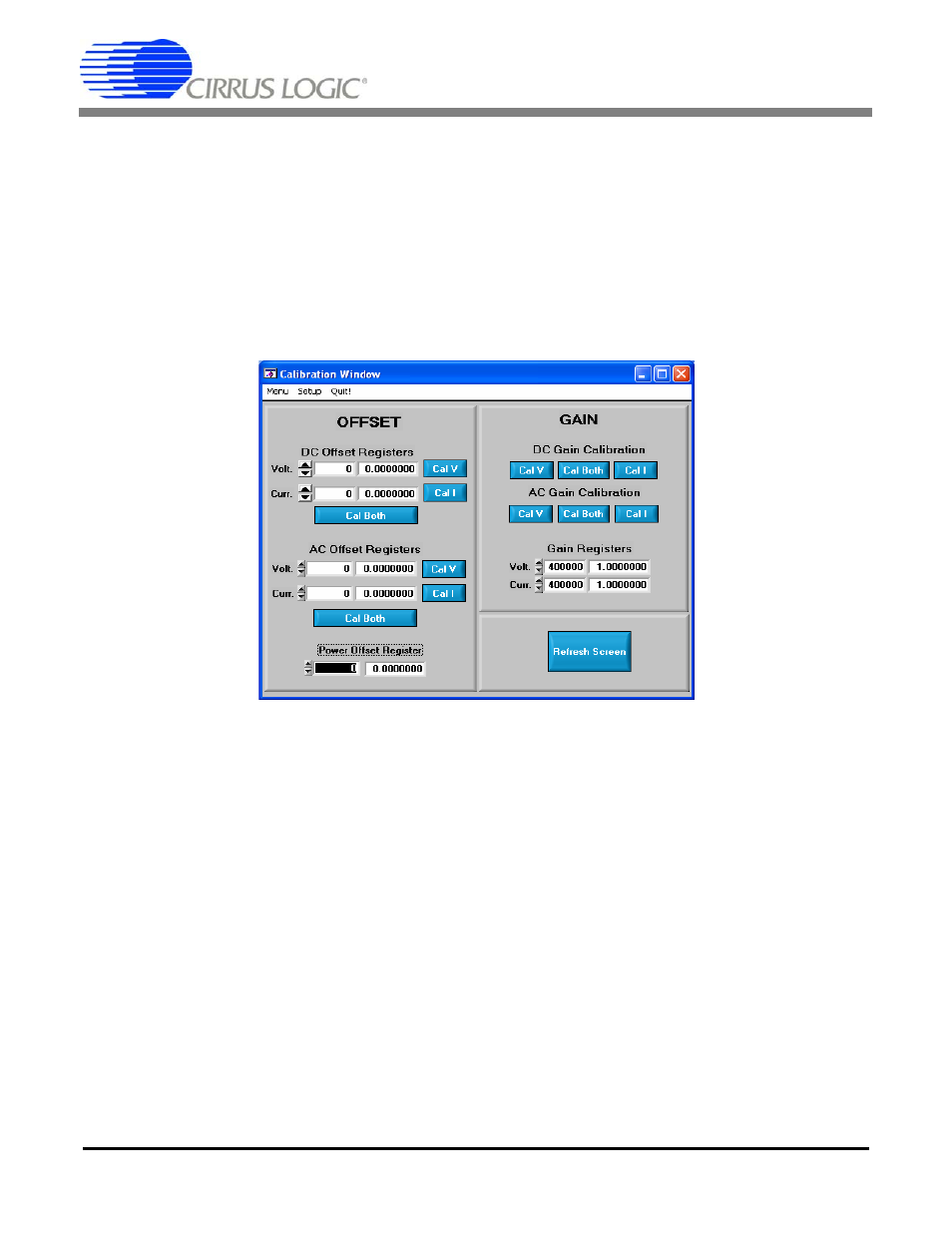
CDB5461AU
DS661DB1
15
2.5
Calibration Window
The Calibration window is used to display and write to the CS5461A Offset and Gain calibration registers. The user
is also able to initiate the CS5461A's calibration sequences that are used to set the calibration values. Both AC and
DC calibrations can be run for offset and gain, for either the voltage channel or the current channel, or both simul-
taneously. The user should refer to the CS5461A data sheet for more details on calibration.
The Refresh Screen button will update the contents of the window by reading all the register values from the
CS5461A device. It is a good idea to press the Refresh Screen button when entering the Calibration window, or after
modifying any registers to reflect the current status of the device.
Figure 9. Calibration Window
2.5.1
Offset & Gain Registers
In the Offset and Gain register panels, the offset and gain registers for both channels are displayed in hexadecimal
and decimal. These registers can all be modified directly by typing the desired value in the hexadecimal display
fields. There are two types of offset registers: DC Offset and AC Offset. The AC Offset register only affects the RMS
register values. The DC and AC offset register values are two's complement numbers whose values ranges from
-1 to +1.
2.5.2
Performing Calibrations
Offset and gain calibrations can be performed on both the voltage and current channels of the CS5461A. It is gen-
erally a good idea to software reset the CS5461A before running calibrations because the values in the calibration
registers will affect the results of the calibration. A software reset will reset these registers back to the default values
of zero offset and unity gain. Offset calibration should be performed before gain calibration to ensure accurate re-
sults.
