3 menu, 4 setup window, Figure 7 – Cirrus Logic CDB5461AU User Manual
Page 12: Cdb5461au
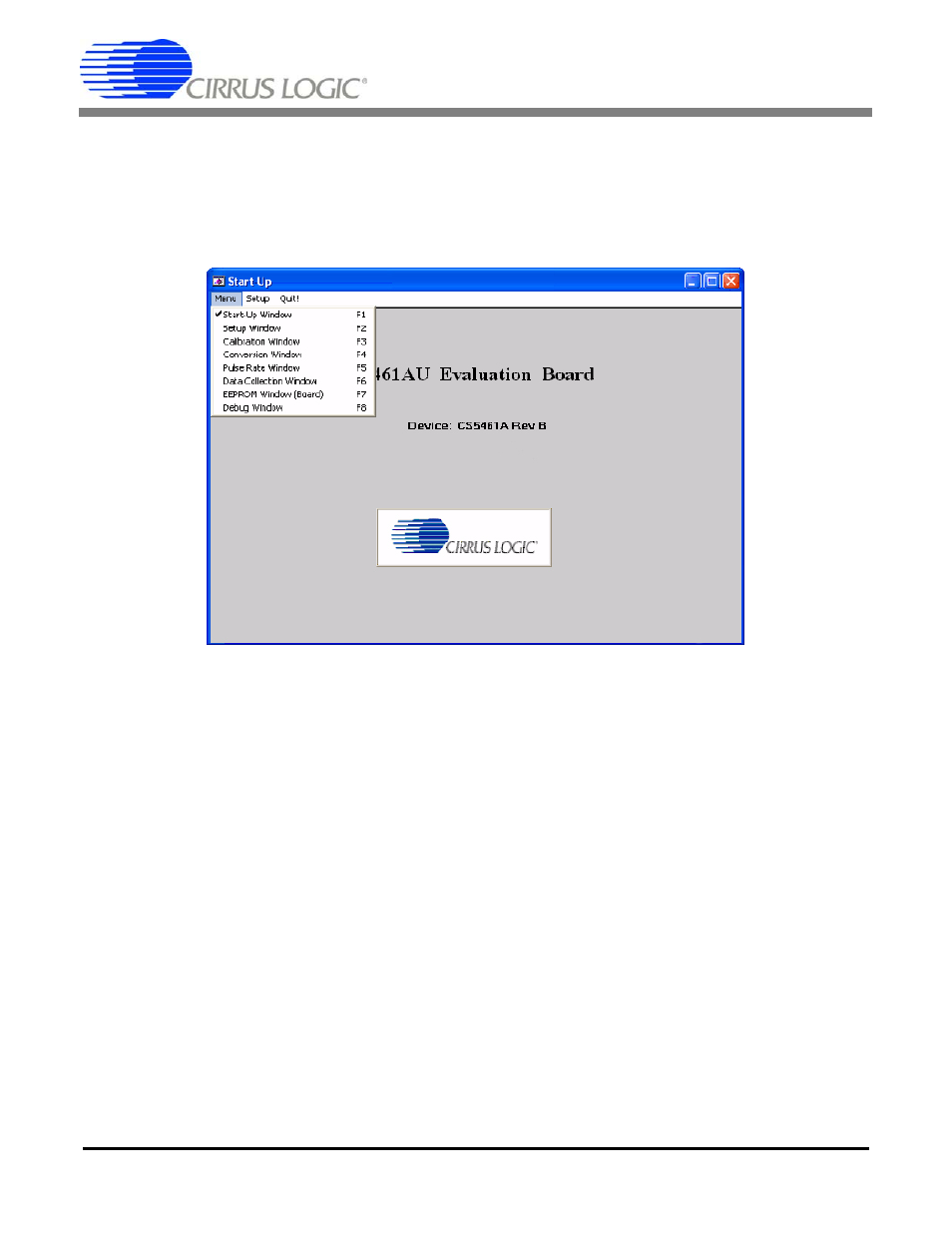
CDB5461AU
12
DS661DB1
2.3.3
Menu
Except for the Start-up window, Menu allows 7 selection options, Setup window, Calibration window, Conversion
window, Pulse Rate window, Data Collection window, EEPROM window and Debug window. Each window provides
a means to evaluate the different functionalities and performances of the CS5461A. See Figure 7.
Figure 7. Menu Pull-down Options
2.4
Setup Window
The evaluation software provides access to the CS5461A's internal registers in the Setup window (Figure 8). The
user can enter the Setup window by pulling down Menu and selecting the Setup Window menu item, or by pressing
In the Setup window, all of the CS5461A's registers are displayed in hexadecimal notation, and also decoded to pro-
vide easier readability. Refer to the CS5461A data sheet for information on register functionality and descriptions.
- CobraNet (147 pages)
- CS4961xx (54 pages)
- CS150x (8 pages)
- CS1501 (16 pages)
- CS1601 (2 pages)
- CS1601 (16 pages)
- CS1610 (16 pages)
- CRD1610-8W (24 pages)
- CRD1611-8W (25 pages)
- CDB1610-8W (21 pages)
- CS1610A (18 pages)
- CDB1611-8W (21 pages)
- CDB1610A-8W (21 pages)
- CDB1611A-8W (21 pages)
- CRD1610A-8W (24 pages)
- CRD1611A-8W (25 pages)
- CS1615 (16 pages)
- AN403 (15 pages)
- AN401 (14 pages)
- AN400 (15 pages)
- AN375 (27 pages)
- AN376 (9 pages)
- CRD1615-8W (22 pages)
- CRD1616-8W (23 pages)
- AN402 (14 pages)
- AN404 (15 pages)
- CRD1615A-8W (21 pages)
- CS1615A (16 pages)
- CS1630 (56 pages)
- AN374 (35 pages)
- AN368 (80 pages)
- CRD1630-10W (24 pages)
- CRD1631-10W (25 pages)
- CS1680 (16 pages)
- AN405 (13 pages)
- AN379 (31 pages)
- CRD1680-7W (31 pages)
- AN335 (10 pages)
- AN334 (6 pages)
- AN312 (14 pages)
- AN Integrating CobraNet into Audio Products (16 pages)
- CobraNet Audio Routing Primer (9 pages)
- Bundle Assignments in CobraNet Systems (3 pages)
- CS2300-01 (3 pages)
- CS2000-CP (38 pages)
