WIKA CS4R User Manual
Page 11
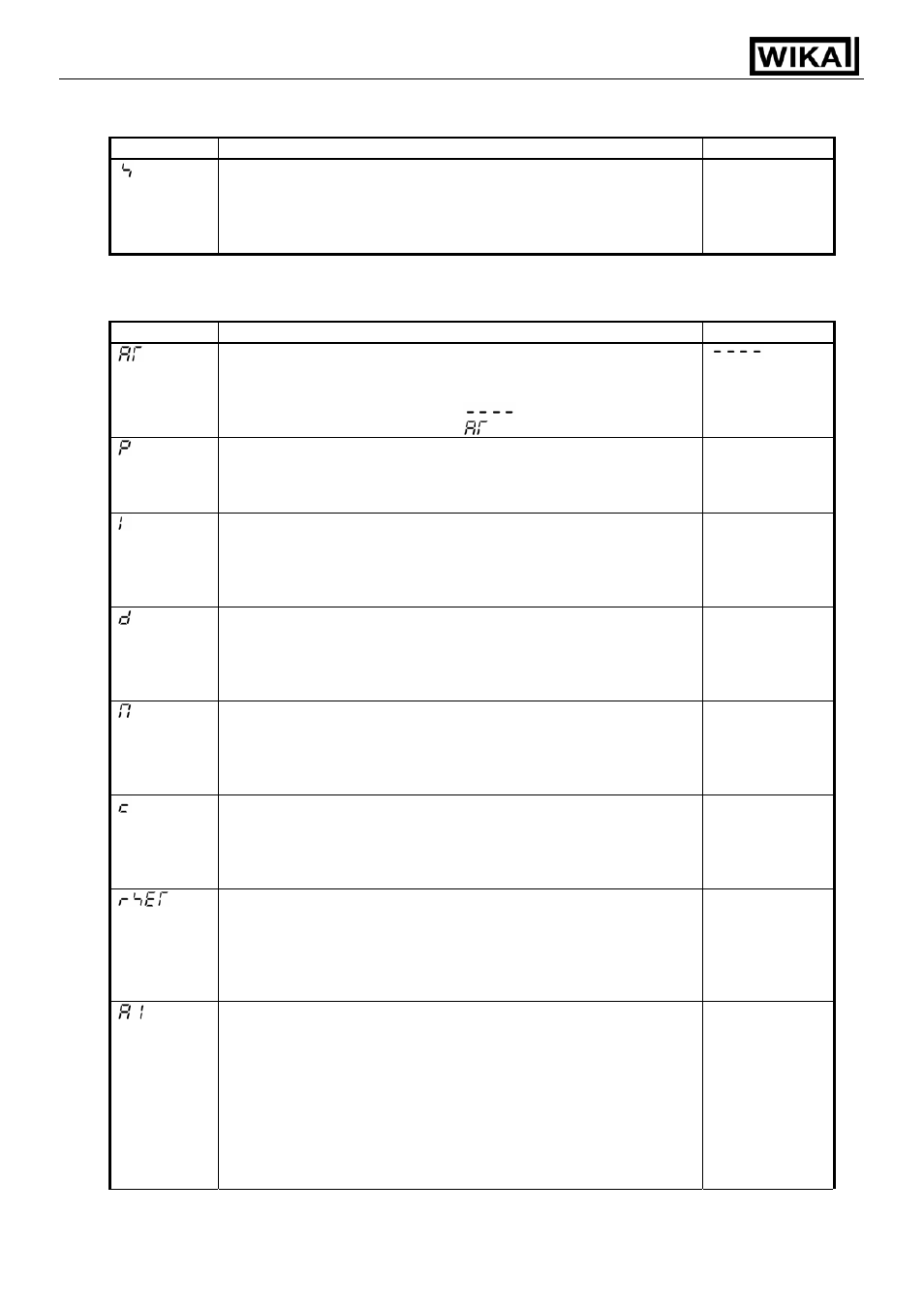
Operating Instructions Temperature Indicating Controller CS4R
V1.2
•
05/2006
- 11 -
5.2 Main setting mode
Character Name,
Description, Setting range
Default value
SV
•
Sets the value for controlled object.
•
Scaling low limit value to scaling high limit value
(For DC voltage and current inputs, the placement of the decimal
point follows the selection)
0°C
5.3 Sub setting mode
Character Name,
Description, Setting range
Default value
AT setting
•
Performs PID auto-tuning. However, when PID auto-tuning does
not finish after 4 hours, PID auto-tuning is shut down compulsory.
•
PID auto-tuning cancellation :
PID auto-tuning performance :
OUT proportional band setting
•
Sets the proportional band.
•
The control action becomes ON/OFF when set to 0.0
•
Setting range: 0.0 … 110.0%
2.5%
Integral time setting
•
Sets the integral time.
•
Setting the value to 0 disables this function.
•
Not available for ON/OFF action.
•
Setting range: 0 … 1000 seconds
200 seconds
Derivative time setting
•
Sets the derivative time.
•
Setting the value to 0 disables this function.
•
Not available for ON/OFF action.
•
Setting range: 0 … 300 seconds
50 seconds
Anti-reset windup setting
•
Sets anti-reset windup.
•
Setting the value to 0 disables this function.
•
Available only for PID action.
•
Setting range: 0 … 100%
50%
OUT proportional cycle setting
•
Sets the proportional cycle value for the control output (OUT).
•
Not available for ON/OFF action or control output analogue
current signal (4 ... 20 mA).
•
Setting range: 1 … 120 seconds
30 seconds
or 3 seconds
Manual reset setting
•
Sets the reset value manually.
•
Available only for P and PD action.
•
± Proportional band converted value
(For DC voltage and current inputs, the placement of the
decimal point follows the selection)
0.0
Alarm setting
•
Sets the action point for the alarm output.
•
Setting the value to 0 or 0.0 disables this function
(excluding Process high and Process low alarms).
When Loop break alarm and Heater burnout alarm are applied
together, the output is common.
•
Not available when “No alarm action” is selected in Alarm
action selection.
•
See (Table 5.3-1). (For DC voltage and DC current inputs, the
placement of the decimal point follows the selection.)
0°C
