Warning – WIKA CF2S User Manual
Page 7
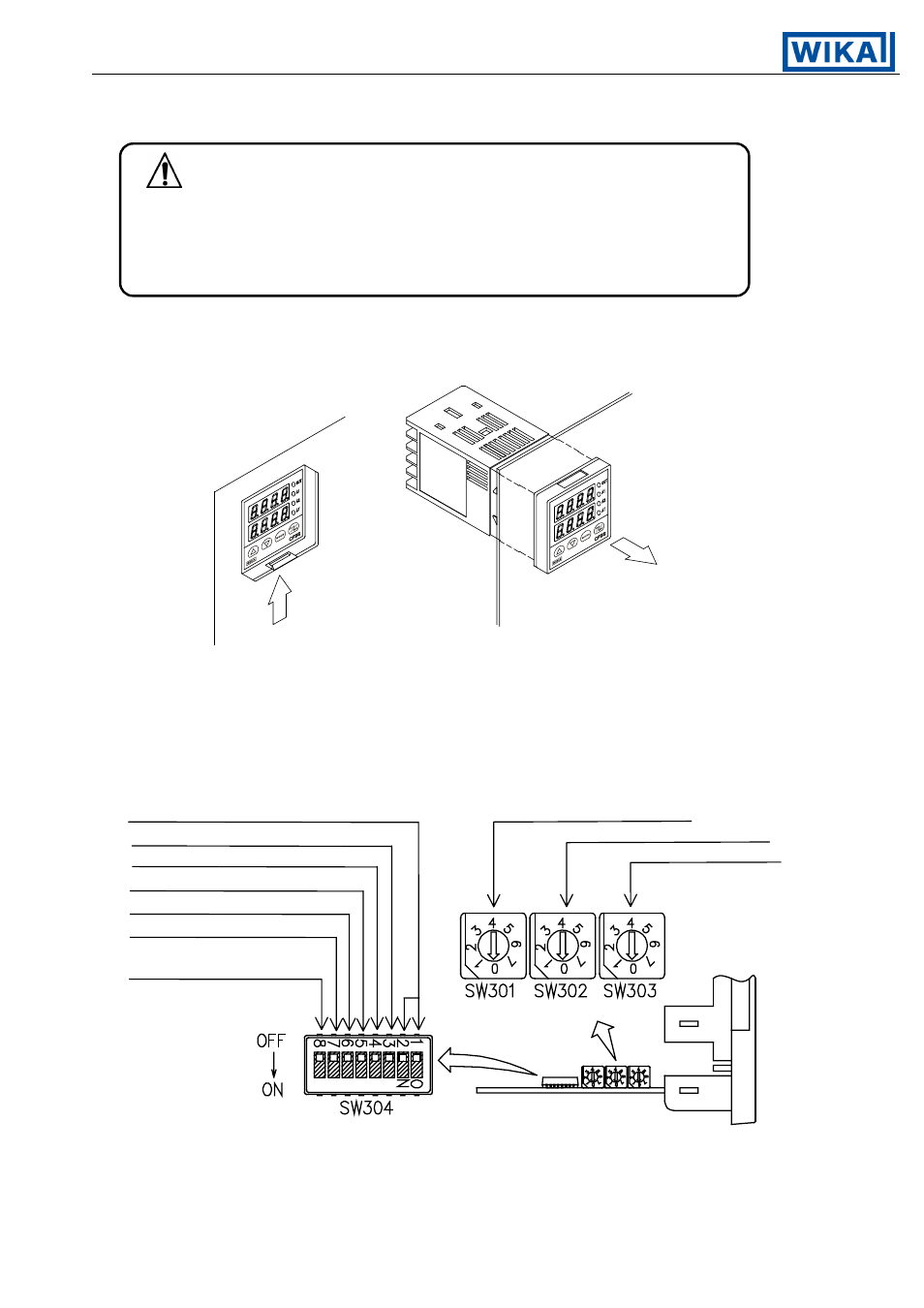
Operating Instructions Temperature Indicating Controller CF2S
V1.2
•
08/2004 - 7 -
3. Setup
3.1 Taking the internal assembly out
Warning
Do not take the inner assembly out nor touch the terminal with
the power supply on.
Touching the terminal with the power switched ON may result in
an Electric Shock which could cause severe injury or death.
Before the power supply to this instrument is on, take the internal assembly out from the case by pushing
the hook (bottom of the instrument) in the direction indicated by the arrow and holding the notches.
[Fig. 3.1-1]
3.2 Switch setting (multi-function)
Using a small slotted screwdriver and tweezers, set the Sensor input, Alarm 1 action, Alarm 2 action,
Control action, Heating (reverse)/Cooling (direct) action, Alarm 1 and 2 standby functions, Unit °C/°F and
Program starting form Auto/Manual change by rotary switch and DIP switch by the following procedure.
The rotary switch A2 (SW301) is equipped only when the option A2 is applied.
[Fig. 3.2-1]
DIP switch
Rotary switch
Control action designation Alarm 2 action type designation
Heating/Cooling action designation Alarm 1 action type designation
Alarm 1 standby action designation Sensor input designation
Alarm 2 standby action designation
°C/°F designation
Sensor input designation
Program start Auto/Manual
designation
