WIKA CF2S User Manual
Page 27
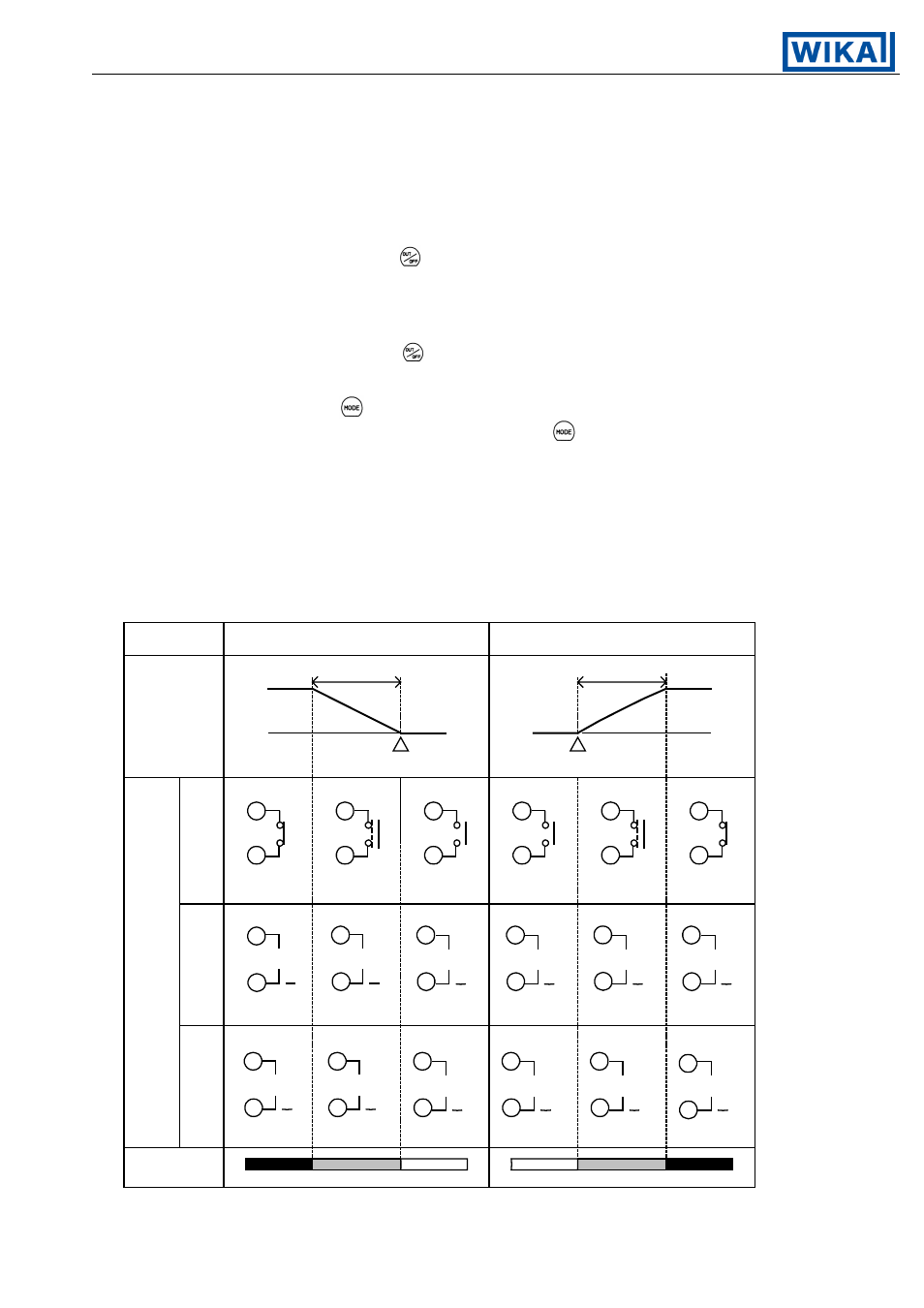
Operating Instructions Temperature Indicating Controller CF2S
V1.2
•
08/2004 - 27 -
(3) Turn the load circuit power ON.
(4) Program control start
If Automatic start is designated in the Program start Auto/Manual designation (page 10), it will
switch to warm-up status for approx. 2 seconds after the power is turned on, and then will
automatically start the program control from step 1.
If Manual start is designated in Program start Auto/Manual designation (page 10), it will switch
to warm-up status for approx. 2 seconds after the power is turned on, and then it reverts to
standby status. In this status, if the
key is pressed, it starts the program control from the step 1.
While the program control is being performed, the change of Step number (Setting value
memory number) is ineffective.
To end the program control during the process.
The program control is ended if the
key is pressed for approx. 1 second or longer.
To change the displays.
In the PV/SV display, if the
key is pressed for approximately 3 seconds, the Output
manipulating value display mode is activated, and if the
key is pressed again, the
Step rest time display will be indicated (see page 29.).
Instrument status when power failure is restored.
When power is restored after a power failure occurs during program control,
the CF2S performs the program continuously.
The PV display blinks until the step at which the power failure occurs is finished.
7. Action explanations
7.1 Standard action
(*1) Cycle action is performed according to deviation.
(*2) Changes continuously according to deviation.
Action
Heating (reverse) action
Control
action
Cooling (direct) action
ON
OFF
Proportional band
Setting
ON
OFF
Proportional band
Setting
Output
Relay contact
Non-contact voltage
Current
(*1)
(*1)
12Vdc
+
12/0Vdc
+
0Vdc
+
0Vdc
+
0/12Vdc
+
12Vdc
+
(*1)
(*1)
20mAdc
+
20 to 4mAdc
+
4mAdc
+
4mAdc
+
4 to 20mAdc
+
20mAdc
+
(*2)
(*2)
[OUT] Green
Indicator
Lit
Unlit
Lit
Unlit
6
7
6
7
6
7
6
7
6
7
6
7
6
7
6
7
6
7
6
7
6
7
6
7
6
7
6
7
6
7
6
7
6
7
6
7
