WIKA CF2S User Manual
Page 17
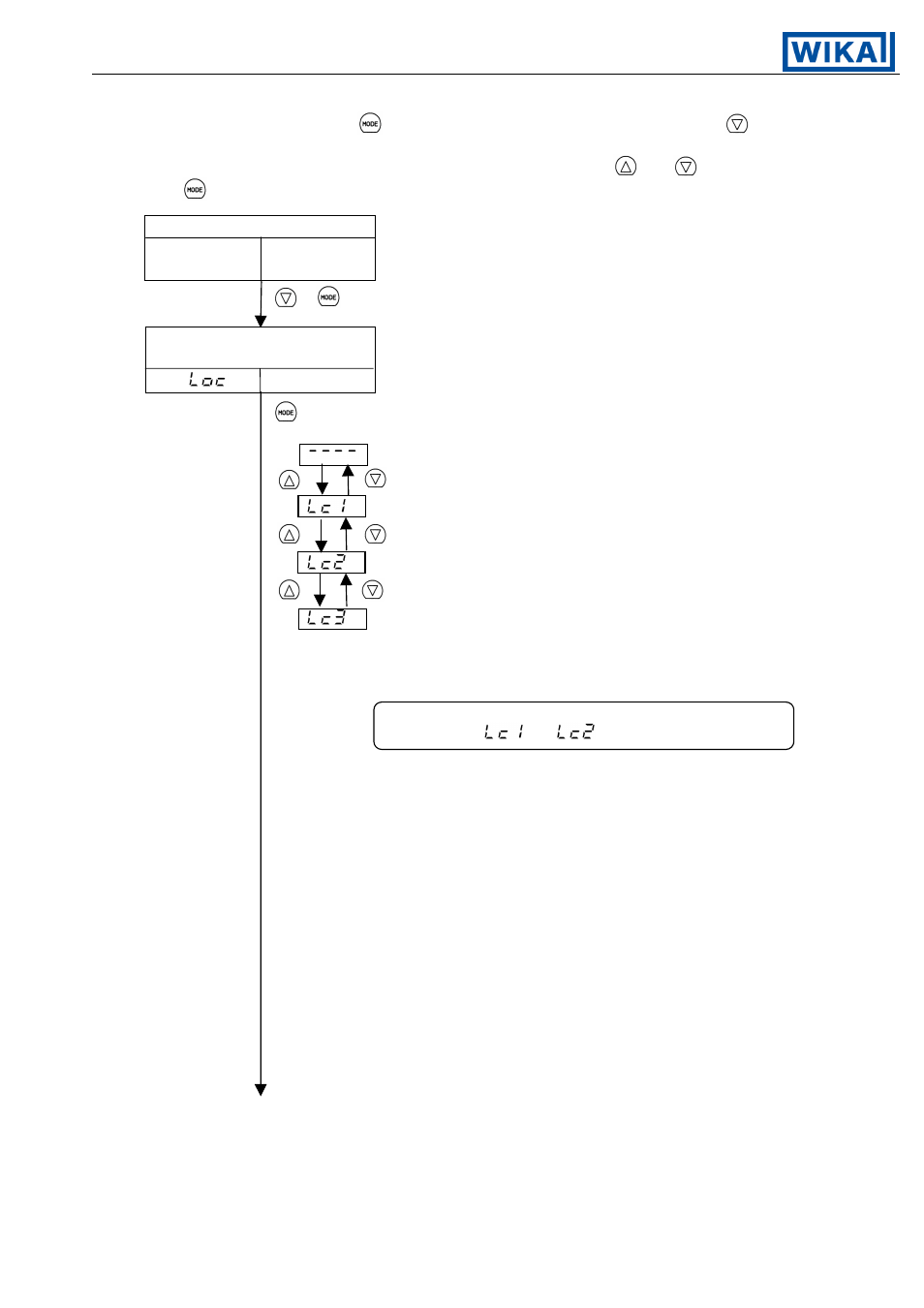
Operating Instructions Temperature Indicating Controller CF2S
V1.2
•
08/2004 - 17 -
(4) Auxiliary function setting mode 1
In PV/SV display mode, if the
key is pressed for approx. 3 seconds while the
key
is being pressed, Auxiliary function setting mode 1 can be selected.
The setting value can be increased or decreased by pressing the
and
keys.
If the
key is pressed, the setting value is registered and the next setting item is selected.
PV/SV display mode
Actual Main setting
Temperature value
+
for approx. 3s
Setting value lock
Mode to lock the setting value to prevent error.
designation
The setting item to be locked depends on the
Designation
designation.
[Factory adjusted as Unlock status.]
Unlock status. All setting values are changeable.
None of the setting items can be changed.
Only main setting value is changeable.
All setting items can be changed, however, the value returns
to the former value after the power off because the
value is not written on the non-volatile memory.
This mode is used when changing the value temporarily.
Fuzzy self-tuning or Auto-tuning PID action will not
function if [
] or [
] is designated.
When designating Lock, designate Lock 1, 2 or 3 after
setting the necessary items in the status Unlock.
As to the Lock mode 3
When using the CF2S as a Fixed value controller.
The setting values can temporarily be changed by the selected
setting value memory number, however, when the number is
changed, the setting values changed by the previous number are
canceled and returns to the former values.
When using the CF2S as a Program controller.
The setting values can temporarily be changed by the step
number performing, however, when the step number is changed,
the setting values are canceled and returns to the former values.
Setting value change is null when the controller is waiting for
running. The running starts by the values memorized.
