Figure 7: connect screen – Kramer Electronics RB-6 User Manual
Page 17
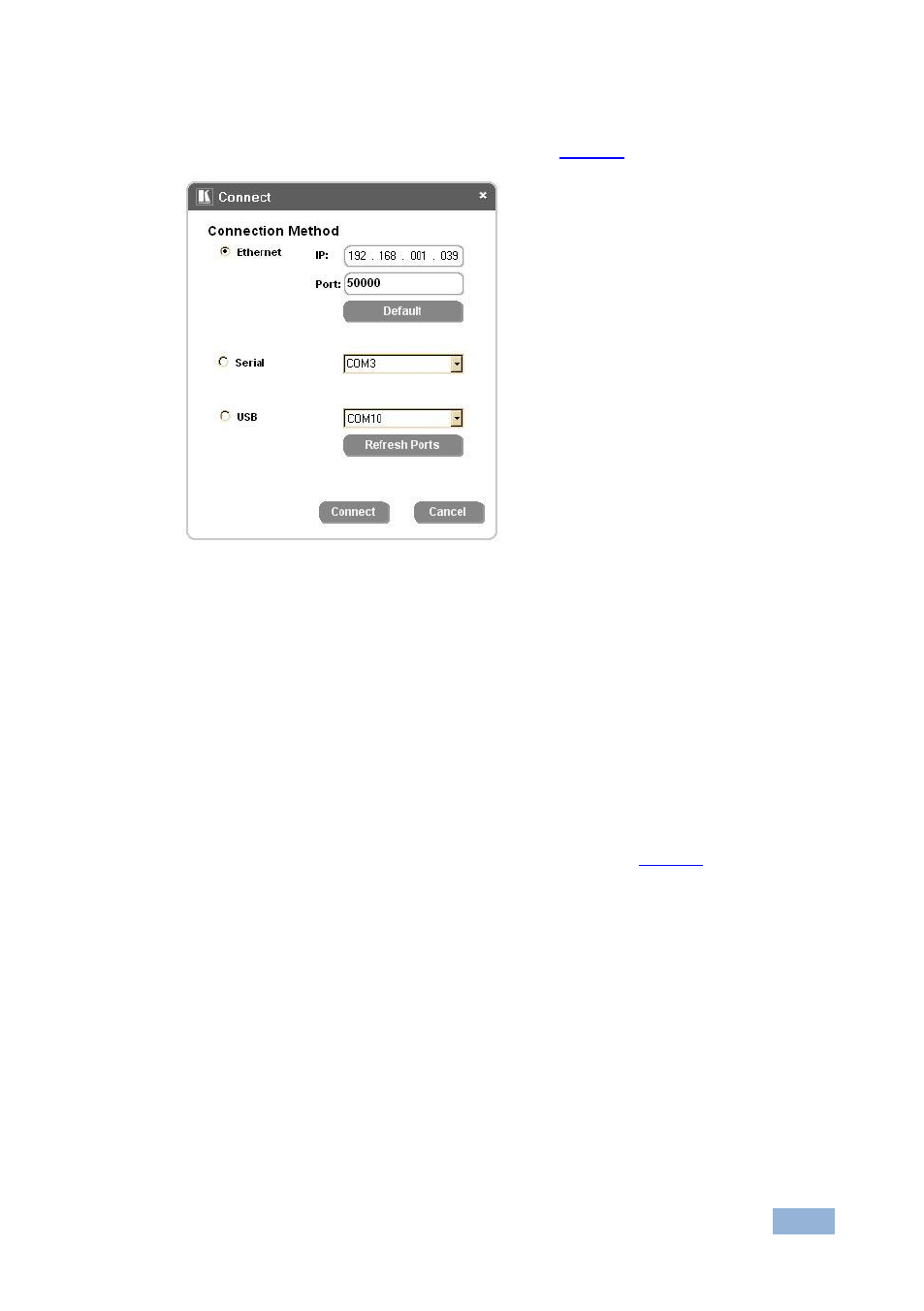
RB-6 - Connecting the RB-6
13
13
2. Click the Connect button.
The Connect screen appears as shown in
Figure 7: Connect Screen
3. Connect a USB cable from a USB port on the PC to the USB port on the
RB-6 (you can also connect to the PC via the Ethernet or a serial
connector).
4. Select USB as the connection method.
5. Select the com port from the USB drop-down list.
6. Click Connect.
The Device Properties screen appears as shown in
