4 control configuration via the ethernet port, 5 setting the dip-switches, Control configuration via the ethernet port – Kramer Electronics VP-8x8 User Manual
Page 15: Setting the dip-switches, Figure 7: vp-8x8 dip-switches
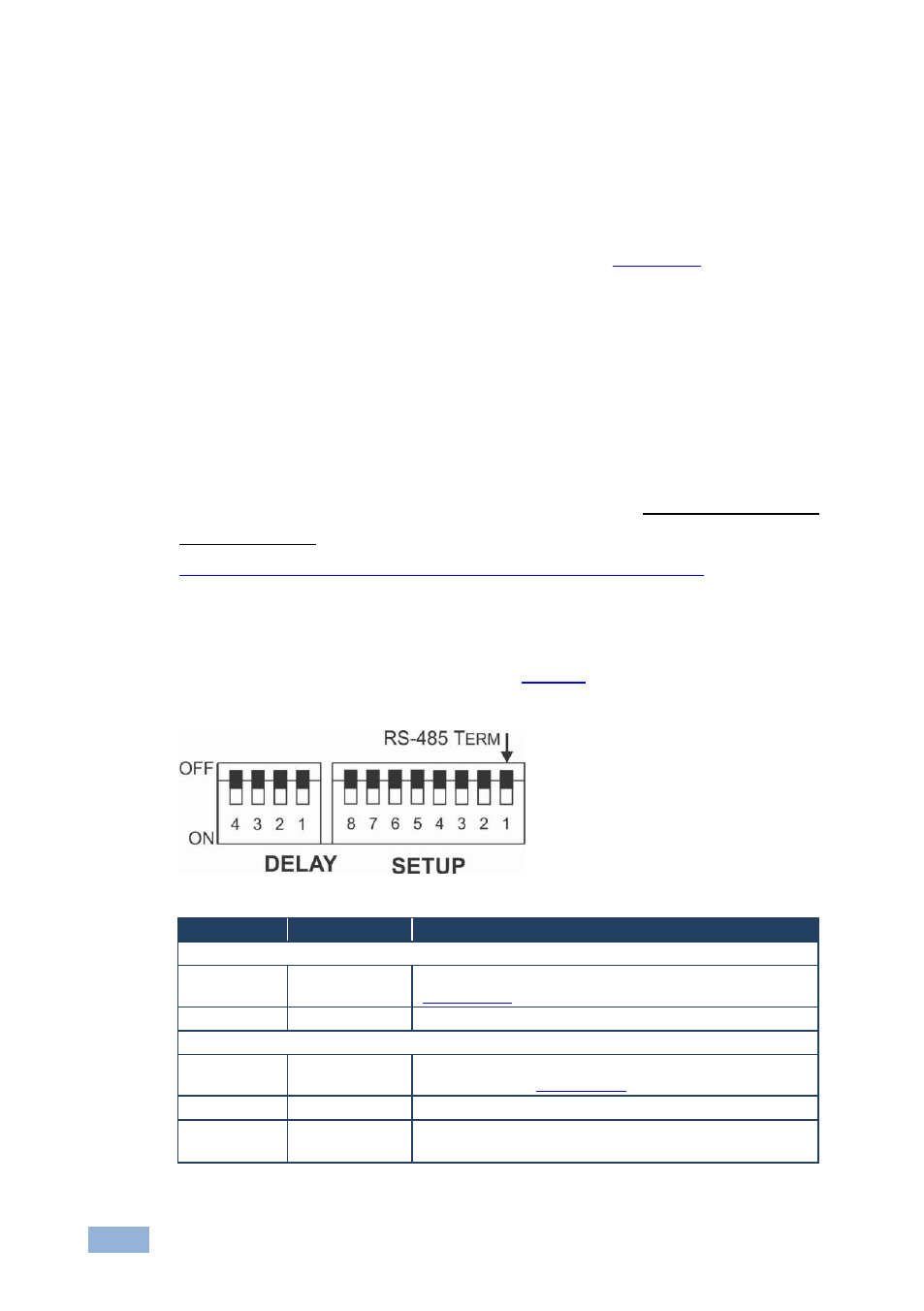
12
VP-8x8 - Connecting the VP-8x8 8x8 VGA/UXGA Matrix Switcher
Connect the B (
–) pin on the RS-485 port of the PC to the B (–) pin on the
RS-485 port on the rear panel of the VP-8x8
If needed, connect the G pin on the RS-485 port of the PC to the G pin on
the RS-485 port on the rear panel of the VP-8x8
Set the VP-8x8 unit as Machine # 1, according to
Section
DIP 2, DIP 3, and DIP 4 OFF), and set the other DIP-switches on the
VP-8x8 unit, as follows:
Set DIP 5, DIP 6, and DIP 7 OFF
Set DIP 8 ON (for RS-485 line termination with 120
)
5.4
Control Configuration via the Ethernet Port
To connect and configure the VP-8x8 via Ethernet, see the Ethernet Configuration
Guide (Lantronix) available on the Kramer Web site at
5.5
Setting the DIP-Switches
By default, all DIP-switches are set to OFF.
DIP-switches:
Figure 7: VP-8x8 DIP-switches
DIPS
Function
Description
DELAY
1, 2, 3
DELAY
Determines switching delay time (see the table in
Section
4
Reserved
Set to OFF
SETUP
1, 2, 3, 4
Machine #
Determines the number of the machine in the sequence
(see the table in
Section
5, 6, 7
Reserved
Set to OFF
8
RS-485 TERM
ON for RS-485 Line Termination with 120
;
OFF for no RS-485 Line Termination
