Your rgbhv / balanced audio matrix switcher – Kramer Electronics VP-84ETH User Manual
Page 14
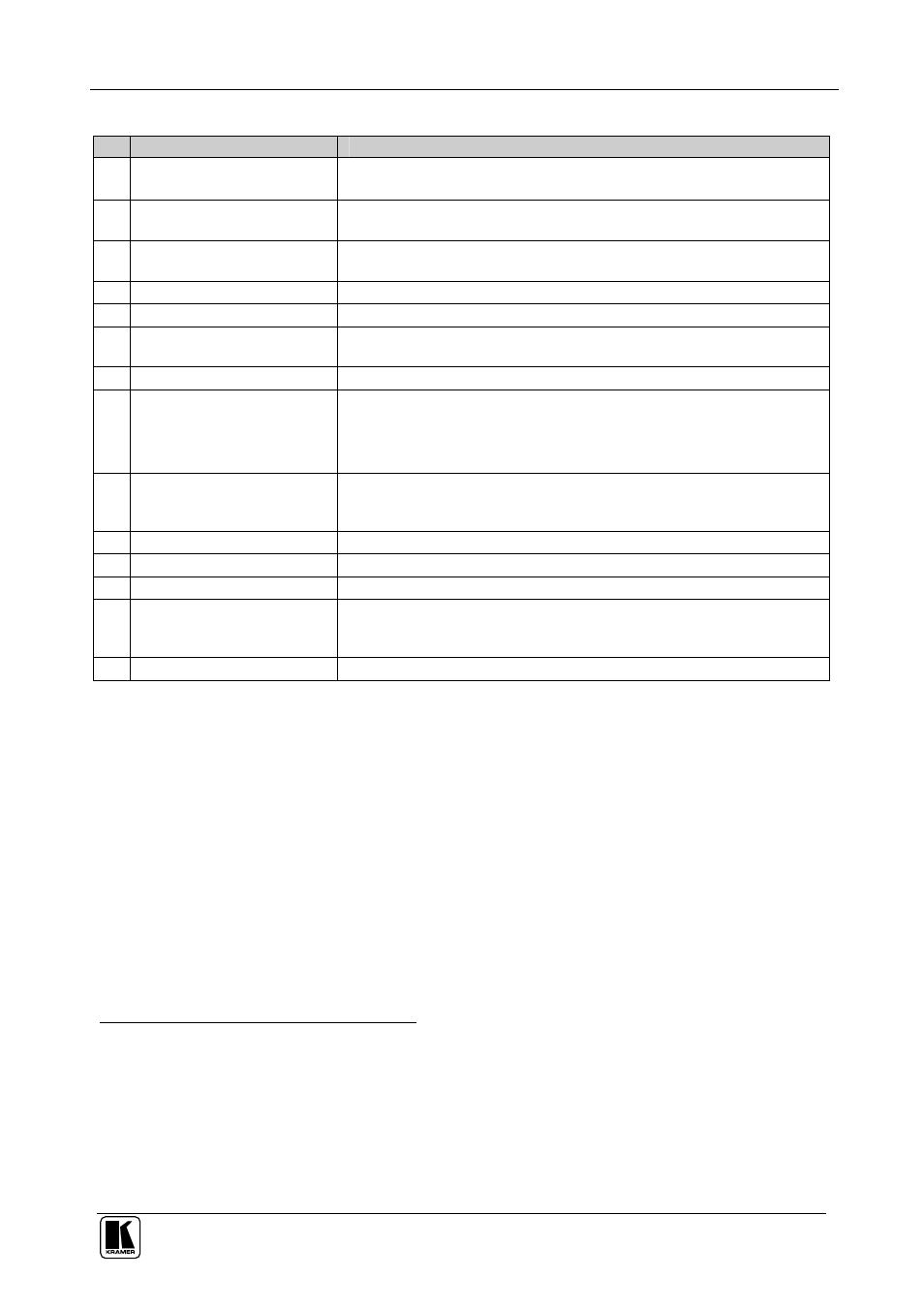
Your RGBHV / Balanced Audio Matrix Switcher
11
Table 2: The RGBHV / Balanced Audio Matrix Switcher Rear Panel
Features
#
Feature
Function
14
TERM: 75 /TTL
Buttons
When pressed, the inputs are terminated with 75 loads. When released,
the load is >500
15
AUDIO INPUTS
1
Terminal
Block Connectors
Connect to the balanced stereo audio sources
16
AUDIO OUTPUTS
1
Terminal
Block Connectors
Connect to the balanced stereo audio acceptors
17 Ethernet Connector
Connects to the PC or other Serial Controller through computer networking
18
RS-485
Port
Pin G is for the Ground connection
2
; pins B (-) and A (+) are for RS-485
19
REMOTE IR
3.5mm Mini
Jack
Connect to an external IR receiver unit for controlling the machine via an IR
remote controller (instead of using the front panel IR receiver)
3
20 Power Connector with Fuse
AC connector, enabling power supply to the unit
21
FACTORY RESET
Button
Press to reset to factory default definitions
4
:
IP number 192.168.1.39
Mask – 255.255.255.0
Gateway – 192.168.1.1
22 Dipswitches
Dipswitches for setup of the unit (1, 2 and 3 are for setting the machine
number; 4 is for RS-485 bus termination; 5 is for Reply; 8 is for RS-485 PC
communication)
23
RS-232
9-pin D-sub Port
Connects to the PC or the remote controller
24
OUT
BNC Connectors
Connect to the video acceptors
25
INPUTS
BNC Connectors
Connect to the video sources
26
EXT./IN 1
Button
When pushed in selects an external sync from the external source; when
released selects the internal sync (inputted via the video input #1
connectors)
27
EXT. SYNC
BNC Connector
Connects to the external sync source
1 VP-88ETH has 8 inputs and 8 outputs; VP-84ETH has 8 inputs and 4 outputs; VP-82ETH has 8 inputs and 2 outputs;
VP-66ETH has 6 inputs and 6 outputs; VP-64ETH has 6 inputs and 4 outputs
2 The ground connection is sometimes connected to the shield of the RS-485 cable. In most applications, the ground is not
connected
3 Can be used instead of the front panel (built-in) IR receiver to remotely control the machine
4 Turn the machine OFF, then turn the machine ON while pressing the FACTORY RESET button. The unit powers up and
loads its memory with the factory default definitions
