8 storing/recalling input/output configurations, 1 storing an input/output configuration, 2 recalling an input/output configuration – Kramer Electronics VP-4x4K User Manual
Page 28: Storing/recalling input/output configurations, Figure 11: selector buttons, N 6.8
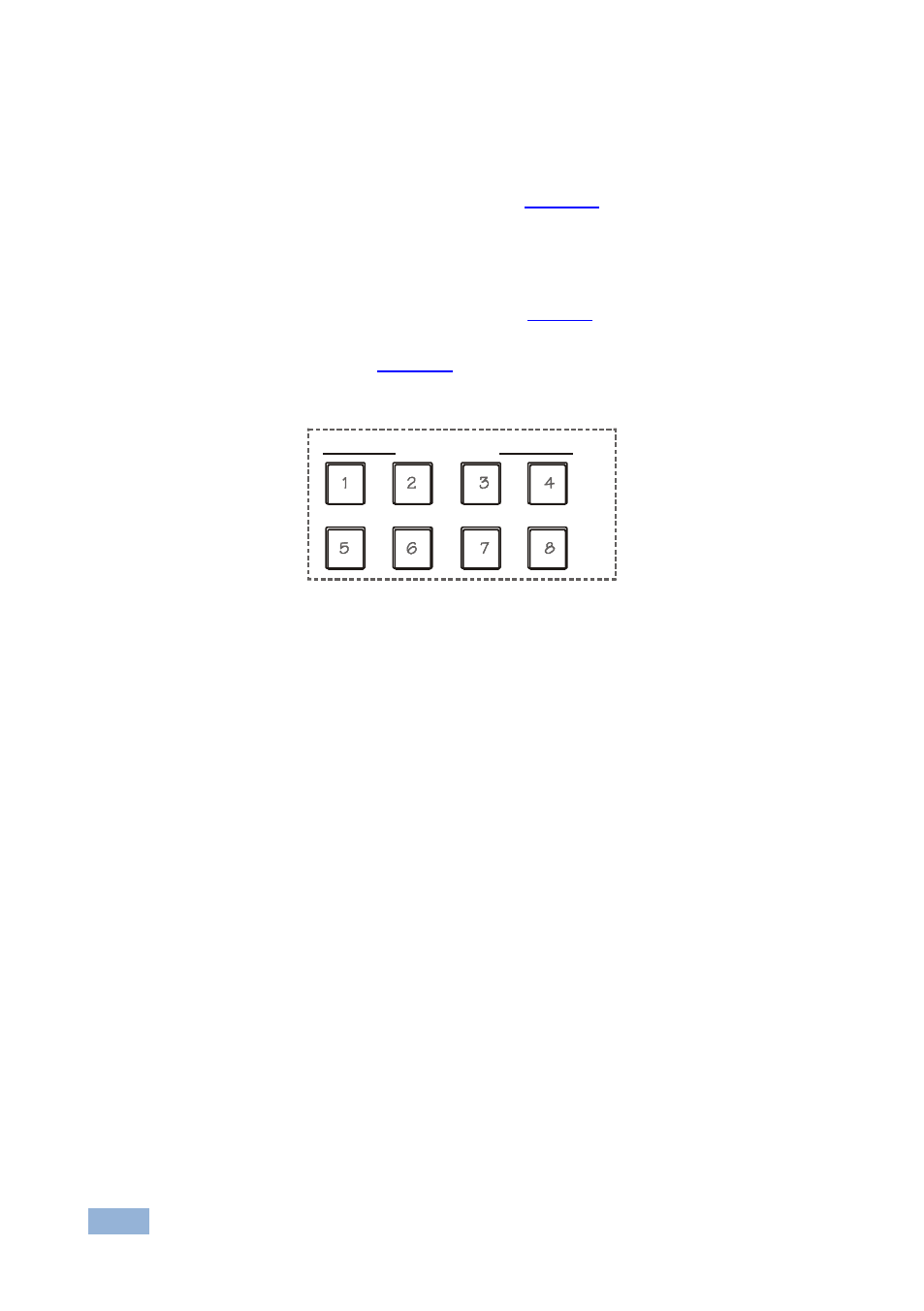
24
VP-4x4K - Operating Your Audio Matrix Switcher
6.8
Storing/Recalling Input/Output Configurations
You can store and recall up to eight input/output setups using the four SELECTOR
IN and the four SELECTOR OUT buttons, as
setup 2 is stored and can be recalled in OUT 1 and setup 7 is stored in IN 3.
The 8 input/output configurations (or setups) also include the relevant audio-follow-
video/breakaway option definition.
When operating via the embedded Web page (see
Section
), RS-232 communication or the
IR remote control transmitter, you can store/recall up to 16 setups.
The gray numbers (1 to 8) in
that illustrate the corresponding store/recall
configuration number, are for the purpose of illustration only and do not actually appear on the
buttons.
Figure 11: SELECTOR Buttons
6.8.1
Storing an Input/Output Configuration
To store the current status in memory, do the following:
1. Press the STO button.
The STO button flashes.
2. Press one of the eight SELECTOR buttons.
The memory stores the data at that reference.
6.8.2
Recalling an Input/Output Configuration
To recall an input/output configuration, do the following:
1. Press the RCL button.
The RCL button flashes.
2. Press the appropriate SELECTOR button.
The memory recalls the stored data from that reference.
1
2
3
4
IN
OUT
SELECTOR
