1 setting the audio-follow-video option, 2 setting the breakaway option, 6 switching out-in combinations – Kramer Electronics VP-4x4K User Manual
Page 25: Switching out-in combinations, On 6.6
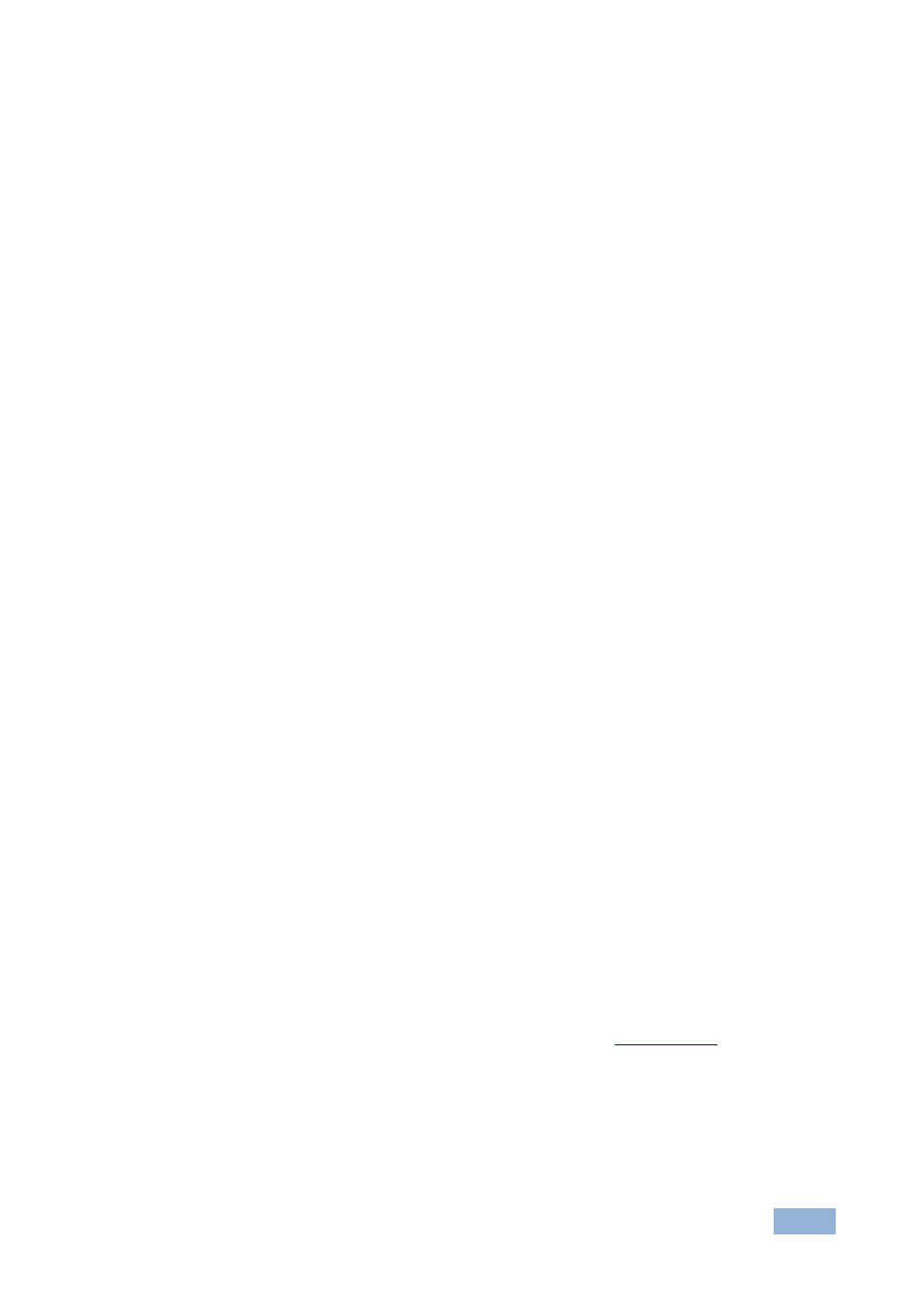
VP-4x4K - Operating Your Audio Matrix Switcher
21
6.5.1
Setting the Audio-Follow-Video Option
To set the Audio-Follow-Video (AFV) option:
1. Press the AFV button.
The AFV button illuminates. The audio follows the video and the 7-segment
display shows the video configuration.
If the audio configuration differs from the video configuration, the channels
that differ flash, and require reconfiguring for AFV operation.
Warning that changes are about to occur in the audio section.
2. Press the TAKE button to confirm the modification (reconfiguring the audio
according to the video).
6.5.2
Setting the Breakaway Option
To set the Breakaway option:
1. Press either the AUD (for audio control only) or the VID (for video control
only) button.
2. If the AUD button illuminates, all switching operations relate to the Audio
section.
3. If the VID button illuminates, all switching operations relate to the Video
section.
6.6
Switching OUT-IN Combinations
To switch a video/audio input to a video/audio output, do the following:
1. Press an OUT button. (Either 1, 2, 3, 4 or ALL. To exit this command, press
the OUT button again).
The corresponding Audio and/or Video IN STATUS 7-segment displays flash
(when the audio-follow-video option is active (see
Section 6.5.1
)).
By default, the OUT button selection times out after 10 minutes. You can
press and hold the OUT button for about 2 seconds to have the OUT button
selection remain until you select otherwise. (This operation practically
cancels the 10 minute timeout.)
