Installation procedure – Muxlab Passive CCTV/GLI Hub User Manual
Page 9
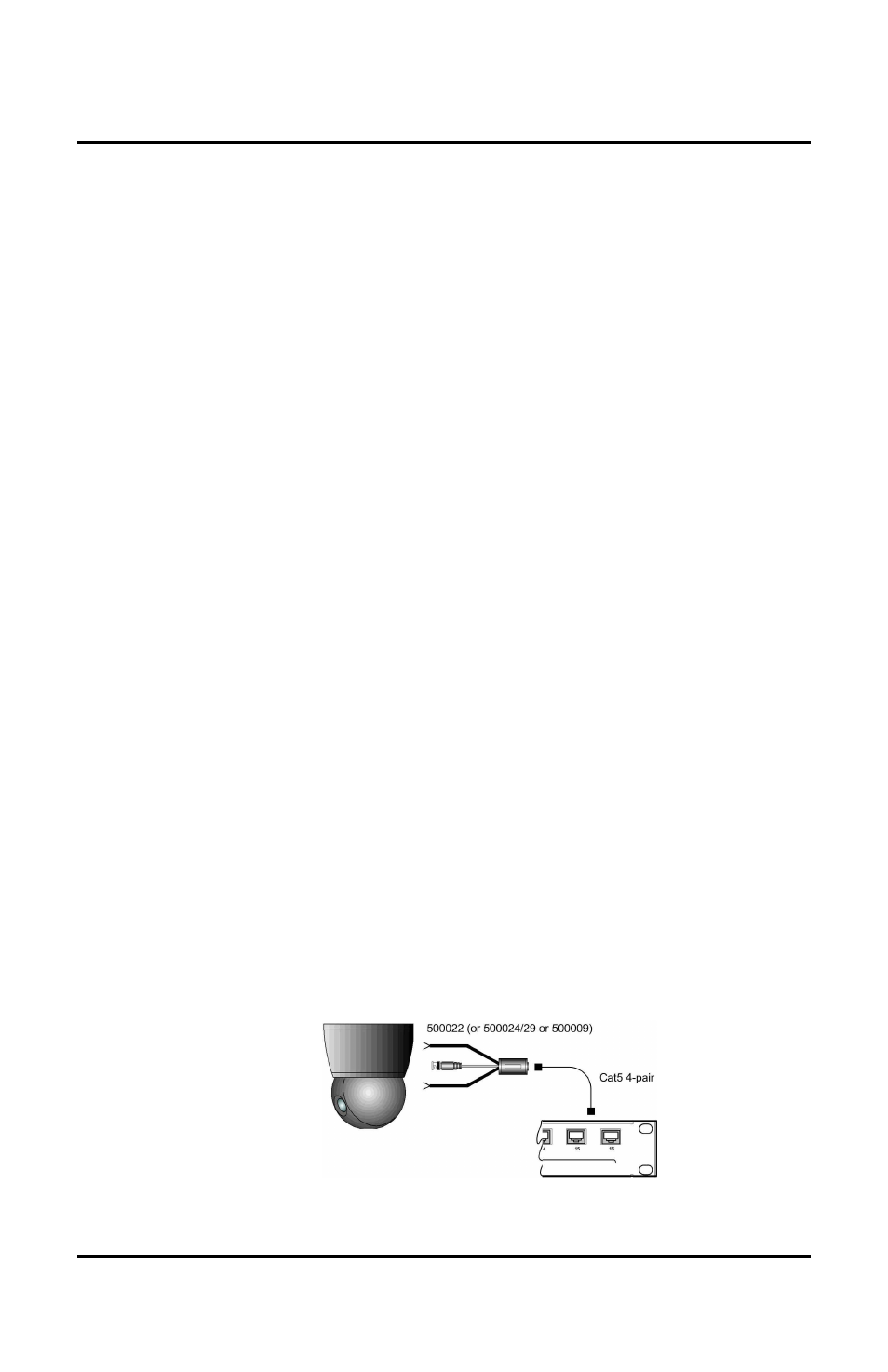
© MuxLab Inc.
Passive CCTV/GLI Hub Installation Guide
Page 9
3.5.
Installation Procedure
The Passive CCTV/GLI Hub features BNC connectors
on the video portion of the device, thereby allowing it to
be connected directly to the DVR via coaxial cable. In
order to install the product in this configuration, please
follow the steps below:
1. Install the Passive CCTV/GLI Hub in its final
location. Please verify that the distance between the
rack and cameras are within MuxLab specifications.
2. Connect a MuxLab passive CCTV/GLI Balun
(MuxLab p/n 500000, 500009, 500022, 500023,
500024 or 500029) to each CCTV camera video
output. Please refer to the appropriate CCTV balun
installation guide for details.
3. Connect one Cat5 cable from each camera to one of
the modular RJ45 ports on the front of the Passive
CCTV/GLI Hub (fig 5). Please ensure that EIA 568
wiring and straight-through polarity is respected
between the CCTV balun and the rack. The use of
other Cat5 connection hardware such as patch panels
and 110 blocks is supported.
Figure 4: Camera connection
- CCTV Modular Balun (2 pages)
- Stereo Audio-Video Balun (2 pages)
- RGB Balun (2 pages)
- PTZ Balun (2 pages)
- VGA Balun (2 pages)
- Dual Audio-Video Balun (2 pages)
- Dual S-Video Balun (2 pages)
- LongReach™ (16 pages)
- S-Video Balun (2 pages)
- S-Video/Audio ProAV Balun (2 pages)
- S-VideoAudio GLI Balun (2 pages)
- Analog Audio Balun (2 pages)
- Digital Audio Balun (2 pages)
- Component Video Balun (2 pages)
- CCTV Pass-Thru Balun (2 pages)
- CCTV Power-Thru Balun (2 pages)
- CCTV Power-Thru Converter Balun (2 pages)
- MonoPro™ XLR (2 pages)
- Stereo Audio Balun (2 pages)
- Stereo Hi-Fi Balun (2 pages)
- Stereo Hi-Fi Wall Balun, UK (2 pages)
- Stereo Hi-Fi Wall Balun, US (2 pages)
- Stereo PC-Audio Balun (2 pages)
- Quad Video Balun (2 pages)
- Quad Audio Balun (2 pages)
- Quad Audio Wall Balun, UK (2 pages)
- Quad Audio Wall Balun, US (2 pages)
- Active VGA Balun Kit (15 pages)
- S-Video Hi-Fi Balun (2 pages)
- S-Video/Hi-Fi Wall Balun, US (2 pages)
- Stereo Hi-Fi Video Balun (2 pages)
- Stereo Hi-Fi/Video GLI Balun (2 pages)
- VGA Balun II (2 pages)
- VGA Wall Balun II, UK (3 pages)
- VGA Wall Balun II, US (2 pages)
- PS/2 Converter (2 pages)
- Stereo AV/IR Pass-Thru Balun (2 pages)
- Stereo AV/IR Pass-Thru Wall Plate Balun, UK (2 pages)
- Stereo AV/IR Pass-Thru Wall Balun, US (2 pages)
- Component Video/Digital Audio Balun (2 pages)
- Component Video/Analog Audio Balun (2 pages)
- Component Video/Analog Audio ProAV Balun (2 pages)
- Component Video/Analog Audio Wall Balun, UK (2 pages)
- Component Video/Analog Audio Wall Plate Balun, US (2 pages)
- Component Video/IR Pass-Thru Balun (2 pages)
