Cascading multiple hubs, Muxlab inc. troubleshooting page 13 – Muxlab Audio-Video Distribution Hub User Manual
Page 13
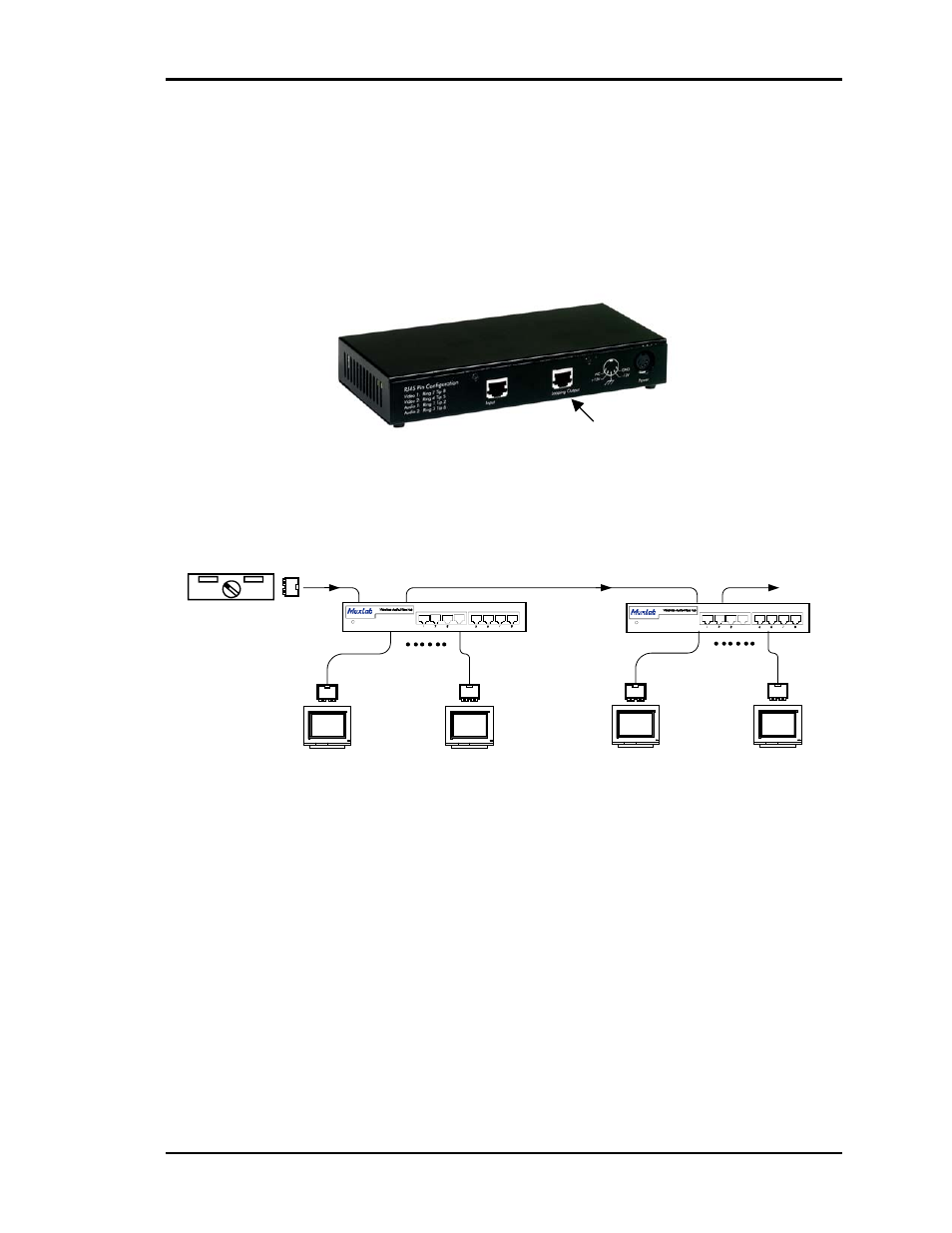
MuxLab Inc.
Troubleshooting
Page 13
3.3.
Cascading Multiple Hubs
The Audio-Video Hub may be cascaded with another hub in order to distribute a base-
band audio video source to more than eight destinations. The following picture shows
the location of the Looping Output.
For example an audio video presentation from a VCR or DVD source may be distributed
to multiple classrooms via pre-installed Cat 5 twisted pair cable. Due to the active elec-
tronics in the hub, the number of hubs that may be cascaded is eight (8).
VideoEase Stereo
Video Balun (500001)
Cat 5 Twisted Pair (3-Pair)
DVD or VCR
Cat 5 TP (3-Pair)
9
16
Cat 5 TP (3-Pair)
Composite or Component
Audio/Video Monitors
1
8
Classroom A
Classroom B
To next hub
In order to cascade the first hub to a second hub, prepare a 4-pair Cat 5 cable from the
Looping Output of the first hub to the Input Port of the second hub. The cable must be
configured as straight-thru and terminated with RJ45 modular plugs on either end.
Note: The Distribution Ports and Looping Outputs do not amplify the signal. The
maximum distance from the source to the most distant hub or monitor may be up to 2500
feet depending on the type of audio-video signal being transmitted. The use of cross-
connect blocks and patch panels is also supported. Each cross-connect results in an ef-
fective loss of distance of 5 to 10 feet. When splicing connections onto a cross-connect
block, please ensure that the individual wires remain twisted right up within 0.5” of the
cross-connect.
Looping Output
