Installation procedure – Muxlab LongReach™ User Manual
Page 9
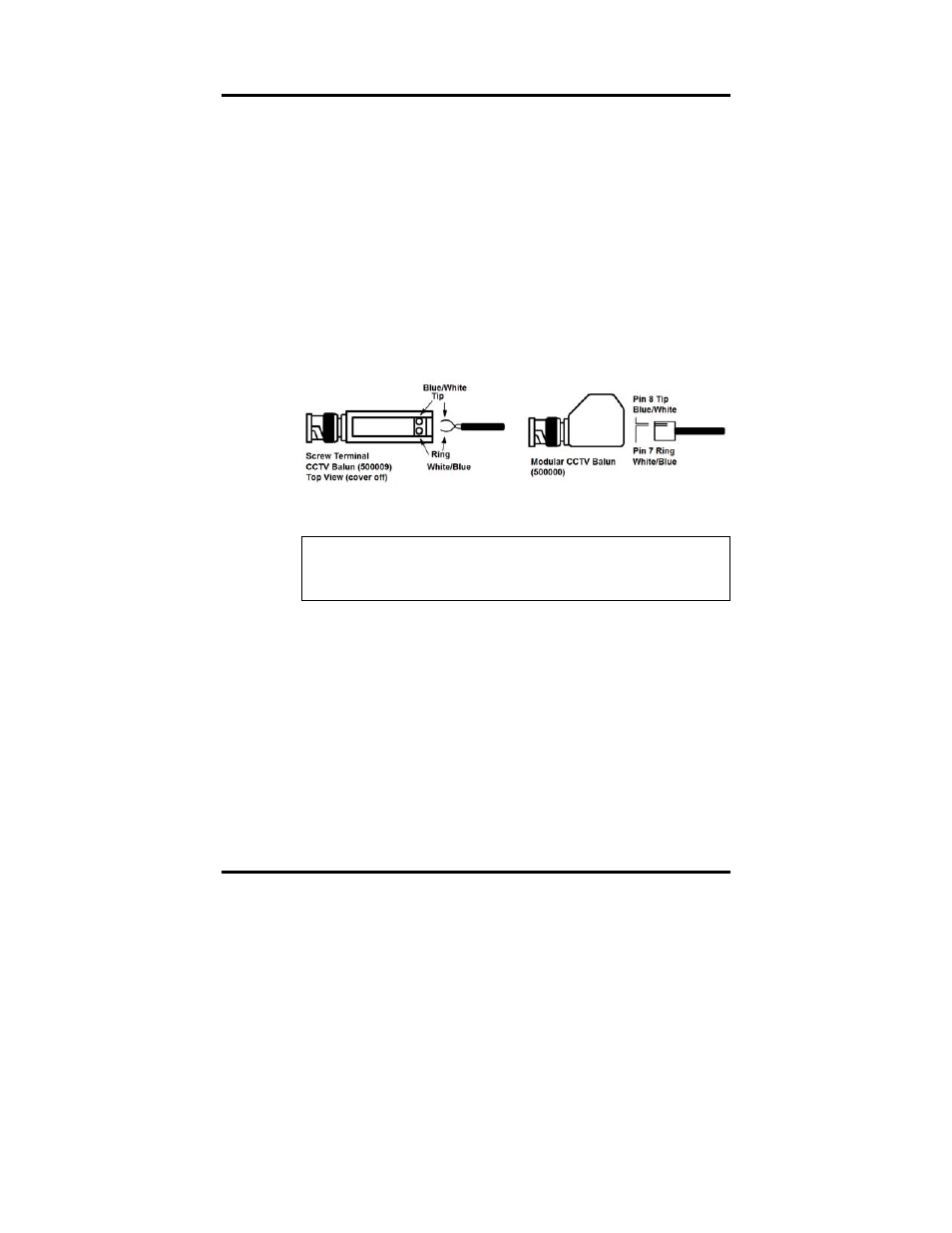
© MuxLab Inc.
Active CCTV Receiver Balun Installation Guide
Page 9
3.2.
Installation Procedure
1. Connect the passive CCTV Balun (500000 or
500009) to the CCTV camera video output port.
2. Connect one twisted pair to the passive CCTV
Balun. If the balun is the 500009, use a small flat-
head screwdriver. If the balun is the 500000, crimp
an RJ45 modular plug to the end of the cable,
ensuring that Pins 7 & 8 of the RJ45 are connected
to a twisted pair.
3. Identify the screw terminals on the Active Balun.
Warning: Do not connect power supply to video signal
or ground terminals. Unit can be damaged and
warranty will be void.
4. Ensure that the power is off on the CCTV
multiplexer or DVR. Connect the Active Balun to
the appropriate video input port.
5. Connect the two power wires from the 24 VAC
supply. If power is present, then the green LED will
be ON and dim. Multiple Active CCTV Baluns may
be powered from the one 24 VAC power supply.
Consult the power rating of the Active Balun in the
Technical Specifications Section on page 6 to
- CCTV Modular Balun (2 pages)
- Stereo Audio-Video Balun (2 pages)
- RGB Balun (2 pages)
- PTZ Balun (2 pages)
- VGA Balun (2 pages)
- Dual Audio-Video Balun (2 pages)
- Dual S-Video Balun (2 pages)
- S-Video Balun (2 pages)
- S-Video/Audio ProAV Balun (2 pages)
- S-VideoAudio GLI Balun (2 pages)
- Analog Audio Balun (2 pages)
- Digital Audio Balun (2 pages)
- Component Video Balun (2 pages)
- CCTV Pass-Thru Balun (2 pages)
- CCTV Power-Thru Balun (2 pages)
- CCTV Power-Thru Converter Balun (2 pages)
- MonoPro™ XLR (2 pages)
- Stereo Audio Balun (2 pages)
- Stereo Hi-Fi Balun (2 pages)
- Stereo Hi-Fi Wall Balun, UK (2 pages)
- Stereo Hi-Fi Wall Balun, US (2 pages)
- Stereo PC-Audio Balun (2 pages)
- Quad Video Balun (2 pages)
- Quad Audio Balun (2 pages)
- Quad Audio Wall Balun, UK (2 pages)
- Quad Audio Wall Balun, US (2 pages)
- Active VGA Balun Kit (15 pages)
- S-Video Hi-Fi Balun (2 pages)
- S-Video/Hi-Fi Wall Balun, US (2 pages)
- Stereo Hi-Fi Video Balun (2 pages)
- Stereo Hi-Fi/Video GLI Balun (2 pages)
- VGA Balun II (2 pages)
- VGA Wall Balun II, UK (3 pages)
- VGA Wall Balun II, US (2 pages)
- PS/2 Converter (2 pages)
- Stereo AV/IR Pass-Thru Balun (2 pages)
- Stereo AV/IR Pass-Thru Wall Plate Balun, UK (2 pages)
- Stereo AV/IR Pass-Thru Wall Balun, US (2 pages)
- Component Video/Digital Audio Balun (2 pages)
- Component Video/Analog Audio Balun (2 pages)
- Component Video/Analog Audio ProAV Balun (2 pages)
- Component Video/Analog Audio Wall Balun, UK (2 pages)
- Component Video/Analog Audio Wall Plate Balun, US (2 pages)
- Component Video/IR Pass-Thru Balun (2 pages)
