Onnecting the, Imdp23, To your – RMS Technologies IMDP 23 W/ POLE DAMPING TECHNOLOGY*NEW* User Manual
Page 12
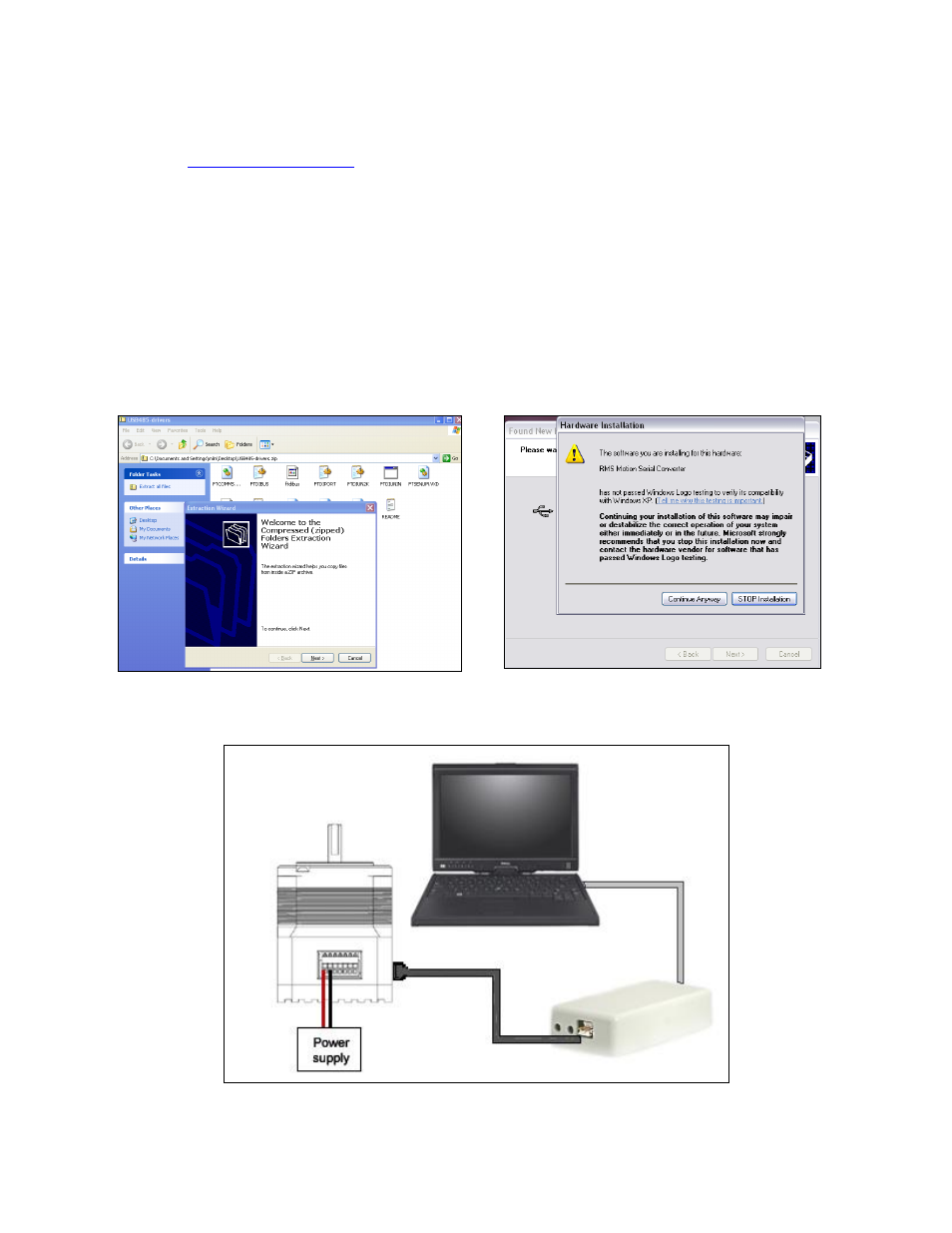
RMS Technologies
Page 12
Version 1.04
IMDP23/IMDEP23 Manual
8/4/2010
1. Download driver files for the USB485 converter card
Go to
and navigate to the USB485 converter card page by going
to: Accessories USB to RS485 Converter card. Then click on “Download”, or simply
scroll to the bottom of the page.
Save the zip file called “USB485 Driver Files” and extract all files to your PC.
2. Connect the USB485 converter card to the Silverpak unit.
If using RMS Technologies’s USB485 converter card, simply take the 18-position cable
and plug one end to the converter card, and plug the other end to the IMDP23.
3. Connect USB cable to the PC.
Then plug one end of the USB cable into the converter card and the other end into your
PC. When the converter card connects to your PC, it will find the new hardware and
automatically ask you to download files. It will download two files.
Figure 10: Extracting files
Figure 11: Downloading driver files
Connecting the IMPD23 to your PC via USB
Figure 12: Connection of IMDP23 to USB485 card, PC & Power Supply
