About this manual, Introduction, Organization – ADC EMU-830 User Manual
Page 9: Intended audience, Conventions, Bout, Anual
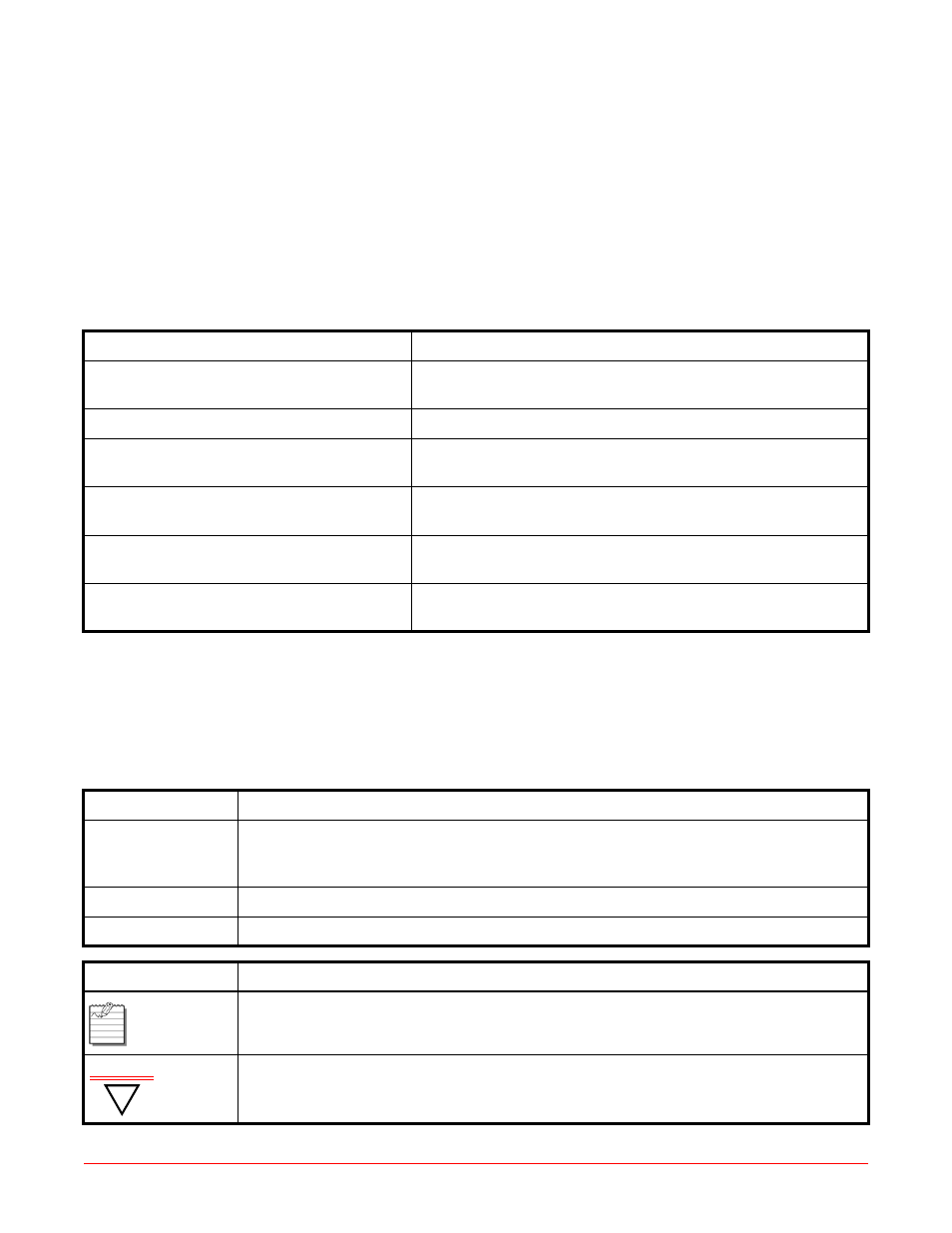
ix
A
BOUT
T
HIS
M
ANUAL
I
NTRODUCTION
This manual contains information on the ADC
®
WorldDSL
™
EMU-830 (hereafter referred to as the “EMU-830”). An
Exchange Office Management Unit (EMU) is installed in a WorldDSL Exchange Office Management Shelf (EMS).
The EMU provides alarm, fault, configuration, and performance management of HDSL and G.SHDSL circuits
deployed from a WorldDSL shelf.
O
RGANIZATION
This manual includes the following chapters:
I
NTENDED
A
UDIENCE
This manual is intended for anyone needing to install, operate, and maintain an ADC WorldDSL EMU-830.
C
ONVENTIONS
The following style conventions and terminology are used throughout this guide.
Chapter
Description
Summarizes the features and functionality provided with the
EMU-830 management unit.
Provides procedures for installing the EMU-830 unit.
Chapter 3: Menu Navigation and Multishelf
Configuration
Describes how to navigate management unit screens and
configure shelf, alarm, performance, and system settings.
Summarizes alarm, power, and card compatibility requirements
for the EMU-830.
Provides information on how to contact the ADC Technical
Support group.
Defines abbreviations and acronyms for the ADC WorldDSL
product family.
Element
Meaning
Bold font
Text that you must input exactly as shown (e.g., type 1 for card 1), menu buttons
(e.g., ACCEPT SHELF OPTIONS) or menu screen options (e.g., ALARMS screen) that
you must select
Italic font
Variables that you must determine before inputting the correct value (e.g., Password )
Monospace font
References to screen prompts (e.g., Invalid Password...Try Again:.)
Reader Alert
Meaning
Alerts you to supplementary information
!
IMPORTANT
Alerts you to supplementary information that is essential to the completion of a task
