Pathway LR Manual User Manual
Page 8
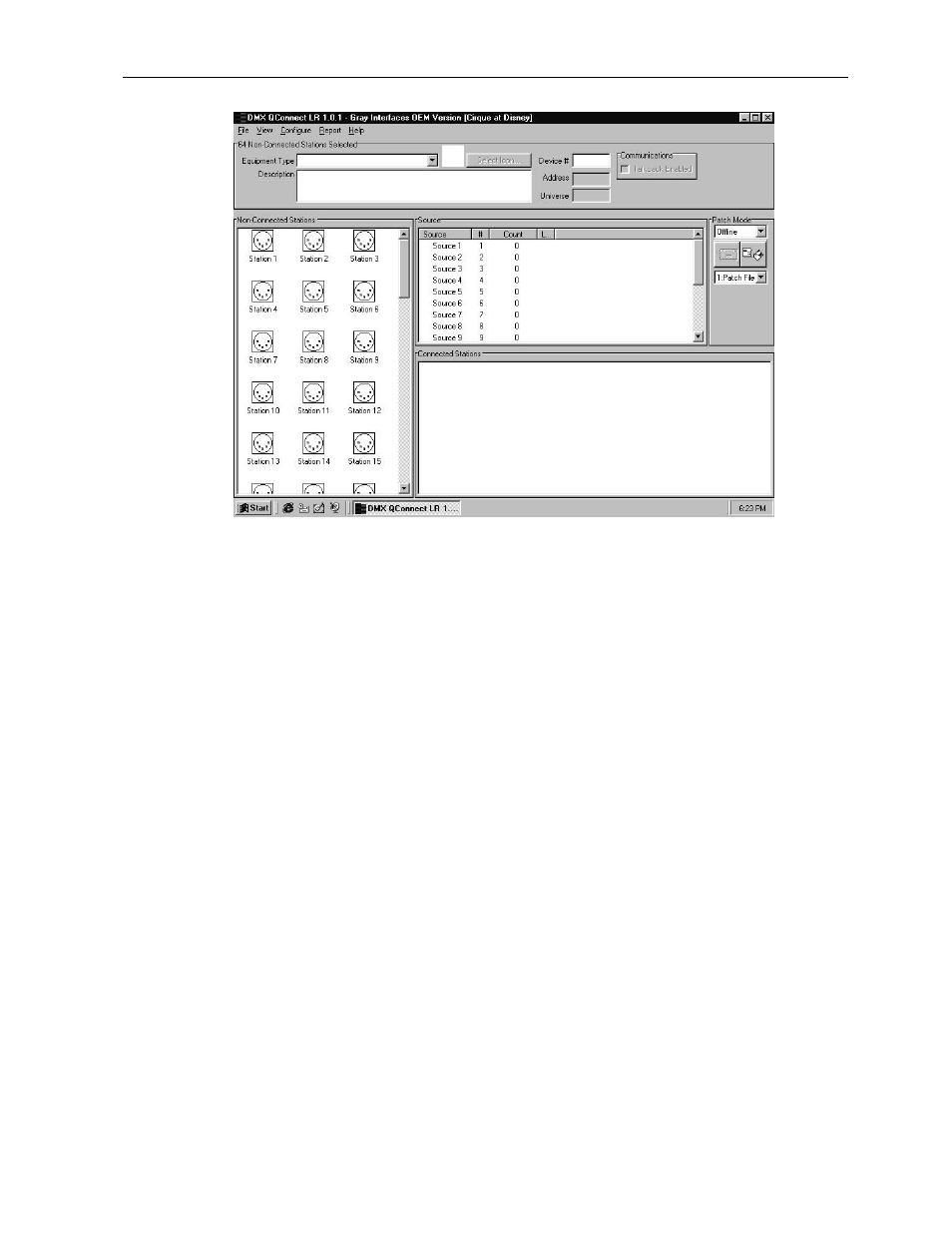
DMXPathfinder LR
About DMXQConnect
7
Launching DMXQConnect, the user is presented with a combination
status screen and work area made up of several window “panes”. It is here that
the main work of creating a patch file is done. An old file can be retrieved from
the archive, edited, and saved as a different one, or a new patch can be started
from scratch. The basic connectivity information needed by the system can be
described simply: where do we get the signal from to control a given piece of
equipment?
All DMX input (source) locations in the installation are shown, ready for
immediate use, in the Source pane (these names can be edited at any time in a
separate Configure Sources window). Similarly, all DMX output stations are
shown in either the Non-Connected Stations or Connected Stations panes
(these names can be edited at any time in a separate Configure Stations
window). Both Sources and Stations include a description field to allow
optional text notes to be added to each connection record.
Clicking on any station (connected or unconnected) will provide you with
additional information in a station detail pane at the top of the screen. Here you
will find (and be able to change) the optional device type and icon for the station,
as well as provide a detailed description or note. The Device # cell allows you
to enter the control console's idea of how to find the color scroller (or other
receiving equipment) that you are connecting via a given record -- typically a
value ranging from one to several thousand. DMXQConnect automatically
computes the "real" address for the scroller which of course can be no higher
