Pathway DMX Manager Plus! #6301, 6302 User Manual
Page 14
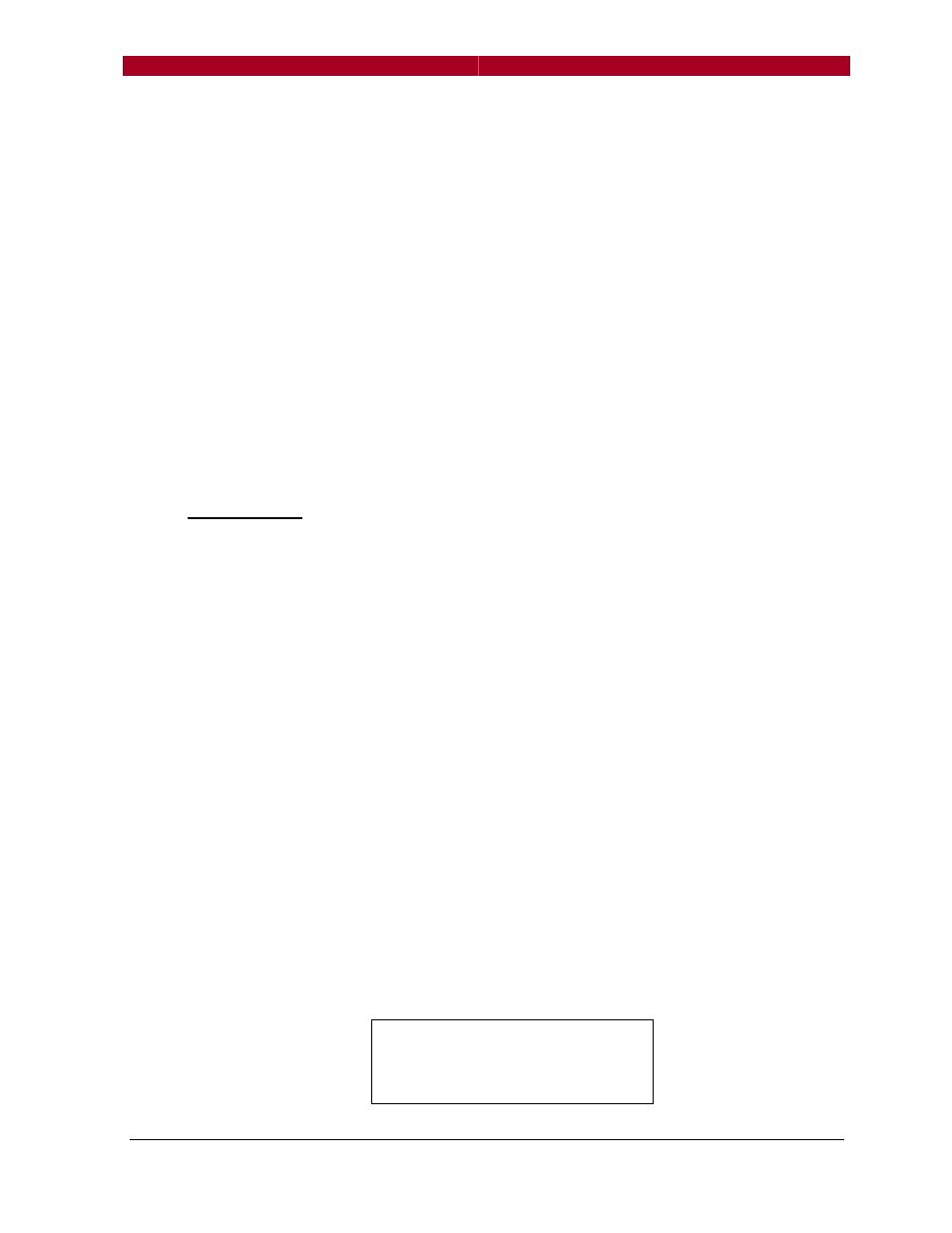
DMXManager Plus!
User’s Guide
- 14 - Manual Version 3
offset patch will not take effect unless the quick patch is disabled, so press
to accept.
The port select buttons for those ports configured as inputs will light up. Select
the one you want and the screen will change to show the universe letter and
the full channel and offset ranges. Edit with the navigation keys.
Once the range is set, press another port select button to add a range from
another input universe. This range is edited the same way. Press
to
accept the patch.
Only one range per input universe can be offset.
To clear an offset range, from the offset editing screen, press the port select
button for the universe you want to clear, then press . It may be necessary
to do this twice.
S
OFT
P
ATCH
Soft patching is the full implementation of the Pathport patching philosophy,
and allows any DMX input channel from any source universe to be mapped or
patched as any channel in any output universe. Complete flexibility is
possible, especially in a networked system.
All incoming channels are placed in a pool and are referred to as xDMX
channels. Each is uniquely identified by the number of the source universe
and its channel number within that universe, separated by a decimal – for
example 4.354 refers to channel 354 in universe number 4. Up to 128
universes, for a total of 65,536 channels, are supported. Please note that
DMX Manager Plus universes A, B, C and D refer to signal input through the
XLR ports and internally are mapped to Universes 125 through 128.
Up to eight xDMX channels can be soft-patched to one output channel. The
channels will be merged on a highest-takes-precedence (HTP) basis. (A
priority patch must be set using Pathport Manager software).
Quick patch must be disabled for the port for the soft patch to take effect.
From the patch menu of the output port, select ‘Soft patch’. Down the left side
of the screen are channel numbers.
1:
1:
1:
1:
2:
2:
2:
2:
3:
3:
3:
3:
4:
4:
4:
4:
