Pathway DMX Manager Plus! #6301, 6302 User Manual
Page 12
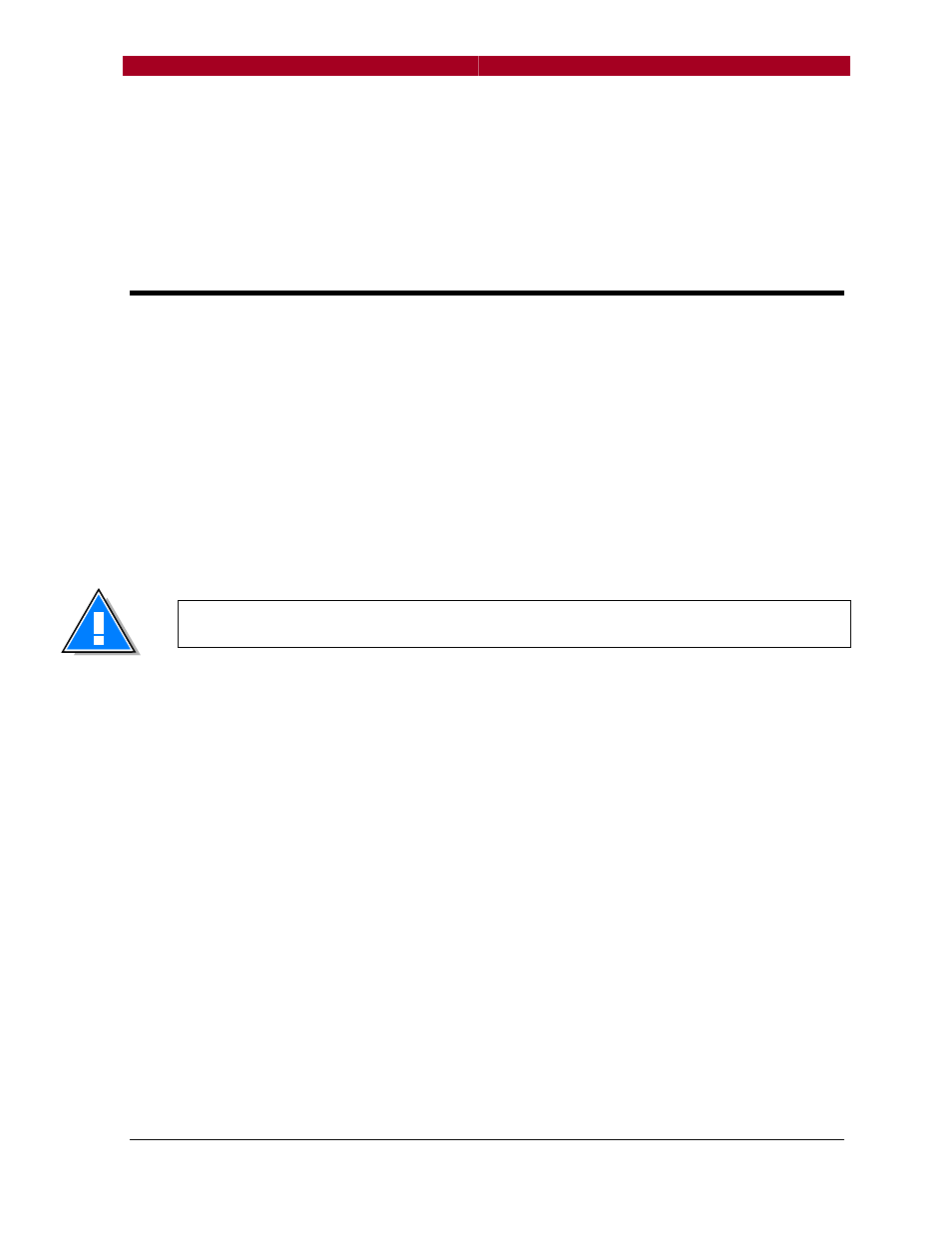
DMXManager Plus!
User’s Guide
- 12 - Manual Version 3
receivers – and therefore are required to be terminated as well. The DMX
Manager Plus supports the bi-directional requirements of RDM.
The only time termination should be disabled is when a port is configured as
an input and the signal is daisy-chained through the female output connector
of the same port to another device.
P
ORT AND
C
HANNEL
P
ATCHING
The real power of the DMX Manager Plus lies in its ability to merge and soft-
patch channels both within and across universes.
Remember that each input universe must be given a different source number
and that all channel patches are created and applied at the output port only.
Although it is possible to enter all the patch information from the front panel
keypad, this interface is intended more for editing than for full-blown
configuration. The easiest way to create or extensively modify a patch is to
use the Pathport Manager software, either directly to the ETHERNET port of
the DMX Manager Plus (no crossover cable required), or over a network. See
“Advanced Configuration” for further discussion.
If you are patching your DMX Manager Plus from the front panel, please bear
in mind the limitations imposed by the use of a small LCD display.
There are three types of patching used by DMX Manager Plus: quick patch,
offset patching and soft patching.
Quick Patch
This option is a basic universe patch, where an output port’s channels are
sourced from an input port as a 512 channel block. Although the DMX
Manager Plus supports 64 Quick Patch universes, to act as a 1-to-3 splitter, all
four ports must be set to the same Quick Patch, usually Quick Patch 1. As a
merger, channel levels are set on a highest-takes-precedence (HTP) basis.
To assign a quick patch to a port, go to the patch menu for that port. Select
“Quick Patch” and then use the or buttons to cycle through to the desired
universe patch number.
A quick patch will override an offset or soft patch and must be disabled to use
those other options. If the quick patch is disabled and no other patch has
been recorded, the output will appear as “Available” on the Port Status Screen
(except for Port D which defaults to ‘A + B + C’).
