Ptions – Pathway DMX Manager Plus! #6301, 6302 User Manual
Page 11
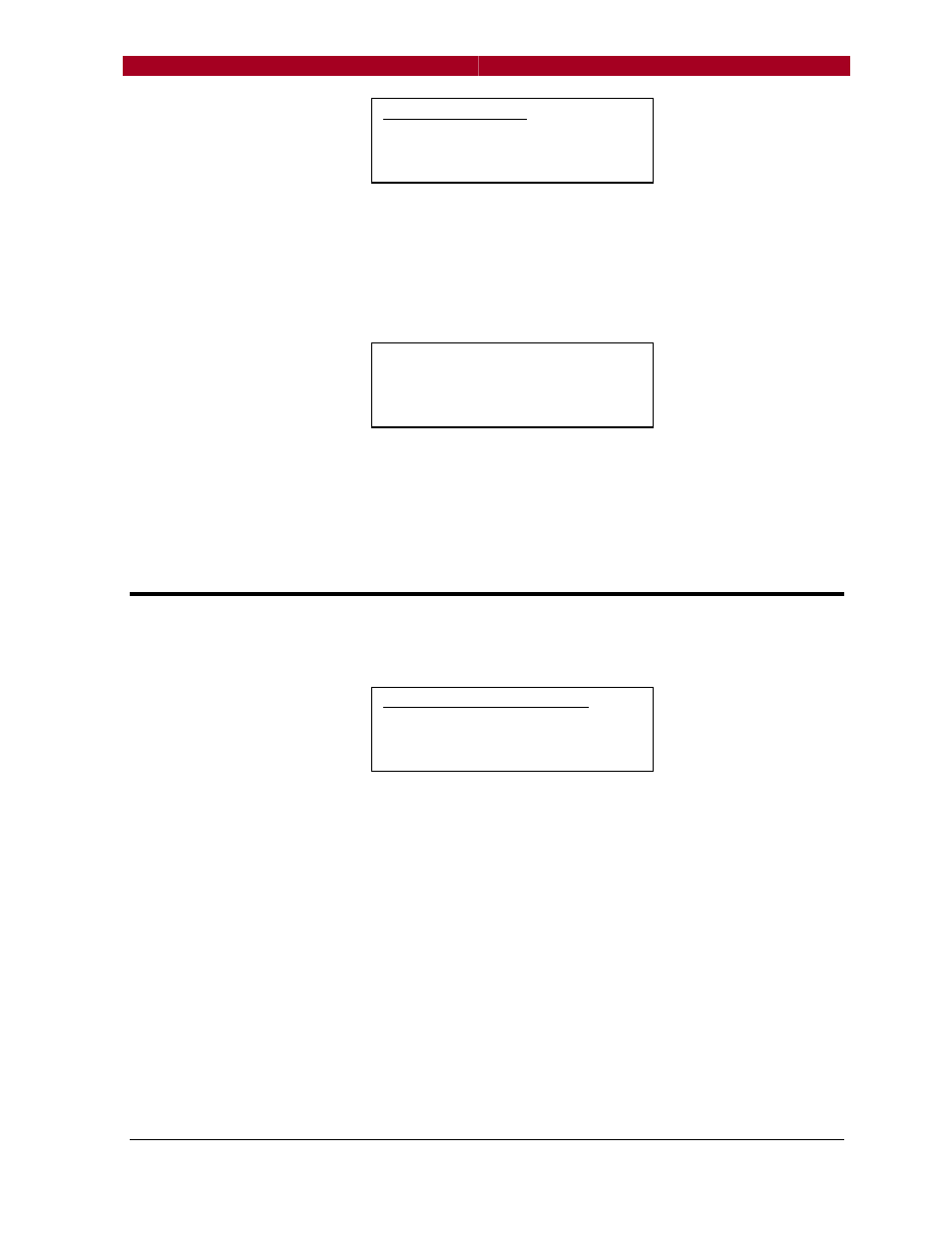
DMXManager Plus!
User’s Guide
- 11 - Manual Version 3
Offset and soft patch will be discussed in “Channel Patching”. Select “Quick
patch disabled” and then use
to change to Quick Patch 1 and press √ to
accept. Press ‘Home” twice to return to the Port Status Screen.
Repeat the last three steps for Ports A and B and the Port Status Screen
should look like this:
Although this example simply reversed the port directions from their factory
settings, in practice any port can be the input with the others as the outputs. It
is also possible to have two input and two output ports and, by varying the
channel patch, to use the DMX Manager Plus as a patch bay.
DMX
O
PTIONS
If “DMX options” is selected from the output menu of any port, the following
screen is displayed:
Speed: The speed option specifies the refresh rate or how often the ‘dimmer’
levels are updated. The maximum DMX refresh rate is about 44 Hertz (Hz),
but some equipment behaves erratically at that rate. The DMX Manager Plus
can operate at four different refresh rates: slow (31 Hz), medium (36Hz), fast
(40 Hz) and maximum (44 Hz). The default is fast.
Termination: The DMX512 protocol requires that the last device on each DMX
line be terminated with an appropriate resistor (usually 120 ohm) to prevent
signal reflection. A port configured as an input (with no pass-thru connection)
on the DMX Manager Plus is effectively the end of that run (the signal is
optically isolated at that point) and so needs to be terminated.
But what about outputs? With the implementation of Remote Device
Management (RDM), all DMX transmitters must also be able to act as
Port
Port
Port
Port C
C
C
C
Patch
Patch
Patch
Patch
Offset patch
Offset patch
Offset patch
Offset patch
Soft patch
Soft patch
Soft patch
Soft patch
Quick patch disabled
Quick patch disabled
Quick patch disabled
Quick patch disabled
Quick 1
Quick 1
Quick 1
Quick 1
Output A
Output A
Output A
Output A
Quick 1
Quick 1
Quick 1
Quick 1
Output B
Output B
Output B
Output B
Quick 1
Quick 1
Quick 1
Quick 1
Output C
Output C
Output C
Output C
Port D
Port D
Port D
Port D
Input
Input
Input
Input
D
D
D
D
Port
Port
Port
Port A
A
A
A
DMX options
DMX options
DMX options
DMX options
Fast speed
Fast speed
Fast speed
Fast speed
Terminated
Terminated
Terminated
Terminated
