Pathway DMX Manager Plus! #6301, 6302 User Manual
Page 13
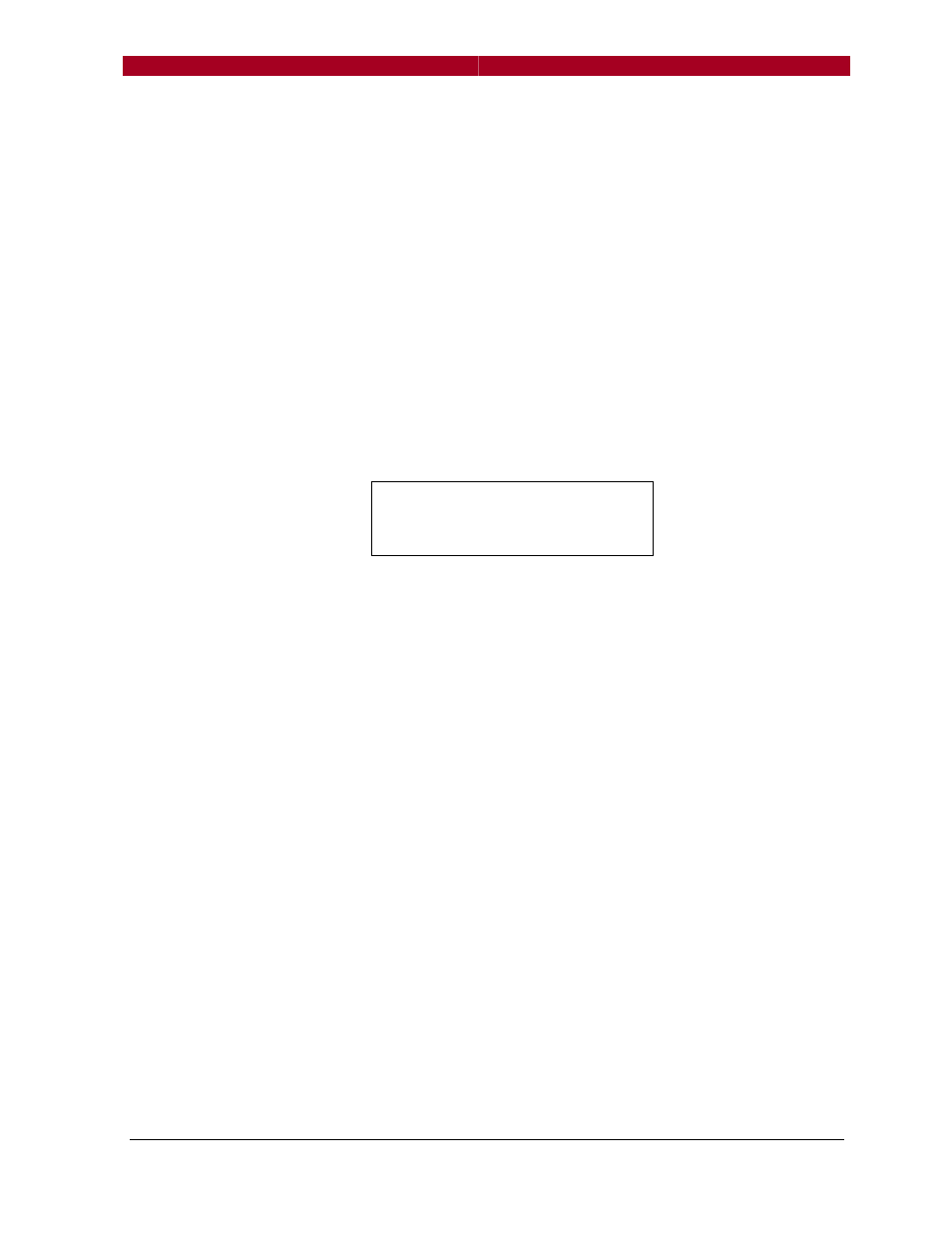
DMXManager Plus!
User’s Guide
- 13 - Manual Version 3
Offset Patch
An offset patch takes a specified range of input channels and remaps those
channels to a desired output range. This ability can be useful to append the
output of a second controller to that of a first, so an architectural controller
can’t access show dimmers for example.
The format used to create offsets follows the Pathport xDMX channel patching
philosophy. Source channels are identified by the letter of the input port, or
source universe, and the DMX channel within that universe, separated by a
decimal – for example A.52 refers to channel 52 in Universe A.
The offset command looks like this:
Universe
On screen it will appear like this:
Universe: The letter of the input port – A, B, C or D. DMX Manager Plus will
not allow you to select a port that is not configured as an input. In a network
situation, universes are identified by a number between 1 and 64.
<
dot>: The period or decimal place, used as a delimiter between the universe
identifier and the channel number.
Channel start: The first input channel of the range to be offset. If not
specified, defaults to channel 1.
Channel end: The last channel in the range to be offset. If not specified,
defaults to channel 512 or the highest channel possible. The default value is
not displayed unless selected for editing.
Offset channel start: Specifies the output channel to start at. Defaults to
output channel 2. It is possible to specify an output range lower than the input
range, as long as output doesn’t start at channel 1.
End: Automatically calculated from the other parameters. The end channel
value is not displayed if the default offset is used, or if the end channel is 512.
Setting an offset patch:
First the port must be configured as an output from the port properties screen.
(Remember: Port D must be set as an input before Ports A, B and C can be
set as outputs.)
Second, from the same menu, select ‘Patch’, then ‘Offset patch’. If a quick
patch is set, DMX Manager Plus will ask “Port X: Disable quick patch?” The
A.
A.
A.
A.11
11
11
11-
-
-
-17@52
17@52
17@52
17@52-
-
-
-58
58
58
58
