Troubleshooting, Parts list – COOK Gemini User Manual
Page 6
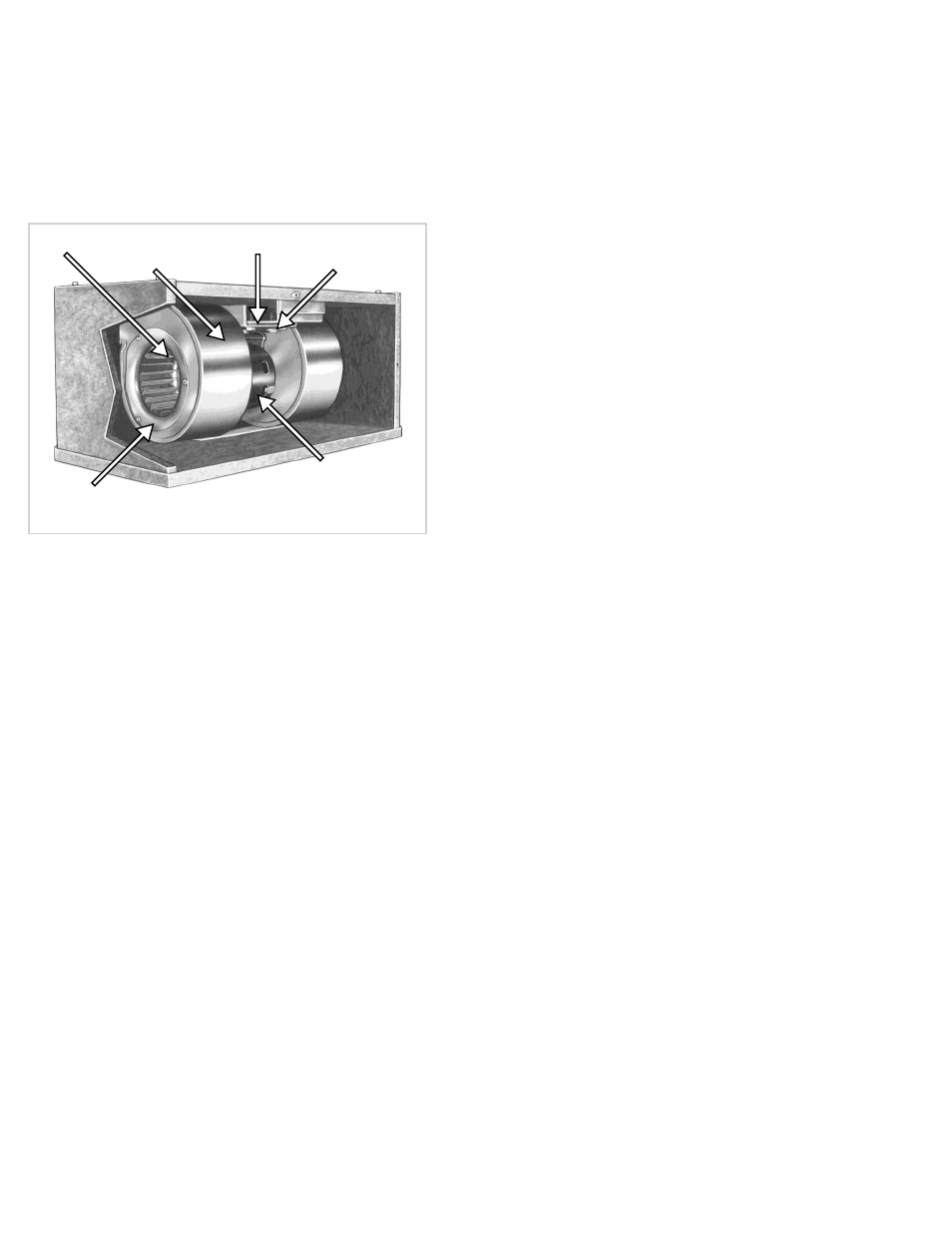
6
1. Disconnect the motor from the electrical supply.
2. Remove motor plate bolts.
3. Slide motor plate and remove motor/blower
assembly from box.
3. Remove inlet rings from blower housing (both
sides).
4. Mark the wheel and housing to ensure correct
replacement of blower wheels (one is clockwise
and the other is counter-clockwise), then remove
the blower wheels with an allen wrench.
Wheel
Blower Housing
Motor Plate
Motor
Inlet Ring
(Ensure proper clearance between wheel and inlet ring)
Motor Plate Bolts
Reassembly
Simply reverse the disassembly instructions. Make sure
the wheel rotates in the same direction as the arrow on
the blower housing. Make sure the wheels do not rub on
the inlet rings. When replacing the motor, make sure the
motor and wheels are properly aligned with the blower
housing.
Notice! Ensure that the blower discharge flange is
secured in slot of the cabinet on Gemini 200 - 700
series.
Motor Bearings
Motor bearings are pre-lubricated and sealed.
Under normal conditions they will not require further
maintenance for a period of ten years.
Motor Services
Should the motor prove defective within a one-year
period, contact your local Loren Cook representative
or your nearest authorized electric motor service
representative
Troubleshooting
Problem and Potential Causes:
Low Capacity or Pressure
1. Incorrect direction of rotation. Make sure the fan
rotates in same direction as the arrows on the
motor or belt drive assembly.
2. Poor fan inlet conditions. There should be a straight
clear duct at the inlet.
3. Improper wheel alignment.
4. Damper held shut by tape.
5. Screw attaching duct work to collar interfering with
damper operation.
Excessive Vibration and Noise
1. Damaged or unbalanced wheel.
2. Speed too high.
3. Incorrect direction of rotation. Make sure the fan
rotates in same direction as the arrows on the
motor or belt drive assembly.
4. Motor needs lubrication or replacement.
5. Fan surge.
Overheated Motor
1. Motor improperly wired.
2. Incorrect direction of rotation. Make sure the fan
rotates in same direction as the arrows on the
motor or belt drive assembly.
3. Cooling air diverted or blocked.
4. Improper inlet clearance.
5. Incorrect fan RPMs.
6. Incorrect voltage.
