On-line measurement, Online measurement procedure – CatEye IF-TR100 Download Kit User Manual
Page 49
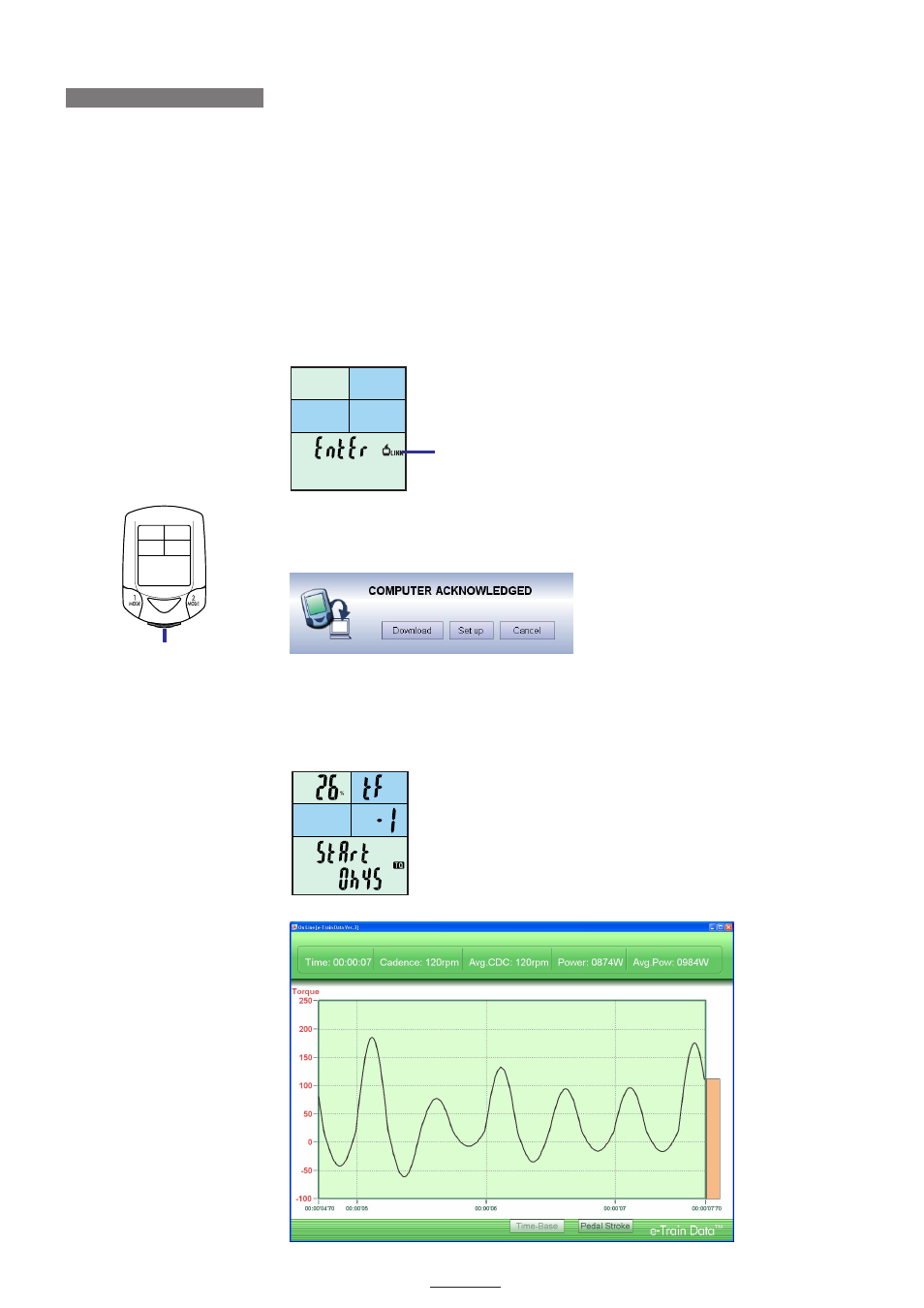
49
DOWNLOAD KIT
ON-LINE MEASUREMENT
On-Line measurement displays live torque values and records training data while training indoors, with a
direct connection between the optional Power Unit and the PC.
IMPORTANT!
The online measurement can be performed only when the optional Power Unit has been installed on the bicycle.
Online measurement procedure
Connect the power unit and the PC.
Start the online measurement when e-Train Data Ver. 3 is not activated.
1. Install CC-TR100 in the power unit.
2. Press the [MENU] button of the CC-TR100.
3. Press the [MODE-2] button of the CC-TR100 a few times so that the
“PC Link” icon
comes on.
4. Press the [START/STOP/ENTER] button of the CC-TR100.
When the PC recognizes that the CC-TR100 has been connected, the following message is displayed:
“The connection of the meter has been recognized.”
The
“Online Torque Measurement”
screen appears on the display panel of the CC-TR100, indicating
that measurement is ready to be carried out.
IMPORTANT!
Befo re carrying out online measurement, set Power Select to ON on the CC-TR100.
START/STOP/ENTER button
START/STOP/ENTER
LAP
PC Link Icon
CC-TR100 display
PC display
