Displaying heart rate zones, Heart rate (hr) zone – CatEye IF-TR100 Download Kit User Manual
Page 36
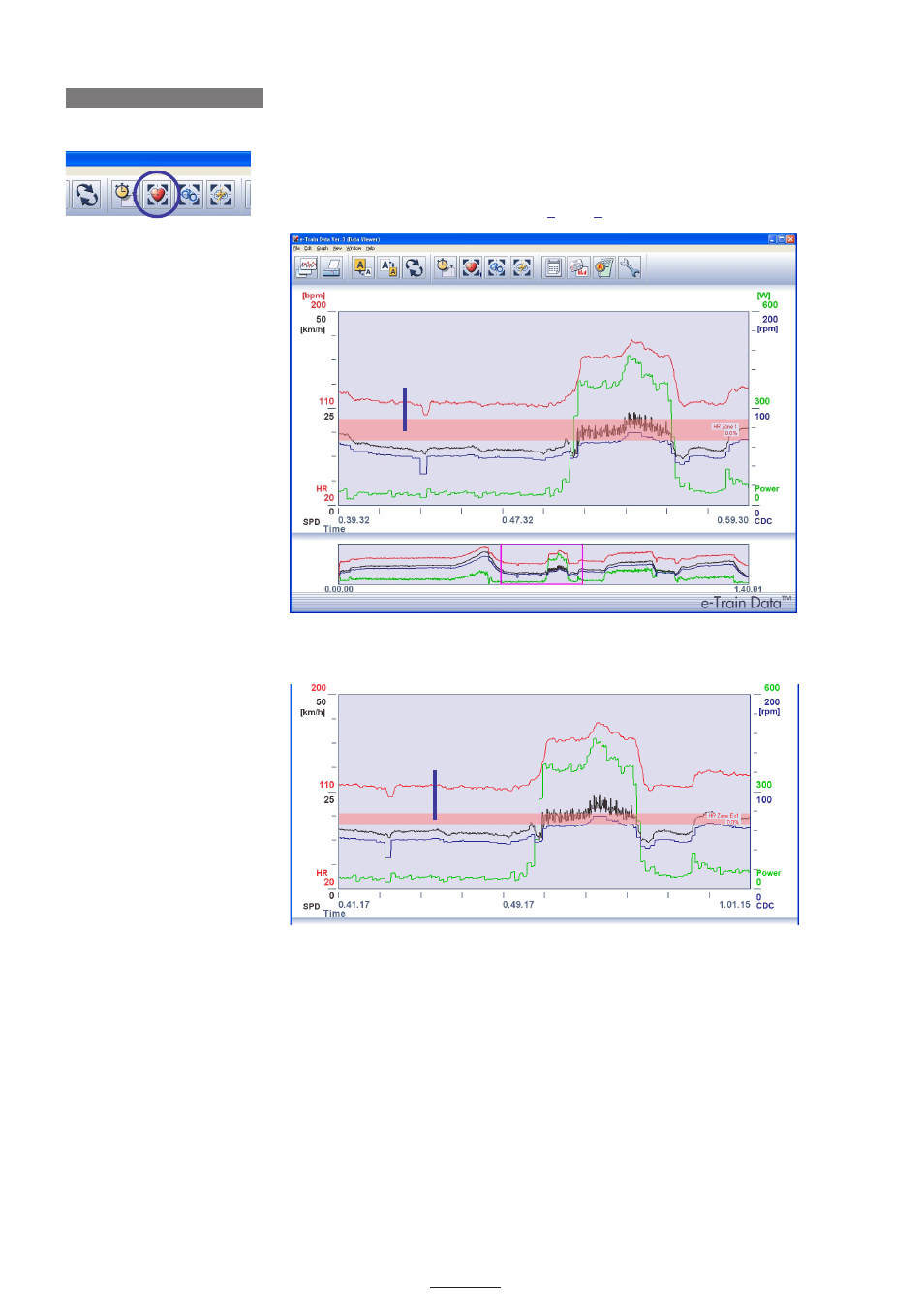
36
DOWNLOAD KIT
DISPLAYING HEART RATE ZONES
1. Click the
[HR Zone]
icon on the toolbar.
The heart rate zone (HR zone 1) appears in the Data Zoom Window.
NOTE
You can also display the heart rate zone from
[View]
-
[Heart Rate Zone]
on the menu bar.
2. Each additional click on the
[HR Zone]
icon on the toolbar advances through the zones in order from
HR zone 1 though 4 to the extra zones EX1 through EX6.
Heart rate (HR) zone
The HR zone can display a maximum of 10 zones. These are heart rate zones 1 through 4 which have been
set by CC-TR100 and the extra zones EX1 through EX 6 which can be set by e-Train Data Ver.3. It is possible
to either display or hide each of the extra zones and to change the zone range according to the user’s
hide a zone, that zone is not displayed on the graph which instead advances to the next zone.
The default settings of the HR extra zones are as follows:
EX1:
80 - 90 Display
EX2:
90 - 100 Display
EX3: 100 - 110 Display
EX4: 110 - 120 Display
EX5: 120 - 130 Display
EX6: 130 - 140 Display
HR Zone
HR zone 1
HR zone EX 1
