Color mode, Color reproduction, Af assist lamp – Panasonic DMC-TS5D User Manual
Page 115: Lamp, P115)
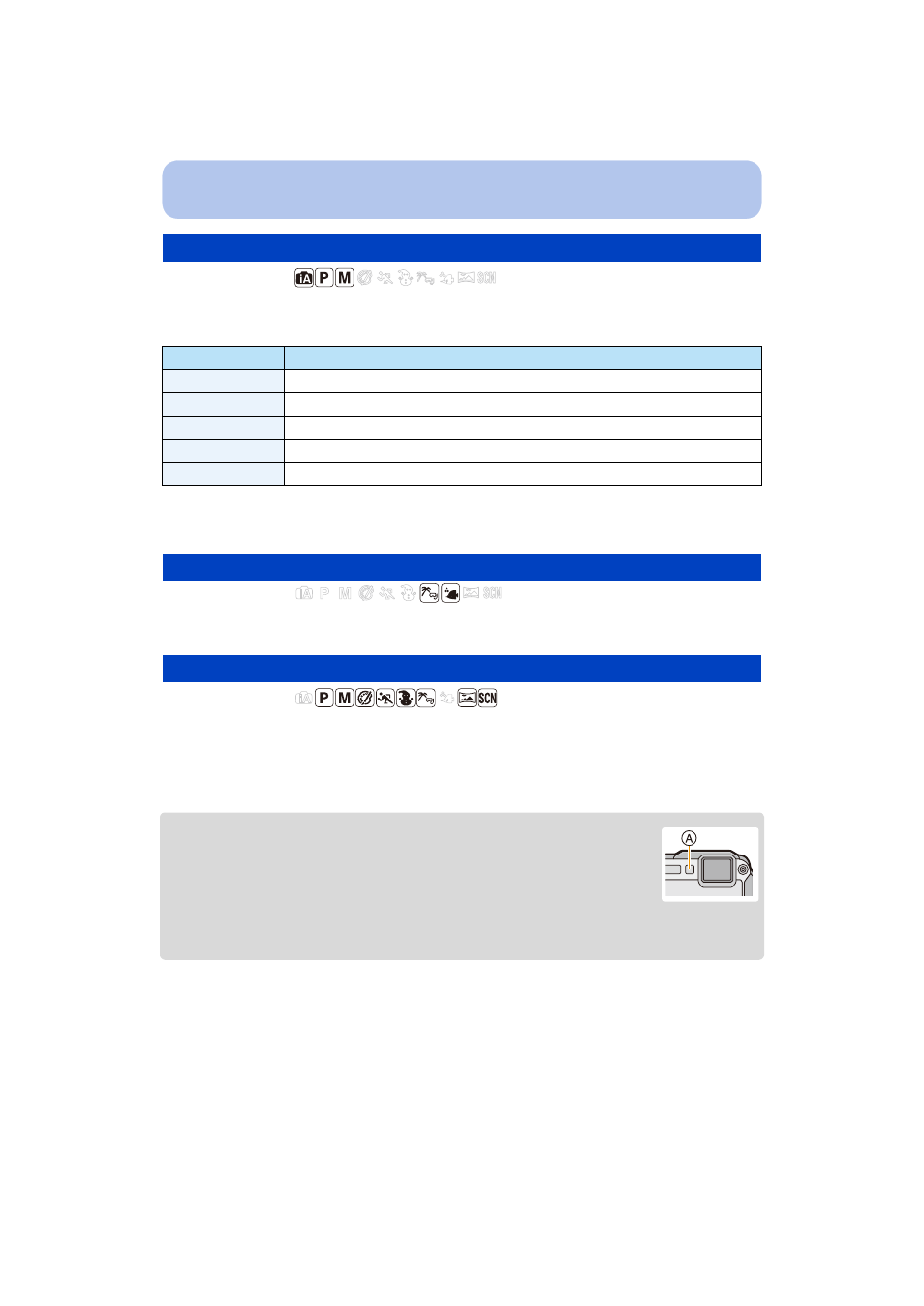
- 115 -
Recording
Applicable modes:
Sets various color effects, including making the picture sharper, brighter, or applying a sepia
tone.
¢1 This can be set only when Intelligent Auto Mode is set.
¢2 This can be set only during Program AE Mode or Manual Exposure Mode.
Applicable modes:
•
Refer to
for details.
Applicable modes:
AF assist lamp will illuminate the subject when the shutter button is pressed half-way making it
easier for the camera to focus when recording in low light conditions. (Larger AF area is
displayed depending on the recording conditions.)
Settings: [ON]/[OFF]
•
The effective distance of the AF Assist Lamp is a maximum of approximately
1.5 m (4.9 feet).
•
When you do not want to use the AF Assist Lamp
A (e.g. when taking pictures of
animals in dark places), set the [AF Assist Lamp] to [OFF]. In this case, it will
become more difficult to focus on the subject.
•
[AF Assist Lamp] is fixed to [OFF] in the following cases.
–
[Scenery]/[Night Scenery]/[Handheld Night Shot]/[Sunset]/[Glass Through] (Scene Mode)
[Color Mode]
Settings
Description of settings
[STANDARD]
This is the standard setting.
[Happy]
¢1
Image with enhanced brightness and vividness.
[VIVID]
¢2
The picture becomes sharper.
[B&W]
The picture becomes black and white.
[SEPIA]
The picture becomes sepia.
[Color Reproduction]
[AF Assist Lamp]
