Aspect ratio, Picture size, Aspect ratio] • [picture size – Panasonic DMC-GH3KBODY User Manual
Page 160: P160)
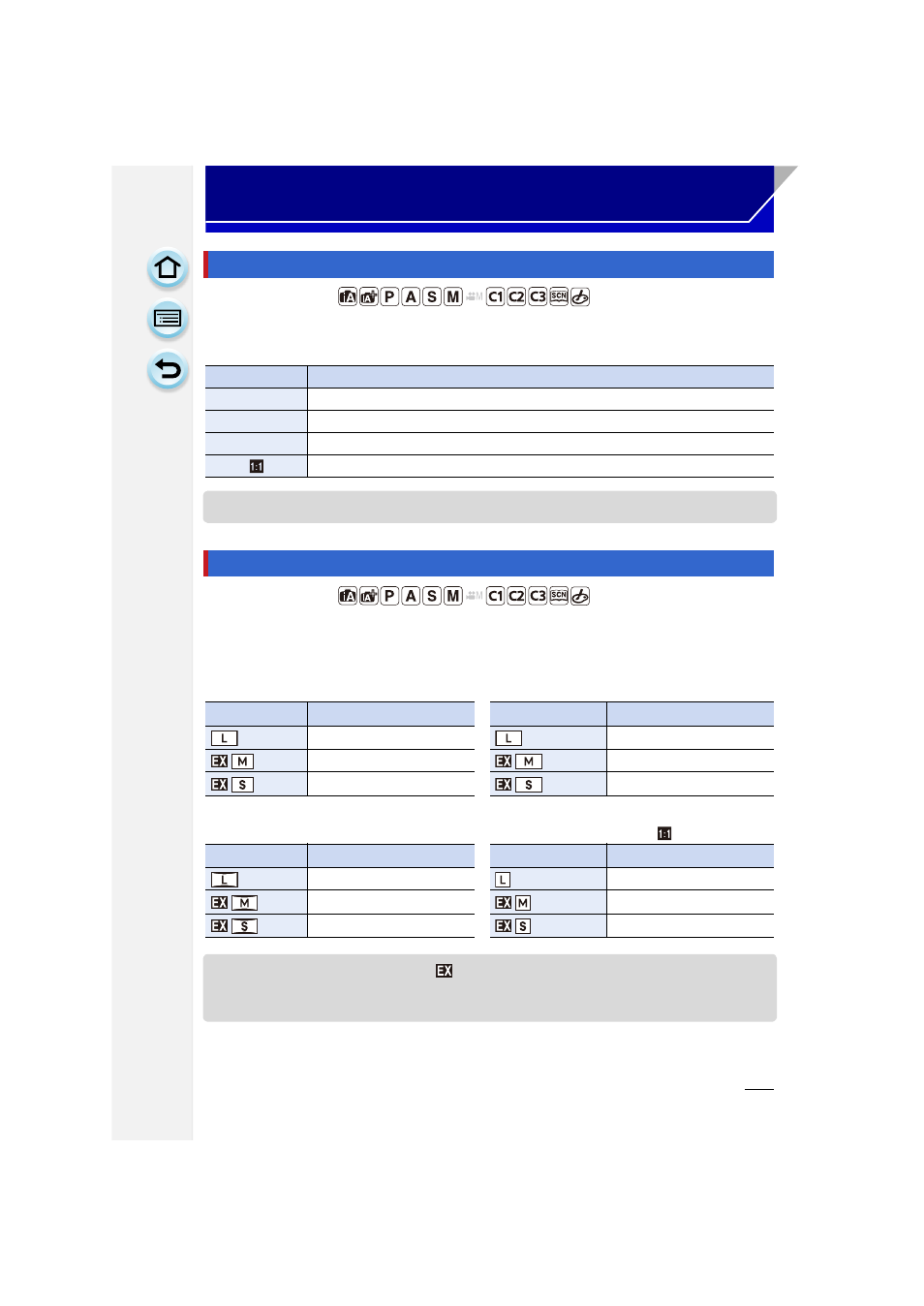
160
Recording
Applicable modes:
This allows you to select the aspect ratio of the pictures to suit printing or the playback
method.
•
The ends of the recorded pictures may be cut at printing so check before printing.
Applicable modes:
Set the number of pixels. The higher the numbers of pixels, the finer the detail of the
pictures will appear even when they are printed onto large sheets.
•
When [Ex. Tele Conv.]
is set, [
] is displayed on the picture sizes of each aspect ratio
except for [L].
•
The picture size will be fixed to [S] when [Burst Rate] is set to [SH].
[Aspect Ratio]
Settings
Description of settings
[X]
[Aspect Ratio] of a 4:3 TV
[Y]
[Aspect Ratio] of a 35 mm film camera
[W]
[Aspect Ratio] of a high-definition TV, etc.
[
]
Square aspect ratio
[Picture Size]
When the aspect ratio is [X].
When the aspect ratio is [Y].
Settings
Image size
Settings
Image size
(16M)
4608k3456
(14M)
4608k3072
(8M)
3264k2448
(7M)
3264k2176
(4M)
2336k1752
(3.5M)
2336k1560
When the aspect ratio is [W].
When the aspect ratio is [
].
Settings
Image size
Settings
Image size
(12M)
4608k2592
(12M)
3456k3456
(6M)
3264k1840
(6M)
2448k2448
(2M)
1920k1080
(3M)
1744k1744
