To select the display mode – Sony PCG-R505ELK User Manual
Page 84
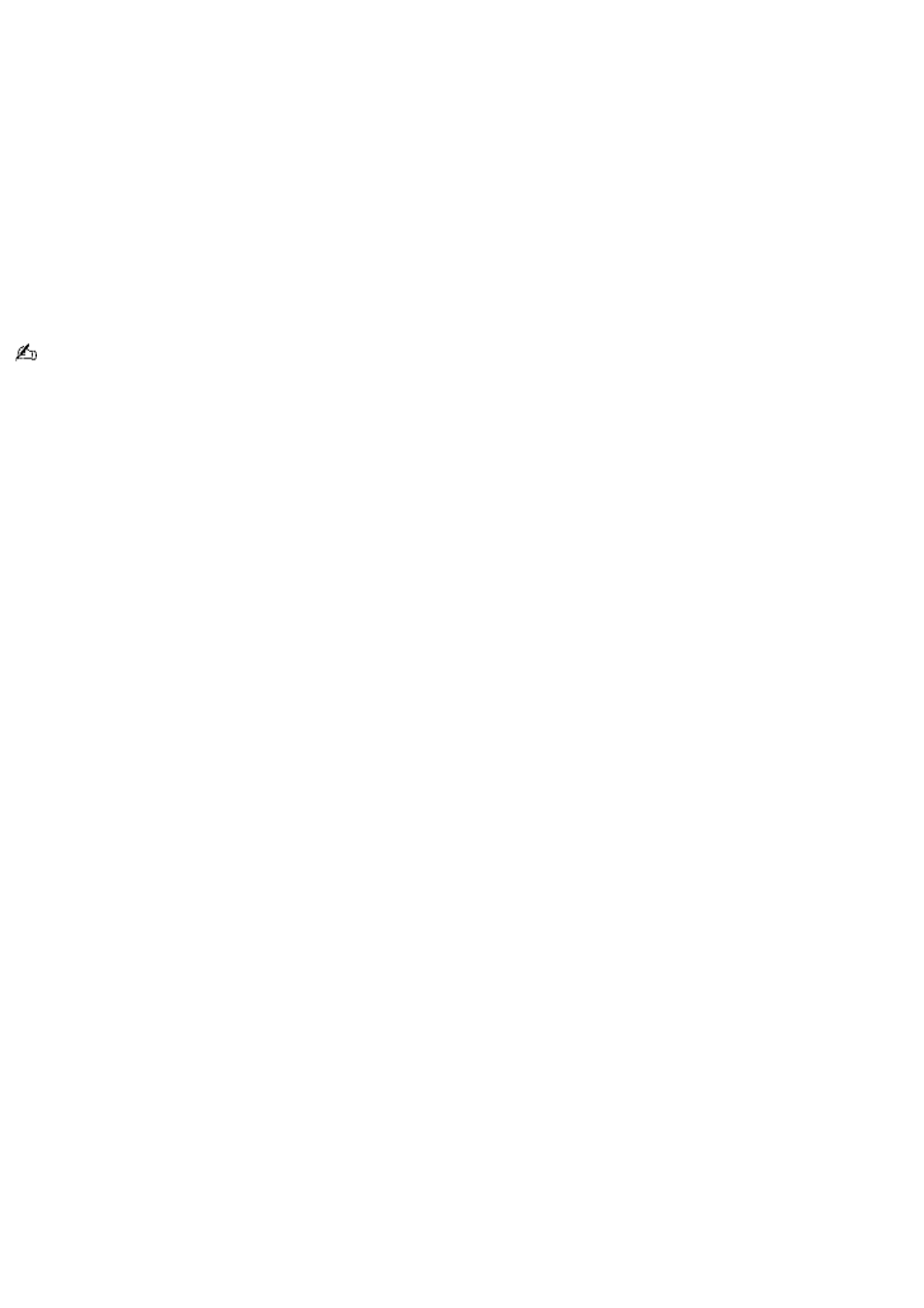
To select the display mode
1.
Make sure the external display you are connecting to is turned on and the VGA connector is securely in place.
2.
On your computer, press the key combination Fn+F7 to switch the display mode. The image that was on your
computer's monitor should appear on the external display.
If the display mode does not switch, do the following:
1.
Click Start, and then point to Settings.
2.
Point to Control Panel, and select the Display icon. The Display Properties window opens.
3.
Click the Settings tab, and then Advanced.
4.
Click the Monitor tab. In the Monitor Type box, use the drop-down arrow to select the external monitor option.
You may not be able to display the computer LCD screen and an external display or projector at the same time,
depending on the types of computer displays and projectors you are using.
Turn on the computer after you turn on the peripheral devices.
Page 84
- SGPT21 (168 pages)
- DG1 (20 pages)
- A8N-SLI (3 pages)
- VPCS137GX/B (2 pages)
- PCG-FX170 (136 pages)
- A8N-VM CSM (2 pages)
- BX540-BTO (3 pages)
- VPCZ21SHX/X (4 pages)
- MVS8000SF-C (72 pages)
- PCG-505TR (104 pages)
- PCG-FX190K (136 pages)
- 10.4 (3 pages)
- P5SD2-X SE (3 pages)
- VPCL2 (190 pages)
- VAIO Notebook PC (Packing Instructions) (2 pages)
- SGPT11 (161 pages)
- MAC OS X 10.4 (2 pages)
- C1VPK (20 pages)
- VPCZ13EGX (217 pages)
- ORBITER SM4000 (6 pages)
- VPCF22BFX/B (4 pages)
- VPCF236FM (16 pages)
- VPCS13DGX/B (2 pages)
- DSC-W330 (104 pages)
- DSC-W330 (60 pages)
- PCG-838 (121 pages)
- VPCS131FDS (2 pages)
- A240P CTO (1 page)
- DVR SERVER VER.5.05/REL.092507 (2 pages)
- VPCF21AFX (4 pages)
- VGN-SZ3HP (80 pages)
- VGN-SZ3HP (40 pages)
- VPCW11S1E (127 pages)
- VPCS11A7E (196 pages)
- VGN-N31S (40 pages)
- VGN-N31S (88 pages)
- VGN-N31S (60 pages)
- VGN-N31S (88 pages)
- VAIO (Recovery, Backup and Troubleshooting Guide) (2 pages)
- PCG-X18 (53 pages)
- VGN-UX280P7 (2 pages)
- VGN-UX280P7 (194 pages)
- VGN-UX180P (2 pages)
- SVF15A1BCXB (32 pages)
- VPCB11KGX (3 pages)
