Sony PCG-R505ELK User Manual
Page 39
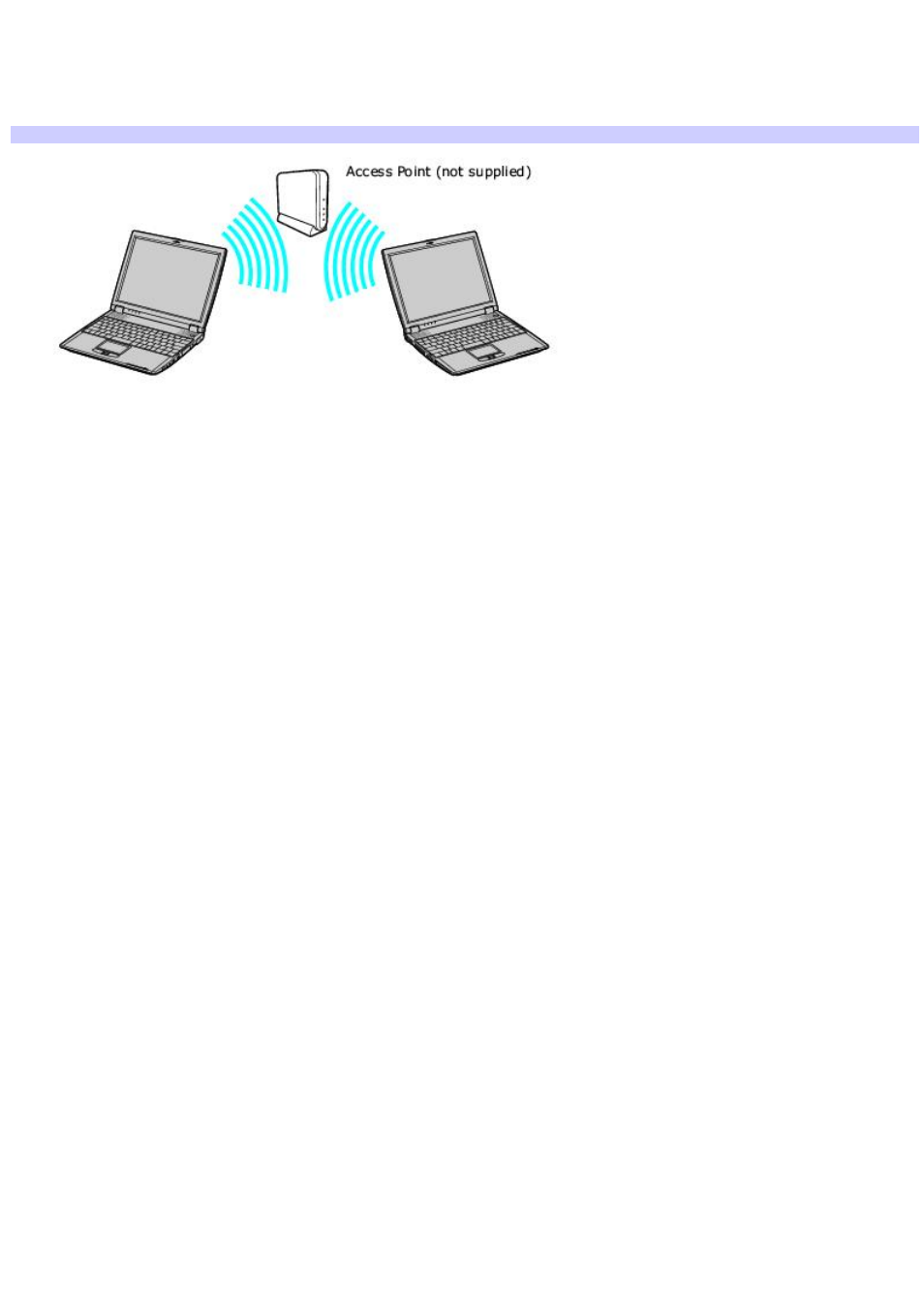
Communication with an Access Point (infrastructure)
An infrastructure network is one that extends an existing wired local network to wireless devices by providing an access
point. The access point bridges the wireless and wired LAN and acts as a central controller for the Wireless LAN. The access
point coordinates transmission and reception from multiple wireless devices within a specific range.
Com m unicating v ia Wireless LAN Access Point
To communicate with an Access Point
1.
Open the computer and move the Wireless LAN switch on the right to ON. The Wireless LAN indicator to the left
of the switch lights up.
2.
Click Start, and point to Settings.
3.
Point to Control Panel, and select Wireless Network. The Add/Edit Configuration Profile window opens.
4.
Click Add. The Edit Configuration window opens.
5.
Type a profile name, and make sure Access Point is selected under Network Type.
6.
Click Next.
7.
Click Scan to select a network, and then click Next.
8.
Click Enable Data Security if the access point was set up with an encryption key, and select either alphanumeric
characters or hexadecimal, depending on your encryption key.
9.
Type your key in the first box, and make sure "Key 1" is selected near the bottom of the screen.
10. Click Next.
11. Select a power management option, and click Next.
12. Click the check box next to "Renew IP Address when selecting this profile" to select it, and then click Finish.
Page 39
