Using photocollection – Sony PCG-R505ELK User Manual
Page 105
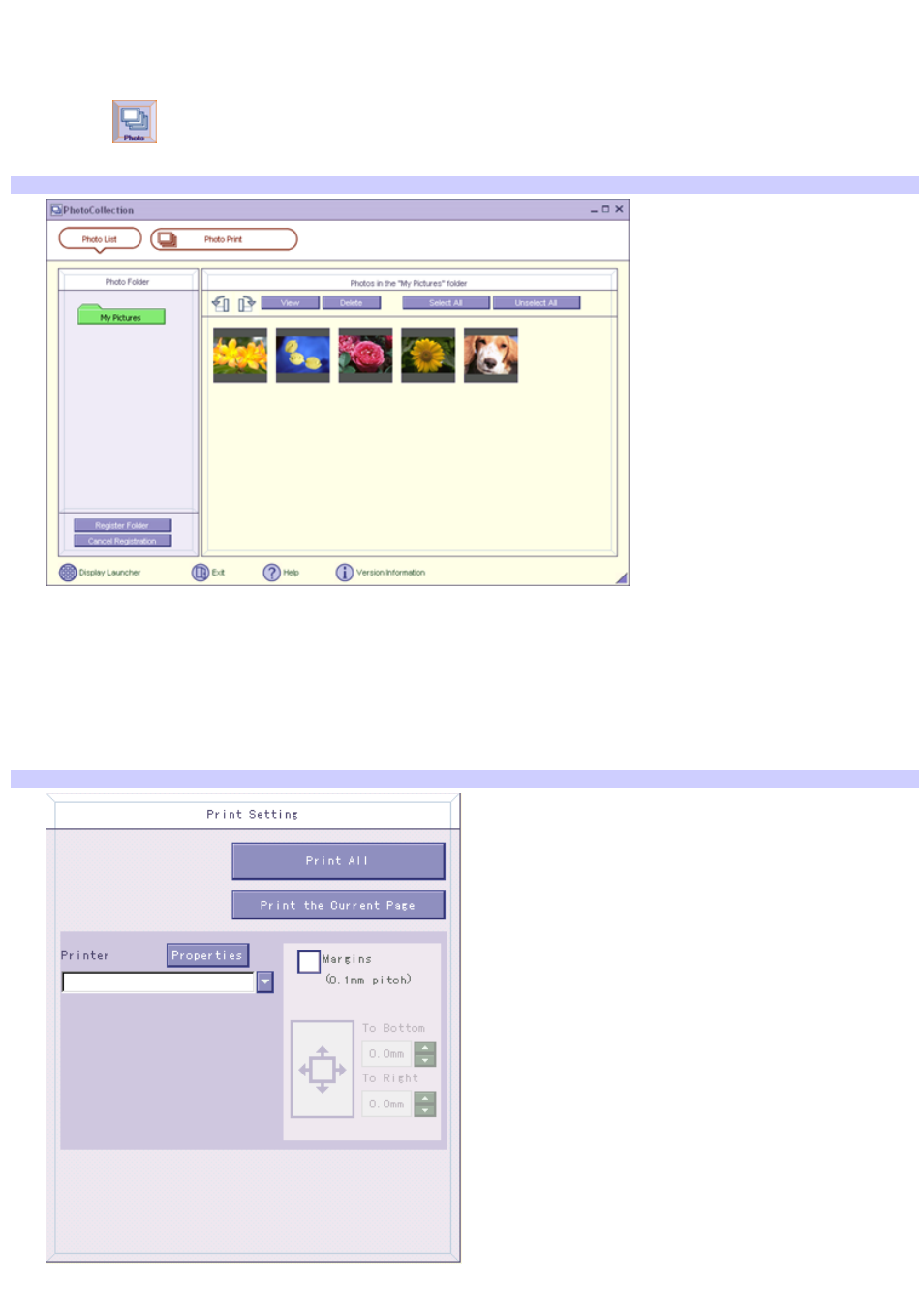
Using PhotoCollection
You can select and print your favorite digital pictures, using your computer and home printer.
1.
Click the
(Photo) icon to open the PhotoCollection window. A list of folders is displayed on the left side of
the window, with the folder contents displayed as thumbnail pictures on the right.
PhotoCollection window
2.
Select the desired folder. From the thumbnail view, click to select the pictures you want to print.
3.
Click Photo Print at the top of the window. Use the scroll arrows to select the number of prints you want to
make. Click OK.
4.
Select the paper format based on the picture positioning desired. A layout preview is displayed on the left side of
the window.
5.
Use the configuration buttons and drop-down lists to select the printer and to set margins.
Printer and Paper selection window
6.
Click Print All to print all pages, or click Print the selected page only to print a specific page of photos.
Page 105
- SGPT21 (168 pages)
- DG1 (20 pages)
- A8N-SLI (3 pages)
- VPCS137GX/B (2 pages)
- PCG-FX170 (136 pages)
- A8N-VM CSM (2 pages)
- BX540-BTO (3 pages)
- VPCZ21SHX/X (4 pages)
- MVS8000SF-C (72 pages)
- PCG-505TR (104 pages)
- PCG-FX190K (136 pages)
- 10.4 (3 pages)
- P5SD2-X SE (3 pages)
- VPCL2 (190 pages)
- VAIO Notebook PC (Packing Instructions) (2 pages)
- SGPT11 (161 pages)
- MAC OS X 10.4 (2 pages)
- C1VPK (20 pages)
- VPCZ13EGX (217 pages)
- ORBITER SM4000 (6 pages)
- VPCF22BFX/B (4 pages)
- VPCF236FM (16 pages)
- VPCS13DGX/B (2 pages)
- DSC-W330 (104 pages)
- DSC-W330 (60 pages)
- PCG-838 (121 pages)
- VPCS131FDS (2 pages)
- A240P CTO (1 page)
- DVR SERVER VER.5.05/REL.092507 (2 pages)
- VPCF21AFX (4 pages)
- VGN-SZ3HP (80 pages)
- VGN-SZ3HP (40 pages)
- VPCW11S1E (127 pages)
- VPCS11A7E (196 pages)
- VGN-N31S (40 pages)
- VGN-N31S (88 pages)
- VGN-N31S (60 pages)
- VGN-N31S (88 pages)
- VAIO (Recovery, Backup and Troubleshooting Guide) (2 pages)
- PCG-X18 (53 pages)
- VGN-UX280P7 (2 pages)
- VGN-UX280P7 (194 pages)
- VGN-UX180P (2 pages)
- SVF15A1BCXB (32 pages)
- VPCB11KGX (3 pages)
