Troubleshooting – Sony DSC-F717 User Manual
Page 92
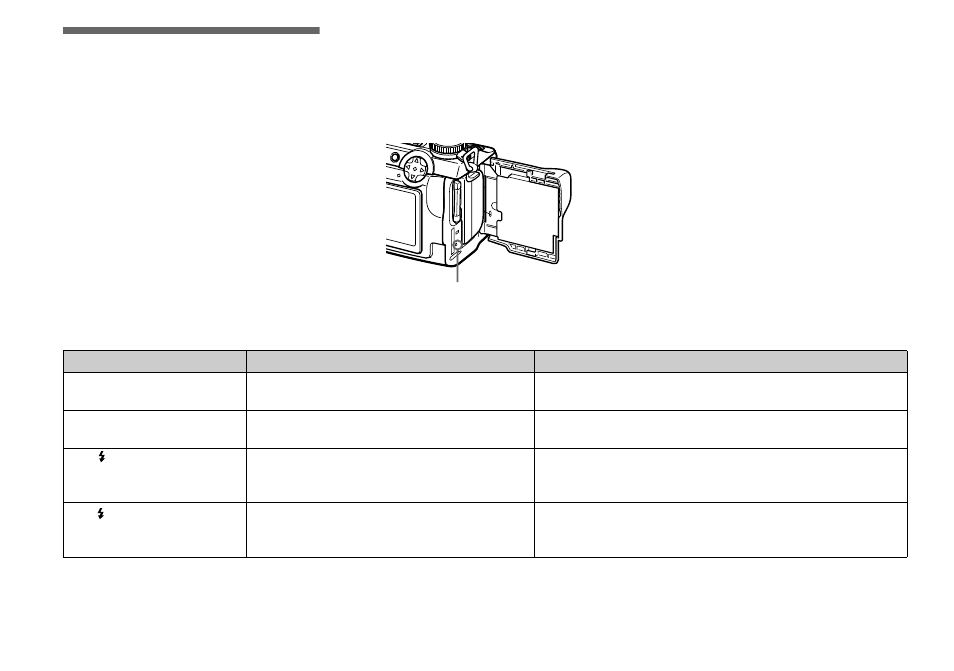
92
Troubleshooting
If you experience trouble with your camera,
try the following solutions.
1
First check the items on the tables below.
If code displays “C:
ss
:
ss
”
appear on the screen, the self-
diagnosis display function is
working (page 103).
2
Should your camera still not work
properly, press the RESET button inside
the battery/“Memory Stick” cover using
a fine-tripped object, then turn on the
power again. (All the settings including
date and time are cleared.)
3
Should your camera still not work
properly, consult your Sony dealer or
local authorized Sony service facility.
Battery pack and power
RESET button
Symptom
Cause
Solution
You cannot charge the
battery pack.
• The camera is turned on.
p Turn the camera off (page 15).
The battery pack cannot
be installed.
• The battery pack is not installed correctly.
p Install the battery pack while pushing the battery eject lever up
using the front edge of the battery pack (page 11).
The /CHG lamp flashes.
• The battery pack is not installed correctly.
• The battery pack has malfunctioned.
p Install the battery pack correctly (page 11).
p Consult your Sony dealer or local authorized Sony service
facility.
The /CHG lamp does not
light up when charging a
battery pack.
• The AC power adaptor is disconnected.
• The battery pack is not installed correctly.
• The battery pack is completely charged.
p Properly connect the AC power adaptor (page 12).
p Install the battery pack correctly (page 11).
—
Troubleshooting
