Shooting with the exposure fixed, Ae lock – Sony DSC-F717 User Manual
Page 52
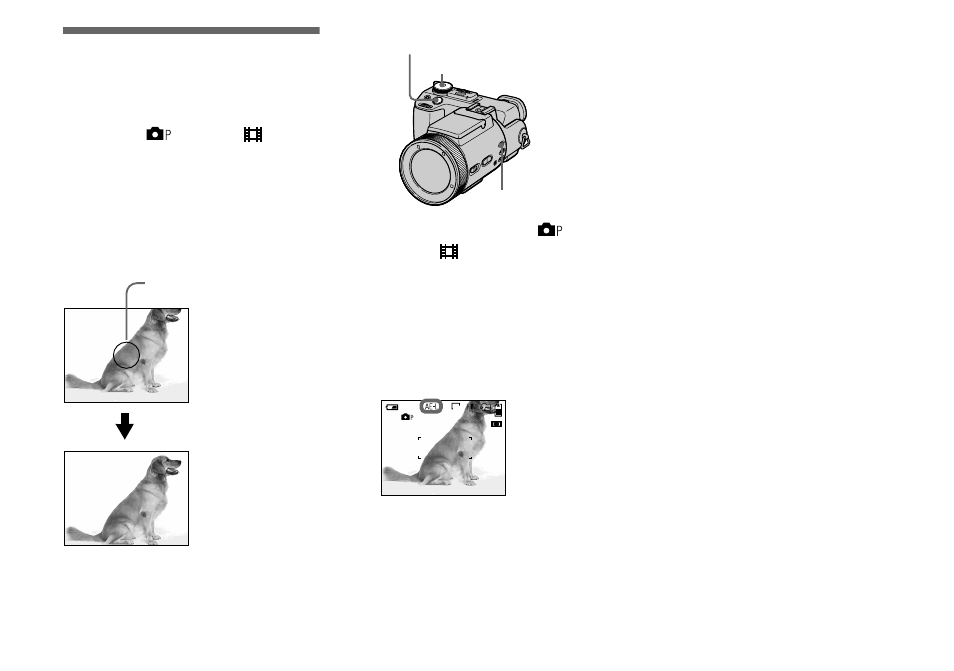
52
Shooting with the
exposure fixed
— AE LOCK
Mode dial:
/S/A/SCN/
Once you press AE LOCK, the exposure is
fixed. This function lets you measure the
desired portion of the image using the spot
metering function, fix that exposure value
by pressing AE LOCK, and then recompose
the picture.
a
Set the mode dial to
, S, A,
SCN
or .
b
Focus on a portion of the
image that has the desired
exposure value, then press AE
LOCK.
The exposure is fixed and the AE-L
indicator appears.
c
Target the subject you want to
shoot and press and hold the
shutter button halfway down.
The focus is automatically adjusted.
d
Press the shutter button fully
down.
To release AE LOCK
Carry out one of the followings:
• Press AE LOCK again after step 2.
• Release your finger from the shutter
button after step 3.
• Press down the shutter button in step 4.
Portion of the image used
to determine the exposure
Fix the exposure.
Shoot the subject.
Mode dial
AE LOCK
Shutter
4
640
101
60min
- DSC-H20 (149 pages)
- DSC-H20 (120 pages)
- DSC-U30 (84 pages)
- DSC-T200 (40 pages)
- DSC-T200 (131 pages)
- DSC-H2 (123 pages)
- DSC-M2 (19 pages)
- DSC-H2 (2 pages)
- DSC-T9 (111 pages)
- DSC-T9 (2 pages)
- DSC-P93 (132 pages)
- DSC-T1 (120 pages)
- DSC-T1 (10 pages)
- DSC-T1 (2 pages)
- DSC-V1 (132 pages)
- DSLR-A300X (1 page)
- DSLR-A300X (167 pages)
- DSC-P71 (108 pages)
- DSC-P31 (108 pages)
- DSC-T5 (2 pages)
- DSC-T5 (107 pages)
- DSC-M1 (19 pages)
- DSC-W230 (80 pages)
- DSC-W220 (129 pages)
- DSC-W220 (40 pages)
- DSC-W290 (60 pages)
- DSC-W290 (145 pages)
- DSC-S60 (2 pages)
- DSC-S90 (2 pages)
- DSC-S90 (103 pages)
- DSC-P8 (120 pages)
- DSC-HX1 (151 pages)
- DSC-HX1 (176 pages)
- DSC-H1 (107 pages)
- DSC-H1 (2 pages)
- DSC-U20 (108 pages)
- DSC-U20 (1 page)
- DSC-F88 (132 pages)
- DSC-P41 (124 pages)
- DSC-S40 (2 pages)
- DSC-S40 (91 pages)
- DSC-N1 (132 pages)
- DSC-N1 (2 pages)
- DSLR-A700P (179 pages)
- DSLR-A700P (19 pages)
