Adjusting color tones, White balance – Sony DSC-F717 User Manual
Page 54
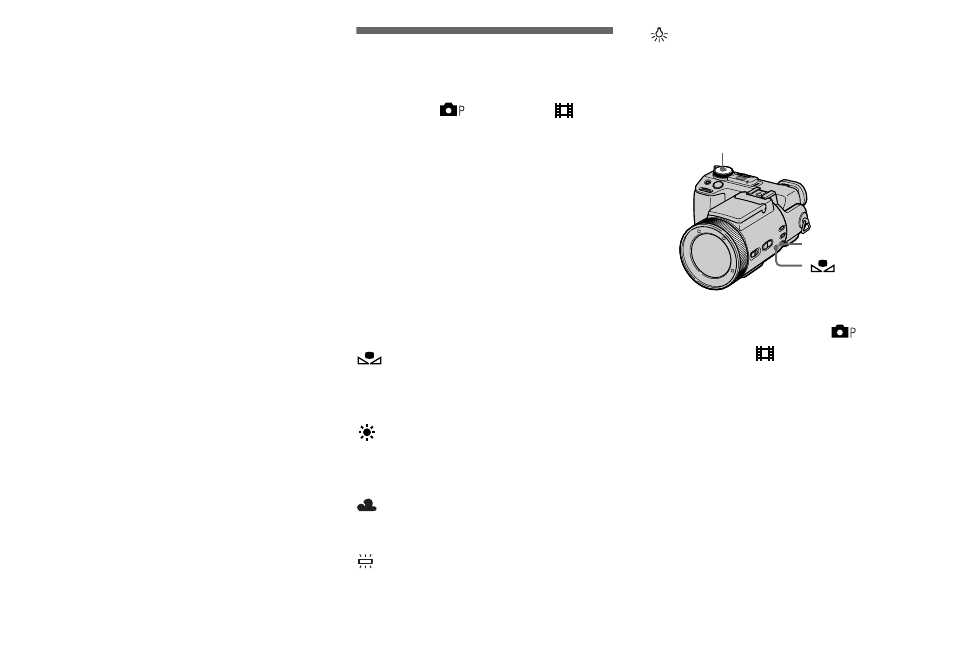
54
To return to normal mode
Select [NORMAL] in step 6.
•
You cannot use the flash in this mode.
•
During shooting in this mode, the images are
not displayed on the screen. Compose the
image before pressing the shutter button.
•
The focus and white balance are adjusted for
the first image, and these settings are also used
for the other images.
•
When the exposure is manually adjusted, the
adjusted value is used for the center value.
•
The recording interval is approximately
0.5 second.
•
You cannot select a shutter speed of
1/25 second or slower.
Adjusting color tones
— White Balance
Mode dial:
/S/A/M/SCN/
Normally, when recording with automatic
adjustments, the white balance is
automatically set to AUTO and the overall
color balance is adjusted according to the
shooting conditions. However, when you
shoot under fixed conditions or special
lighting conditions, you can manually
adjust the white balance.
AUTO (no display)
Adjusts the white balance automatically
(ONE PUSH)
For adjusting the white balance depending
on the light source
(Daylight)
Shooting outdoors, or shooting a sunrise/
sunset, night scene, neon signs, or fireworks
(Cloudy)
Shooting under a cloudy sky
(Fluorescent)
Shooting under fluorescent lighting
(Incandescent)
• Places where the lighting conditions
change quickly
• Under bright lighting such as
photography studios
a
Set the mode dial to
, S, A,
M, SCN or
.
b
Press WHT BAL repeatedly to
select the desired setting.
Mode dial
WHT BAL
