Rotating still images – Sony DSC-F717 User Manual
Page 69
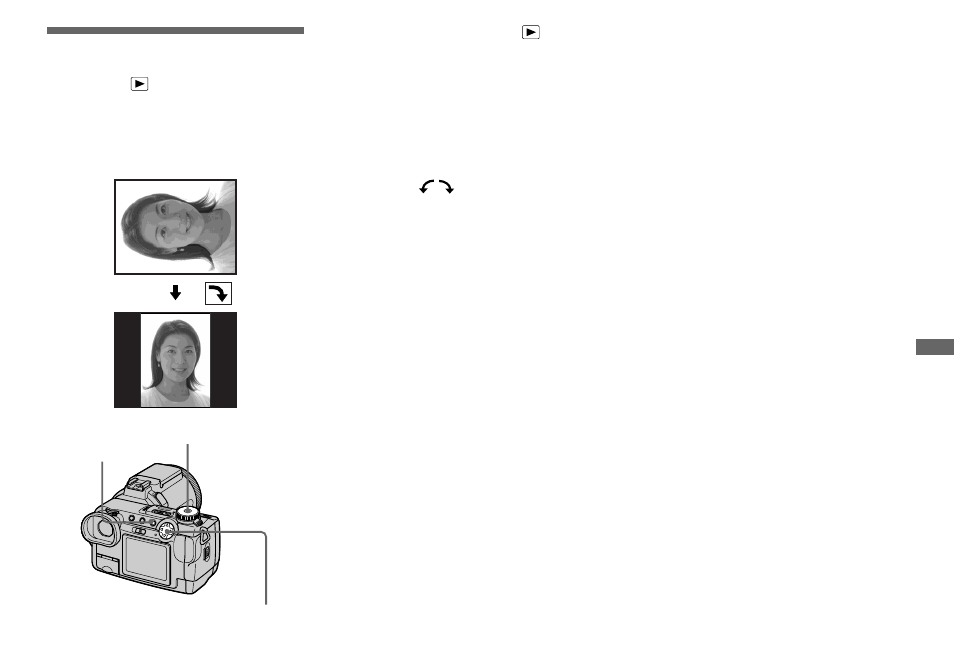
69
A
d
va
nced st
ill
im
age vi
ew
in
g
Rotating still images
Mode dial:
You can rotate an image recorded in portrait
orientation and display it in landscape
orientation. The rotated image is written
over the original image.
a
Set the mode dial to
, and
display the image to rotate.
b
Press MENU.
The menu appears.
c
Select [ROTATE] with
b
/
B
,
then press
z
.
d
Select
with
v
/
V
, then
rotate the image with
b
/
B
.
e
Select [OK] with
v
/
V
, then
press
z
.
The rotated image is written over the
original image.
To cancel rotation
Select [CANCEL] in step 4, then press z.
•
You cannot rotate protected images and images
recorded as movies (MPEG MOVIE), Clip
Motion and Multi Burst images.
•
You may not be able to rotate images shot with
other cameras.
•
When viewing images on a computer, the
image rotation information may not be
reflected depending on the application
software.
Mode dial
Control button
MENU
- DSC-H20 (149 pages)
- DSC-H20 (120 pages)
- DSC-U30 (84 pages)
- DSC-T200 (131 pages)
- DSC-T200 (40 pages)
- DSC-M2 (19 pages)
- DSC-H2 (2 pages)
- DSC-H2 (123 pages)
- DSC-T9 (111 pages)
- DSC-T9 (2 pages)
- DSC-P93 (132 pages)
- DSC-T1 (120 pages)
- DSC-T1 (10 pages)
- DSC-T1 (2 pages)
- DSC-V1 (132 pages)
- DSLR-A300X (167 pages)
- DSLR-A300X (1 page)
- DSC-P31 (108 pages)
- DSC-P71 (108 pages)
- DSC-T5 (2 pages)
- DSC-T5 (107 pages)
- DSC-M1 (19 pages)
- DSC-W220 (129 pages)
- DSC-W220 (40 pages)
- DSC-W230 (80 pages)
- DSC-W290 (60 pages)
- DSC-W290 (145 pages)
- DSC-S90 (2 pages)
- DSC-S90 (103 pages)
- DSC-S60 (2 pages)
- DSC-P8 (120 pages)
- DSC-HX1 (151 pages)
- DSC-HX1 (176 pages)
- DSC-H1 (2 pages)
- DSC-H1 (107 pages)
- DSC-U20 (108 pages)
- DSC-U20 (1 page)
- DSC-F88 (132 pages)
- DSC-P41 (124 pages)
- DSC-S40 (91 pages)
- DSC-S40 (2 pages)
- DSC-N1 (2 pages)
- DSC-N1 (132 pages)
- DSLR-A700P (19 pages)
- DSLR-A700P (4 pages)
